Secure Messaging
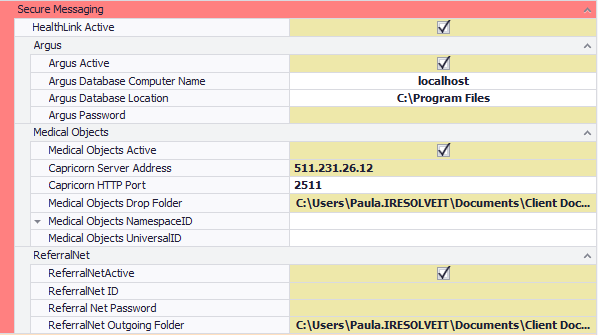
Setting |
Is editable in Options*
|
Definition |
|
HealthLink Active
|
Not currently available
| |
Argus |
Allows users to select to send messages securely from the Letter Editor via Argus
| |
|
Argus Active
|
Select if Argus integration in Active.
| |
|
Argus Database Computer name
|
Set to "localhost" by default. This is the computer that hosts the Argus Database
| |
|
Argus Database location
|
The network path to the Argus Database
| |
|
Argus Password
|
The password used to access the Argus Databasebackup Location
| |
Medical ObjectsTHIS FUNCTION IS UNAVAILABLE
|
Yes
|
Allows users to select to send messages securely from the Letter Editor via Medical Objects
|
|
Medical Objects Active
|
Select if Medical Objects integration in Active.
| |
|
Capricorn Server Address
|
Provided by Medical Objects
| |
|
Capricorn HTTP Port
|
Provided by Medical Objects. Usually set to 2511
| |
|
Medical Objects Drop Folder
|
The folder where documents are dropped for sending vai Medical Objects
| |
|
Medical Objects NamespaceID
|
Provided by Medical Objects
| |
|
Medical Objects UniversalID
|
Provided by Medical Objects
| |
ReferralNet |
Allows users to select to send messages securely from the Letter Editor via ReferralNet
| |
|
ReferralNet password
|
The ReferralNet password used to access the ReferralNet network
| |
|
ReferralNet ID
|
The ReferralNet ID used to send messages - excluding the "urnrefnet:' at the start
| |
|
ReferralNet outgoing folder
|
The location where ReferralNet documents are saved prior to being sent
| |
|
ReferralNetActive
|
Select if ReferralNet integration in Active.
|
* Some settings that are stored in MPSettings are editable from System > Options in the Bp Allied User Interface.