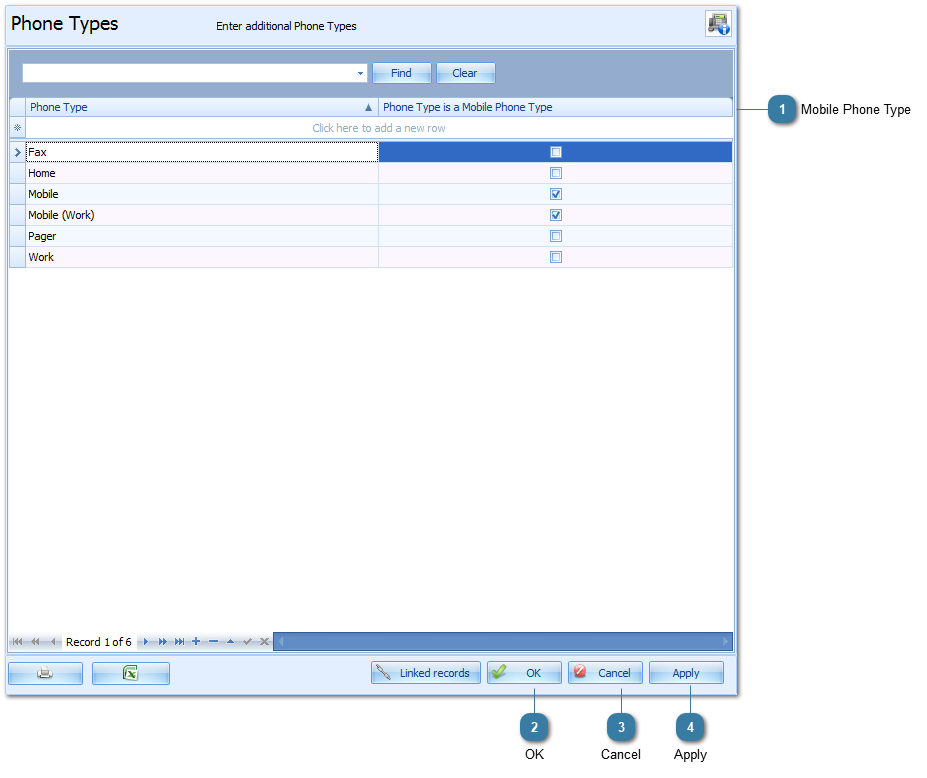Mobile Phone TypeIn order for SMS Reminders to be sent to phone numbers entered then the relevant Phone Types must be set to Phone Type is a Mobile Phone Type
For example, a new phone type could be created called Main Mobile Contact but if that mobile number is to receive SMS reminders then the Phone Type is Mobile Phone Type tick box must be ticked.
By default the Mobile and Mobile (Work) phone types are ticked.
|
 OKClick OK to save changes and to close the Data Maintenance window.
|
 CancelClick Cancel to disregard changes and close the Data Maintenance window.
|
 ApplyClick Apply to save the changes and keep the Data Maintenance window open.
|
|