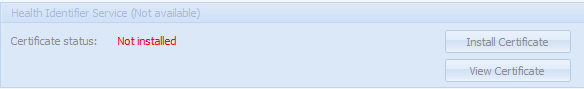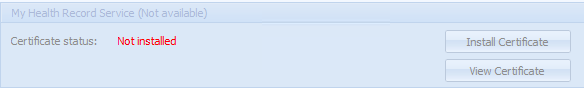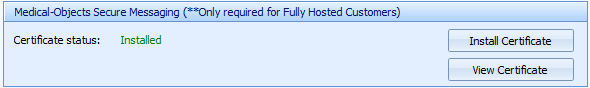Certificates
This area incorporates all Certificates that Bp Allied uses across multiple services.
All are now installed the same way and will be stored in Windows certificate store (the Users "Personal" Certificate Store in Windows)
Certificates need to be installed for each user using the Service
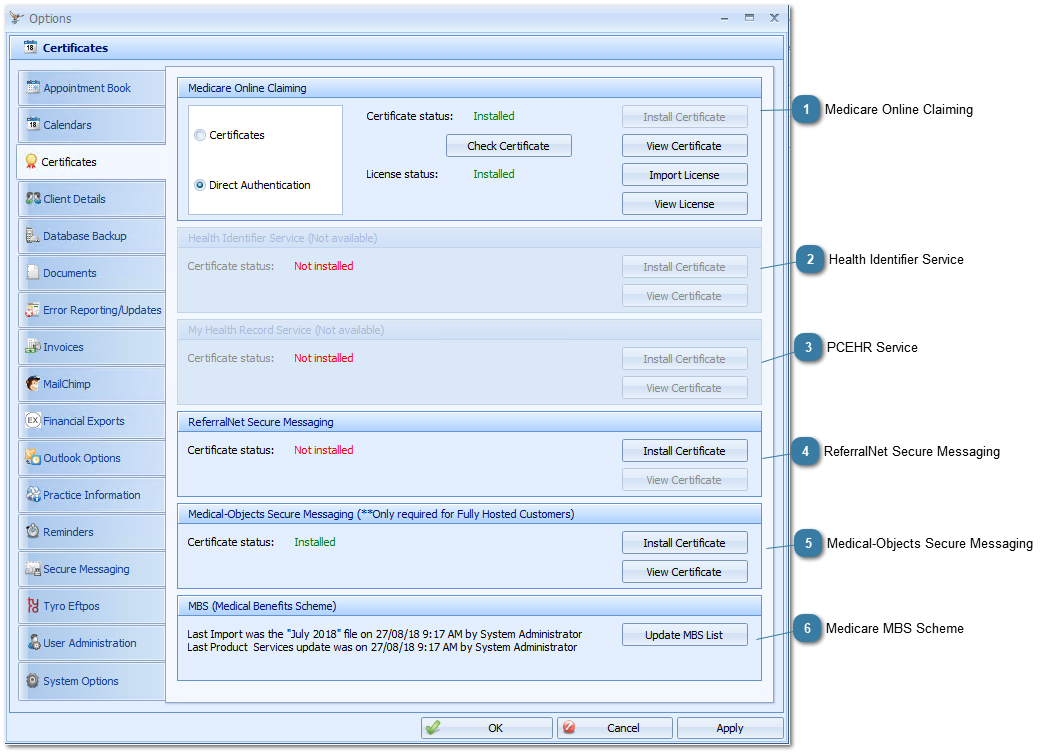
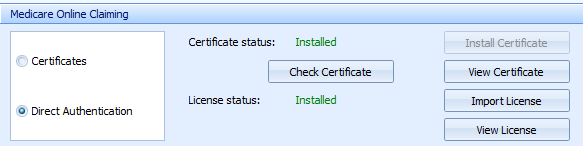 From the 31 January 2019, the certificate issued as part of the Medicare Online Claiming sign-up process with be replaced with a License to enable a different type of authentication. This is a result of a change in the authentication method used by the Claiming.co.au portal through which Medicare and DVA claims are sent. Licenses are issued by the Bp Allied Sales team. A license includes the Auth Group, Minor ID and Auth Group Name for the Practice.
Notes about Auth Groups and Minor IDs
A Practitioner's Provider number is allocated to an Auth Group in Options > User Administration > Provider Numbers.
Clicking View License will display the license details.
Note: Active checkbox: Indicates whether the AuthGroup and Minor ID are active at the claiming portal and claims can be made using these credentials.
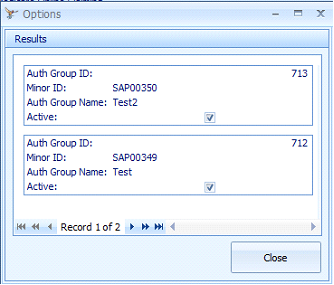 Please see details on the rest of the Medicare Online Claiming set-up here.
|
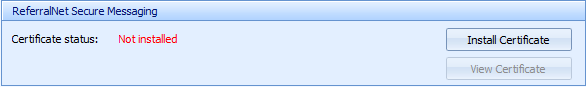 Install the ReferralNet certificate from here if not already installed.
The PKI certificate is an encryption infrastructure used by ReferralNet to enable the encrypting and decrypting (hence securing) of email messages. These certificates are managed by Medicare and are a required part of using ReferralNet. There is a email address that is designated for use with each PKI Certificate. This needs to be installed onto each computer on which secure messaging is to be used.
The PKI Certificate is allocated to a site rather than to an individual.
|
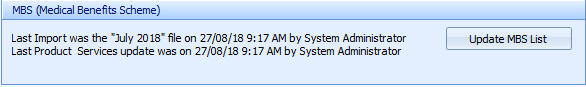 Shows the details of the last MBS file upload from Medicare. The update can be run from here or from Data Maintenance > MBS (Scheduled Fees)
|