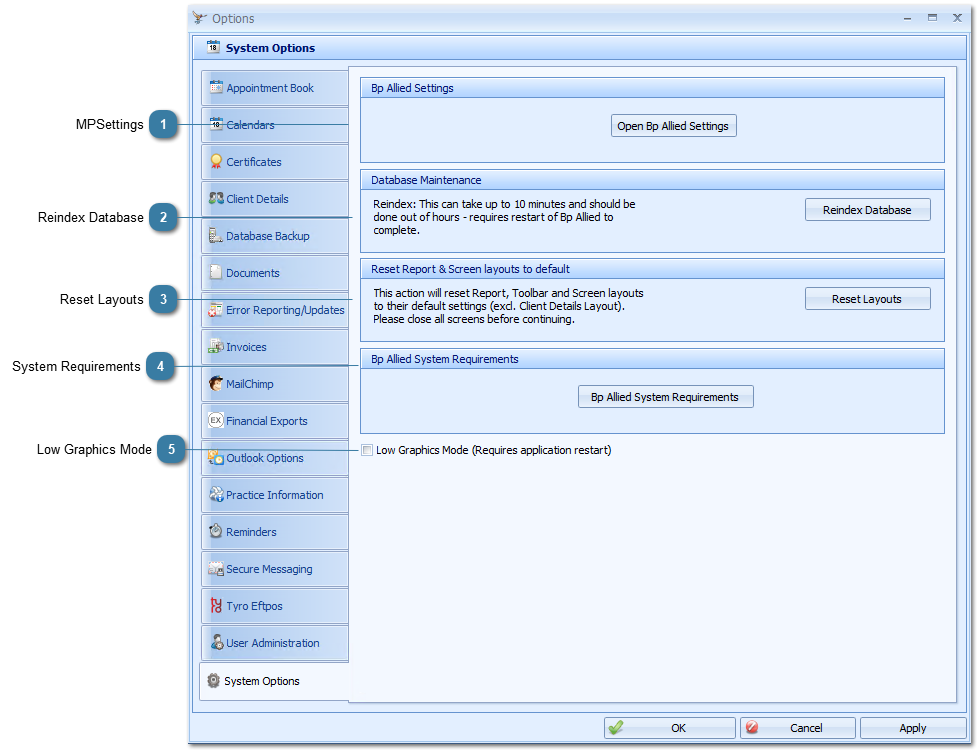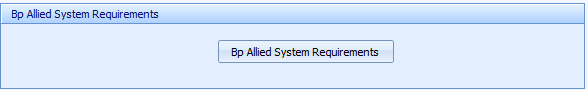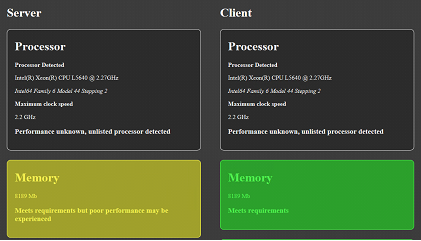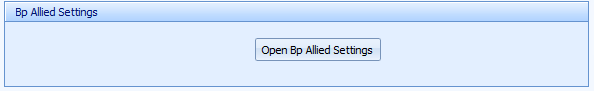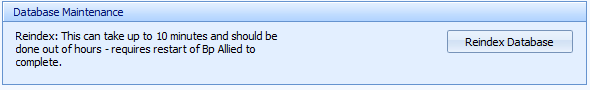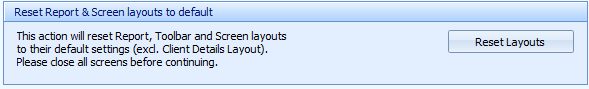Allows access to system wide settings
 MPSettingsEnables MPSettings.exe to be opened from the application.
BpAllied MUST be closed before any changes are made into MPSettings otherwise they will be overwritten.
|
 Reindex DatabaseEnables the database to be reindexed
|
 Reset LayoutsEnables the screen layouts to be reset e.g appointment book and reports on the local computer only
|
 System RequirementsThis option can be used to review the current computer's requirements against those required to successfully run Bp Allied. Requirements will open in a web page. Note: the Server requirements are only applicable if the computer is running as a Server.
|
 Low Graphics ModeEspecially designed for use with RDP or other remote connections where internet speed can affect the graphics display. Helps reduce mouse lag.
|