Saving an Invoice in a different format
Invoices can printed or previewed from the Invoice screen. There are several different Print viewers within Bp Allied. They all however do very similar things. The Invoice Print Preview toolbar is shown below: .
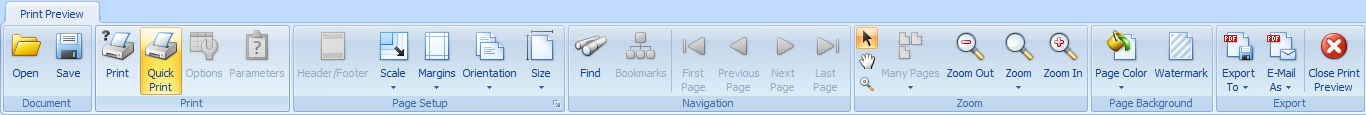
Follow this link for details on the functions available in the calendar Print Preview.
How to save an invoice in a different format via Print Preview
-
Select the invoice to be saved
-
Click Preview
-
The Preview screen will display the invoice
-
Click the down arrow under the Export To button
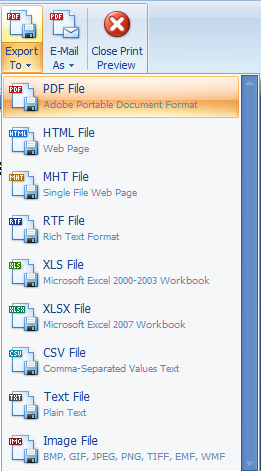
-
Select the format required from the drop down list
-
PDF or RTF formats would be the most usual choices
-
Click OK to the Format Options page displayed
-
Unless any additional details are known to be required by the format chosen
-
Choose the location to save the file
-
Click Save to save to the location selected