View Selector toolbar
These buttons will apply changes to all calendars currently displayed.
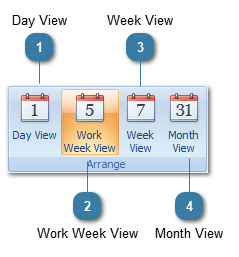
 Click Work Week to view all your appointments for Monday to Friday. This view can include Saturday and/or Sunday depending on the options selected in System > Options > Appointment Book
|
