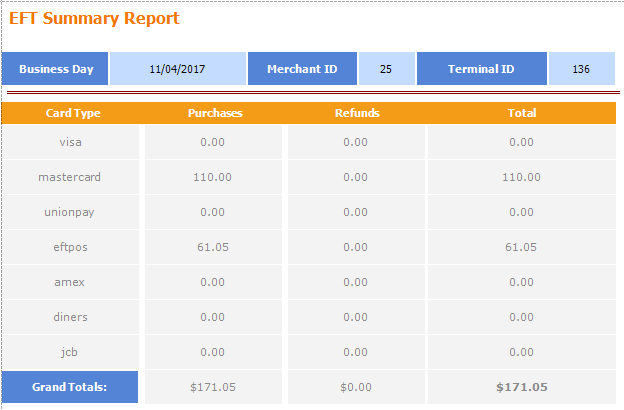TYRO Reports
There are two reports available within Bp Allied to enable reconciliation and reporting on EFTPOS transactions going through Bp Allied.
Reconciliation Detail Report
This shows the individual transactions that occured within Bp Allied and the corresponding transaction that have been recorded by Tyro. This report only shows transactions for a one of the last 7 days.
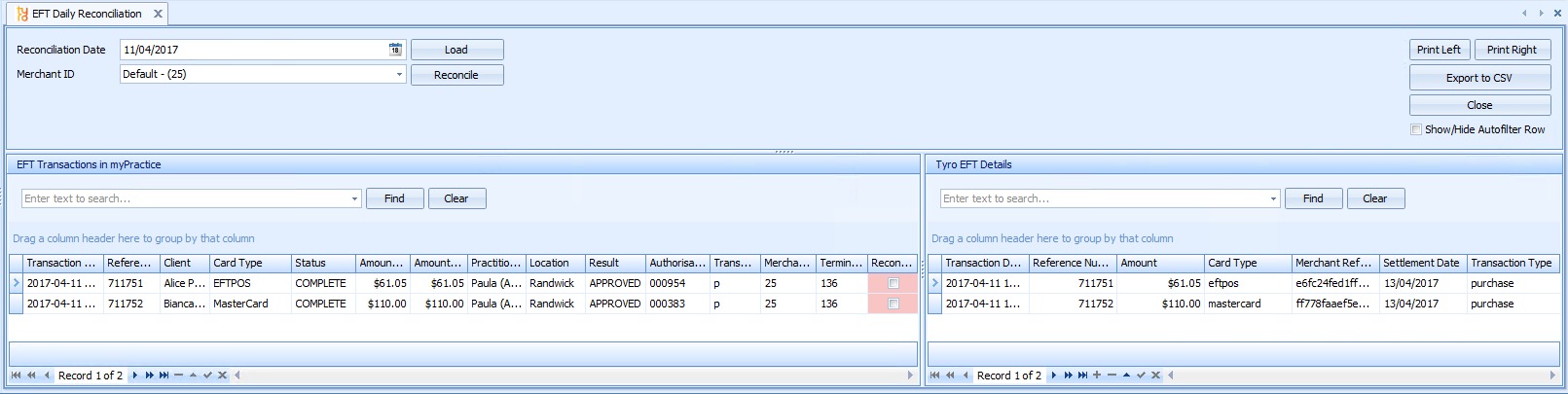
To view the required transactions:
Click on Reports > Tyro > Reconciliation Detail
Choose the required Reconciliation Date
Click Load
The EFT transactions for the date selected will display.
To find the total for a Card Type e.g. EFTPOS:
Drag the Card Type column into the Group By section
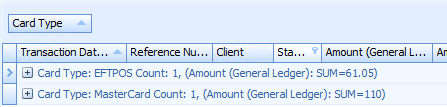
To reconcile the transactions:
1: Click Reconcile
The items are matched and the reconcile box is ticked.
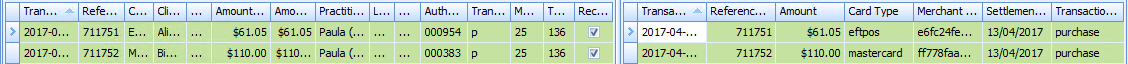
If there are unmatched transactions, e.g. transactions that have just been carried out on the Tyro terminal, then they will just appear on the right hand side. Clicking Reconcile will turn them Red because there is no matching transaction.
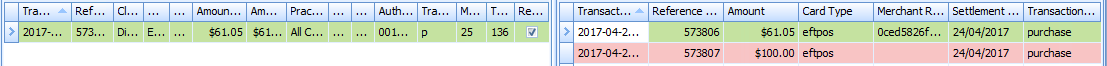
Reconciliation Summary Report
This report only shows transactions for a one of the last 7 days.
Click on Reports > Tyro > Reconciliation Summary
The Date Selector displays
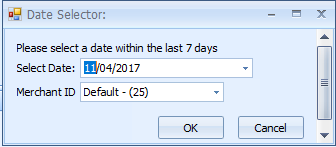
Select the date required
Click OK
The EFT Summary Report displays in the Report Previewer