Voiding a Refund
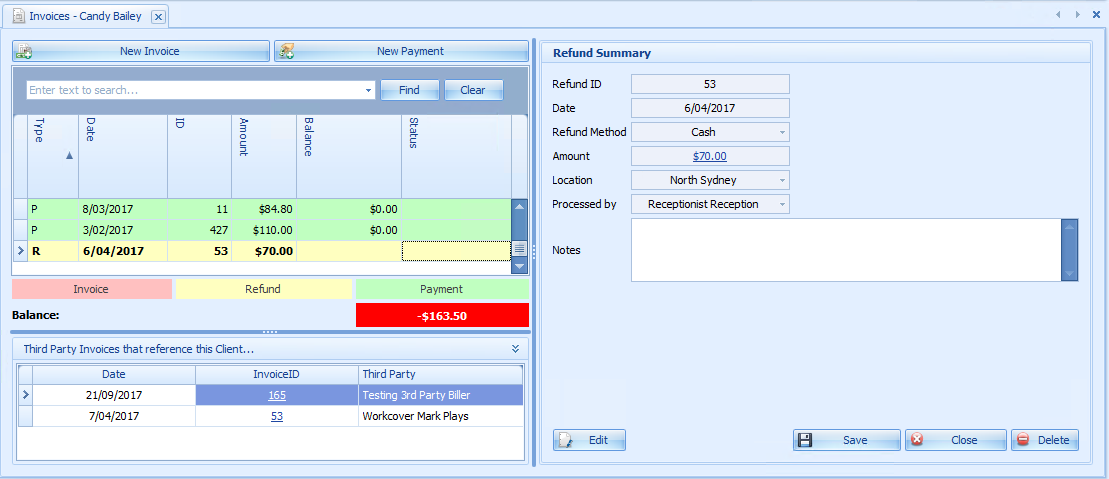
To void a refund:
-
Click on the Refund in the transaction grid in Invoices.
-
Click Delete.
The following confirmation will be displayed.
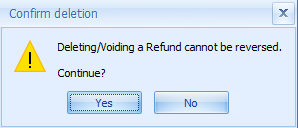
Click Yes. The voided refund will display in the transaction list if the Show Deleted / Voided option is checked on the Invoices Toolbar.