Cancelling a HealthPoint Claim
If a claim has been Approved and Accepted by the client, then it can be cancelled via the HealthPoint system. There are two prerequisites:
-
It can only be cancelled on the day that the claim was submitted.
-
The client must be present to swipe their Health Fund card.
Any other cancellations would need to be discussed directly with the fund involved.
To cancel a claim:
Open the Invoice and click View Claim Details

In the Claim details screen click Cancel Claim
The Cancel Submitted Claim confirmation will display

Click Yes to cancel the claim
The client will need to swipe their Health fund card
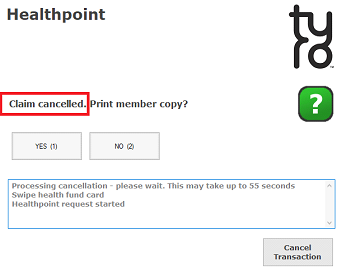
The HealthPoint Claim (Tyro) payment method is voided (turns red and the amount is zeroed off) as below.
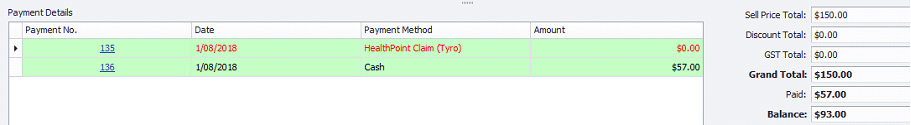
The Invoice history is updated with the Cancellation details and the Ref Tag of the related claim.
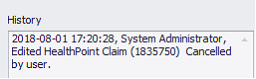
The Invoice can then be paid by the Client via any of the usual means.