Changing Exported Data and Error Messages
Amending Invoices and Payments in Bp Allied that have already been exported to Xero will have some consequences. To warn the user, and hopefully minimise the impact, warnings pop up in Bp Allied when trying to edit exported items. All Invoices and payments that have been exported have this noted in the history log.
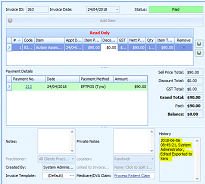
Saving Error Messages
There are two ways to save and/or manage Error messages that come out of the Xero export to enable investigation:
Save Log: The Save Log button at the bottom of the Xero Exports screen allows a log of the all the transactions that occur since the opening of the screen to be saved as a .txt file to a location of the user’s choice.
Copy Message Box:
Any errors that occur during export will display in a dialog box with the ability to copy the message to allow for follow up, if required.
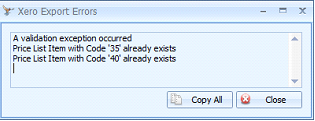
Effect of changing a Paid Invoice
If an Invoice needs amending, then the corresponding changes need to be made in Xero.
Amendments to Invoices and Payments are not able to be updated via the API.
What happens when trying to amend an exported Invoice and Payment combination
An updated Confirm Removal dialog box is displayed when an Invoice is removed from a Payment notifying that the export of that information has taken place and that any changes need to be duplicated in Xero
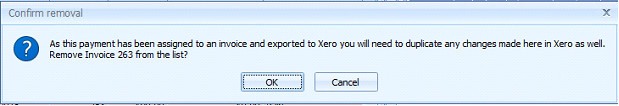
When the export of the Invoice takes place, the following message will appear:
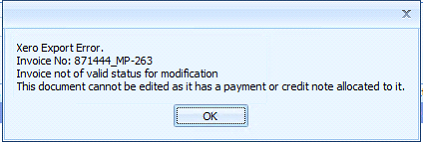
This happens when an invoice with a payment assigned has been exported to Xero and then in Bp Allied the payment is unassigned and the invoice is modified and exported again.
The solution is for the user to manually remove the invoice from the payment in Xero.
When the export of the Payment takes place, the following message will appear:
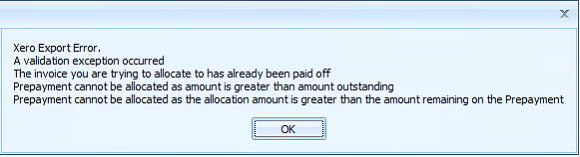
This happens when a payment is unassigned in Bp Allied without manually updating the payment in Xero, then the payment is assigned again and payments are exported again.
The solution is to manually update the payment in Xero and export payments again.
Alternatively, this can also occur if a payment has been manually added to an Invoice in Xero. In which case the payment will never be able to be allocated.
Voiding an Exported but unpaid Invoice in Bp Allied
If an Invoice has been exported to Xero but remains unpaid. It can be voided in Bp Allied and the export will also void that Invoice ion Xero.
Voiding an Exported Invoice in Xero
When the export of the Invoice takes place, the following message will appear:
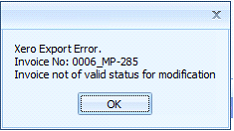
This happens when an invoice is exported to Xero, voided in Xero, modified in Bp Allied, and exported again.
The solution is for the user to manually void or delete the invoice in Bp Allied and add it again.
When the export of the Payment takes place, then the following message will display:
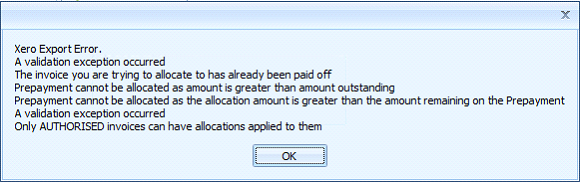
This happens when an invoice is exported to Xero then voided in Xero and paid in Bp Allied and the payment exported.
The solution is to void the invoice in Bp Allied and then in Bp Allied create a new invoice and assigned the payment to it.
An Item (Product or Service) is missing from Xero
When the export of the Invoice takes place, the following message will appear:
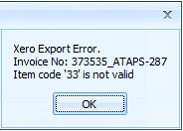
This happens when an item in Xero is deleted and then in Bp Allied an invoice with that item is created and exported.
OR
If a new item has been created and has not been exported to Xero
The solution is to export All Products and Services again and then export the invoice.
Client has not been exported to Xero
When the export of the Invoice with a client who has not been exported takes place, the following message will appear:
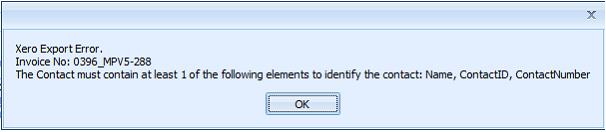
This happens when there are contacts in Bp Allied that have not been exported to Xero.
The solution is to export All Clients again and then export the invoice.
Refund is voided and re-issued
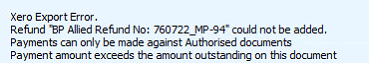
This happens when a refund in Bp Allied is deleted and another refund is created in Bp Allied for the same invoice.
The solution is for the user to manually remove the refund from the payment in Xero.