The Address book provides lists of all patients or clients, individuals and organisations that have been entered into Bp Omni.
Use the address book to search for contacts by name, or to filter contacts by category or status.
Patients, individuals and organisations can be linked together depending on their relationships to one another. For example, you can create a individual (non-patient or client) record for a carer, which can then be linked to the patient or client. You can also create a new community care organisation, and link the carer as an employee of the organisation.
Who is considered an individual?
In Bp Omni, an individual is a person who is not a patient or client. An individual could be, for example, a carer, an external provider, or a patient or client's next of kin who is not also a patient.
Individuals can be linked to patients and organisations that they are associated with.
Create an individual record in the Address book by clicking New Individual, from within a patient or client's demographic information, or in an organisation record from the Relationships section. Creating an individual from within the Patient or client's demographic information or an organisation record will link the individual to the patient or client, or organisation.
Create an individual
- Select Address book > Non-patients or Non-clients. The Address book will open showing all existing individuals.
- Click the arrow beside + New client in the top-right corner and select New individual.
- Add the individual's First name and Last name as a minimum.
- Add any further details relevant to the individual. For example, you can link the individual to a patient or an employer if applicable. You may also wish to add a category for the individual to assist with filtering.
- Click Save.
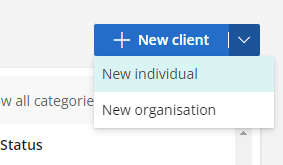
The New individual screen will appear.
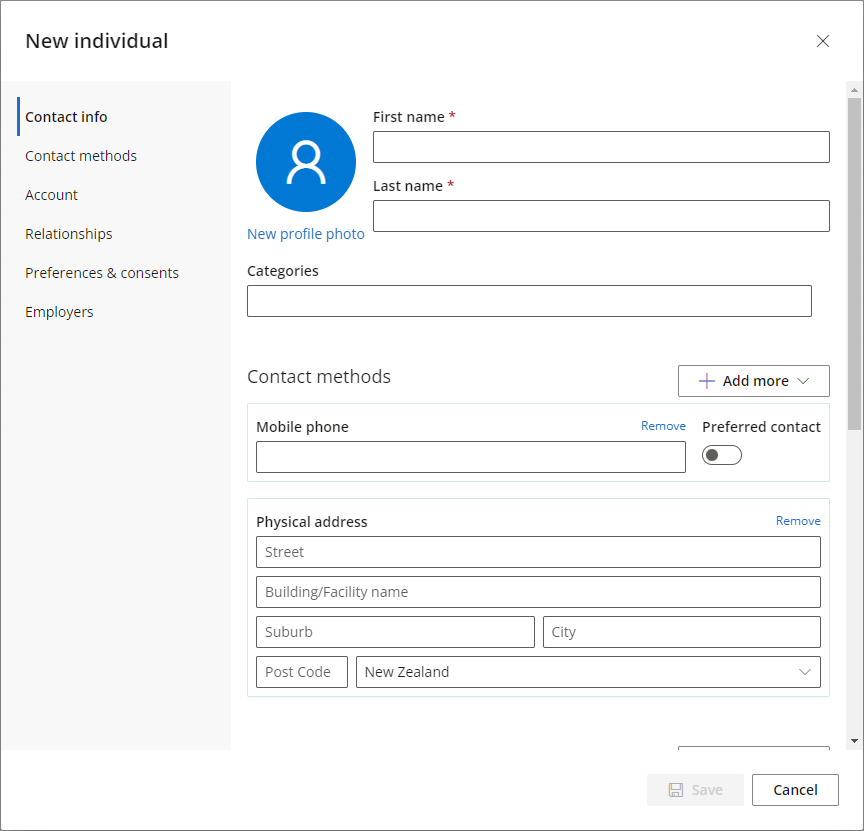
When creating or editing a patient or organisation, you can also create new individuals under Relationships (for patients or clients) or People (for organisations).
What is considered an organisation?
Any business contact entered into Bp Omni is considered an organisation. Organisations can include, for example, private insurers, other medical practices, patient or client employers, or carer employers.
Create an organisation
- Select Address book > Organisations. The Address book will open showing all existing organisations.
- Click the arrow beside + New client in the top-right corner and select New organisation.
- Add the organisation's Name as a minimum.
- Add any further details relevant to the organisation. For example, you can link the organisation to a individuals or patients or clients if applicable. You may also wish to add a category for the organisation, to assist with filtering.
- Click Save.
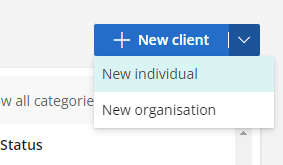
The New organisation screen will appear.
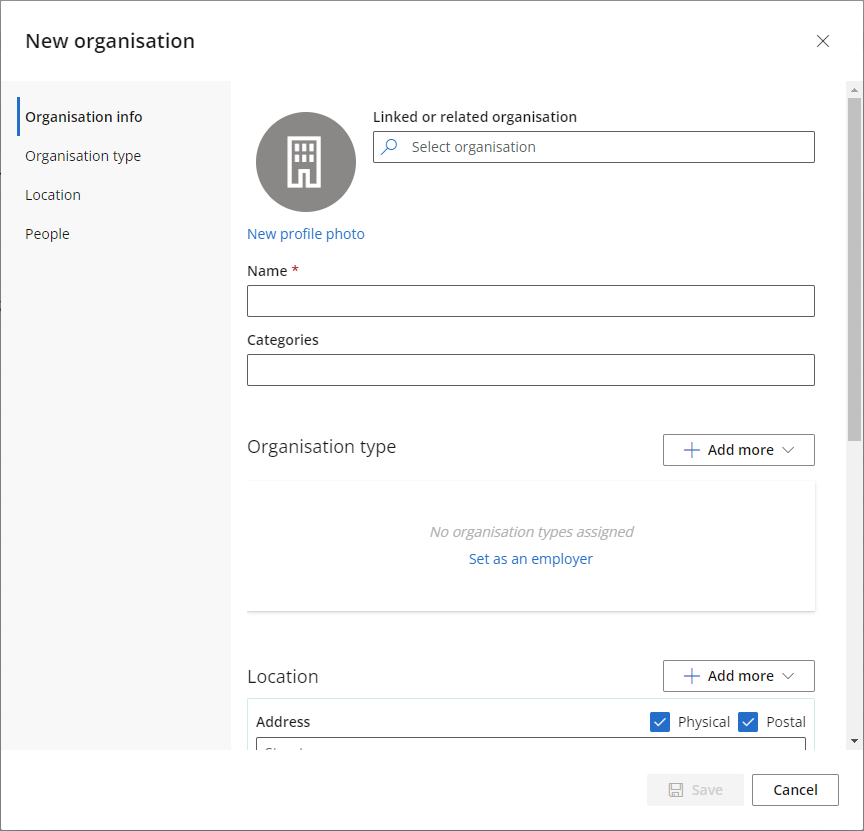
When creating or editing a patient or client, or individual, you can also create new organisations under Health Providers (for patients or clients) or Employers (for patients or clients and organisations).
Last updated 22 May 2023.