This article describes the types of Transaction reports available in Bp Premier.
Transaction reports combine services and payments on one report. All invoices and services created or paid and payments created within the selected date range are shown with their related records, providing a single report that can be used to pay providers for work done or fees taken.
Adjustments or reversals of payments show in the period that they occurred and are taken into account in the totals.
The 'grouped by service created date', 'grouped by payment created date', and 'grouped by item and schedule' variations of the Transactions reports will group records the same way as the different versions of the Services or Payments reports.
In this article:
Set up users to access transaction reports
To access reports, you must have the Reports permission set to Allow access, and you must have reports set up via Setup > Users > Edit > Set Reports.
- From the Bp Premier home screen, select Management > Reports. The Bp Premier Reports screen will appear.
- Select the report you wish to view from the Available reports list. Depending on the report, the Choose the Report Parameters screen may appear.
- If the Choose the report Parameters screen appears, select your required report parameters from the Date, locations and Providers, Billing, Banking and Configuration tabs, and click View Report.
Transaction report - Bulk Bill PIP Audit
As part of the 1 November 2025 Medicare changes, Best Practice have developed a new management report to be used by practices participating in the Bulk Billing Practice Incentive Program. The purpose of this report is to help these participating practices confirm their services are being bulk billed where required.
This report is a filtered version of the Transaction Report (grouped by service created date) and is filtered to show only services that have been billed privately and contain an eligible NRA MBS item.
IMPORTANT This report is not enabled by default. To enable this report for a user, navigate to Setup > Users > Edit > Set Reports, tick the checkbox for Transaction Report - Bulk Bill PIP Audit, and select Save.
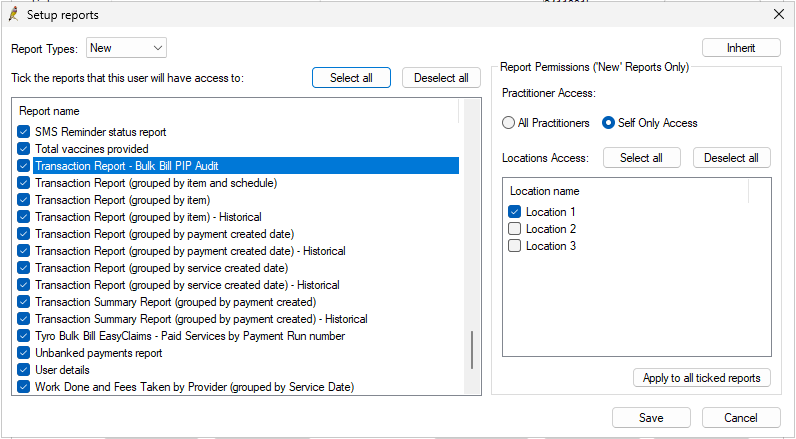
This report will list all invoices, services and payments created within the specified date range.
Payments created later than the date range may appear if the invoices/services they relate to were created in the date range. These payments will appear shaded and are not included in the related totals.
Services created earlier than the specified date range may appear if they have been paid in the specified period. These services will appear shaded and are not included in the related totals.
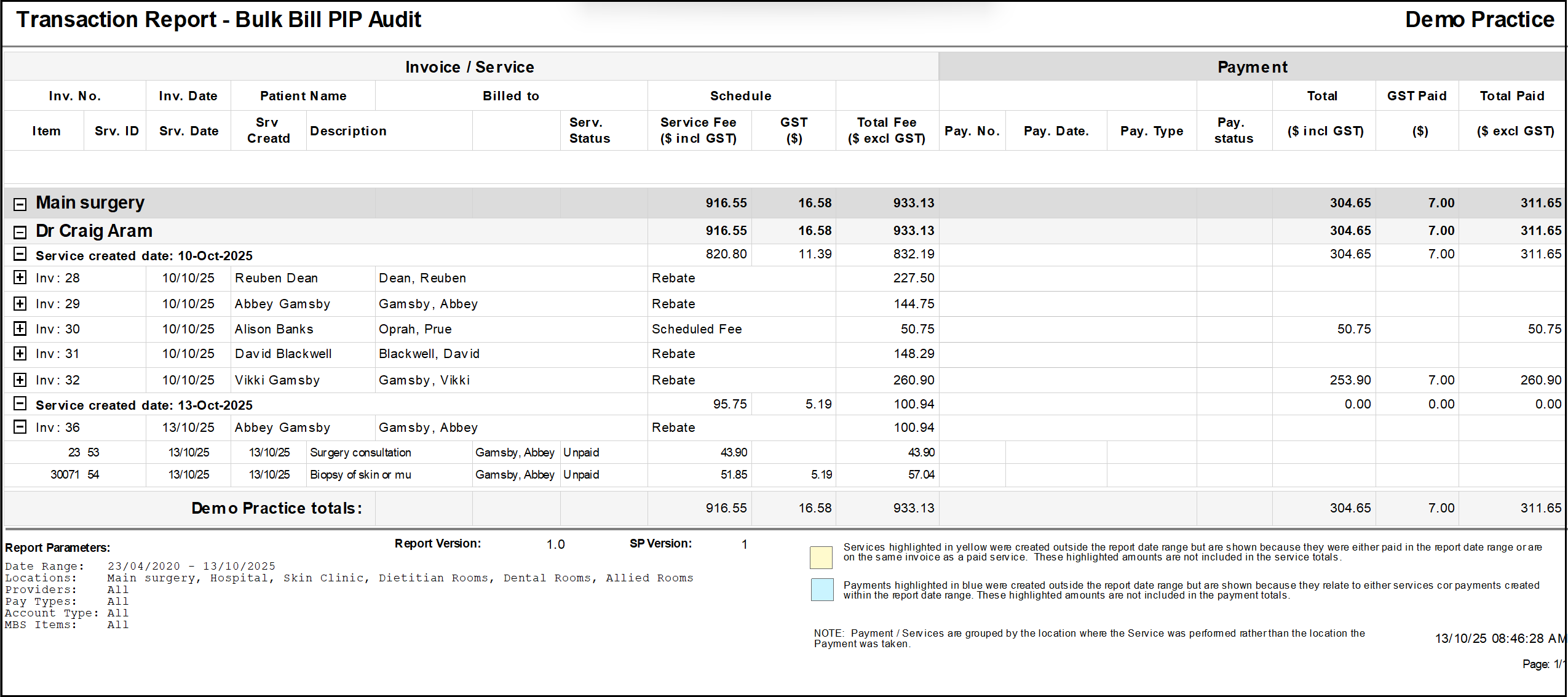
Grouping
This report can be grouped by:
- Location - groups by Location > User > Date
- User - groups by User > Date > Location
- User (Location) - User > Location > Date
Logic
This report functions the same way as the Transaction Report (grouped by service created date) but in addition, will:
- Exclude services billed to Medicare or DVA
- Only show invoices that contain an eligible item
- Only show invoices for patients that have a Medicare card, or if the invoice is linked to a successful patient claim.
Shading
|
Blue |
Payments were created outside of the report date range but are shown because they relate to either services or payments created within the report date range. These amounts are not included in the payment totals. |
|
Yellow |
Services were created outside of the report date range but are shown because they were either paid in the report date range or are on the same invoice as a paid service. These amounts are not included in the service totals. |
Notes on usage
This report provides a complete overview of the specified period as it shows both Services and Payments created in that date range.
Resources
If an account has been paid in part or whole, you can adjust the payment if the payment has not been banked.
See the Online Claiming: Direct Bill article to learn more about adjusting services for reconciliation, sending claim batches to Medicare Online, and billing an invoice to 'direct bill' and storing for batching.
Transaction report (grouped by payment created date)
This report will list all invoices, services and payments created within the specified date range.
Payments created later than the date range may appear if the invoices/services they relate to were created in the date range. These payments will appear shaded and are not included in the related totals.
Services created earlier than the specified date range may appear if they have been paid in the specified period. These services will appear shaded and are not included in the related totals.
.png)
Grouping
This report can be grouped by:
- Location - groups by Location > User > Date
- User - groups by User > Date > Location
- User (Location) - User > Location > Date
Shading
|
Blue |
Payments were created outside of the report date range but are shown because they relate to either services or payments created within the report date range. These amounts are not included in the payment totals. |
|
Yellow |
Services were created outside of the report date range but are shown because they were either paid in the report date range or are on the same invoice as a paid service. These amounts are not included in the service totals. |
Notes on usage
This report provides a complete overview of the specified period as it shows both Services and Payments created in that date range.
Transaction summary report (grouped by payment created)
This report lists all invoices and services created or paid and payments created within the specified date range, and shows the related records.
.png)
Grouping
This report can be grouped by:
- Location - groups by Location > User > Month
- User - groups by User > Month > Location
- User (Location) - User > Location > Month
Totals are provided at each group level totalling all services and payments created within the specified date range.
Payments and services are grouped based on the location where the Service was performed rather than the location where the payment was taken.
NOTE It is not possible to expand groups to view detailed information for invoices or services.
Shading
|
Blue |
Payments were created outside of the report date range but are shown because they relate to either services or payments created within the report date range. These amounts are not included in the payment totals. |
|
Yellow |
Services were created outside of the report date range but are shown because they were either paid in the report date range or are on the same invoice as a paid service. These amounts are not included in the service totals. |
Notes on usage
This report provides a complete overview of the specified period as it shows both Services and Payments created in that date range.
The Transaction summary report features a simplified format that is ideal for exporting to Excel.
Transaction report (grouped by service created date)
This report lists all invoices and services created or paid and payments created within the specified date range, and shows related records.
Payments created later than the date range may appear if the invoices/services they relate to were created in the date range. These payments will appear shaded and are not included in the related totals.
Services created earlier than the specified date range may appear if they have been paid in the specified period. These services will appear shaded and are not included in the related totals.
.png)
.png)
Grouping
This report can be grouped by:
- Location - groups by Location > User > Date
- User - groups by User > Date > Location
- User (Location) - User > Location > Date
Payments and services are grouped based on the location where the Service was performed rather than the location where the payment was taken.
Shading
|
Blue |
Payments were created outside of the report date range but are shown because they relate to either services or payments created within the report date range. These amounts are not included in the payment totals. |
|
Yellow |
Services were created outside of the report date range but are shown because they were either paid in the report date range or are on the same invoice as a paid service. These amounts are not included in the service totals. |
Notes on usage
This report provides a complete overview of the specified period as it shows both Services and Payments created in that date range.
Transaction report (grouped by item)
This report lists all invoices and services created or paid and payments created within the specified date range, and shows related records.
.png)
Grouping
This report can be grouped by:
- Location - groups by Location > User > Item
- User - groups by User > Item > Location
- User (Location) - User > Location > Item
This report provides a complete overview of the specified period, showing both Services and Payments created in a date range. A count of services and payments is provided per Location, Provider, and Item number.
Payments and services are grouped based on the location where the Service was performed rather than the location where the payment was taken.
Shading
|
Blue |
Payments were created outside of the report date range but are shown because they relate to either services or payments created within the report date range. These amounts are not included in the payment totals. |
|
Yellow |
Services were created outside of the report date range but are shown because they were either paid in the report date range or are on the same invoice as a paid service. These amounts are not included in the service totals. |
Transaction report (grouped by item and schedule)
This report will list all invoices, services and payments created within the specified date range. This report is grouped by item number and then schedule.
Payments created later than the date range may appear if the invoices/services they relate to were created in the date range. These payments will appear shaded and are not included in the related totals.
Services created earlier than the specified date range may appear if they have been paid in the specified period. These services will appear shaded and are not included in the related totals.
.png)
Shading
|
Blue |
Payments were created outside of the report date range but are shown because they relate to either services or payments created within the report date range. These amounts are not included in the payment totals. |
|
Yellow |
Services were created outside of the report date range but are shown because they were either paid in the report date range or are on the same invoice as a paid service. These amounts are not included in the service totals. |
Notes on usage
This report provides a complete overview of the specified period as it shows both Services and Payments created in that date range.
Use this report to assist when providers are paid different rates per schedule.
Last updated: 14 October 2025.