Lyrebird Scribe (Free tier) is now included for all Bp Premier users*.
All Bp Premier users now receive free, compliant AI note-taking with Lyrebird Scribe. Integrating Lyrebird Health in Bp Premier (PDF).
*Some conditions apply, see the Best Practice website for more information.
This article answers frequently asked questions about Lyrebird Scribe, which is integrated with Bp Premier version Orchid SP2 or later.
Lyrebird automates patient notes using a fully integrated AI Medical Scribe specially engineered for clinical environments. Start recording from the patient record — Lyrebird will generate clinical notes in a standard format, ready for one-touch write-back into Bp Premier at the end of the consult. Improve your patient focus and reduce time spent on paperwork and the cost of dictation services.
Visit the Lyrebird Health website to discover more about the advantages of Lyrebird AI Medical Scribe.
Installing Lyrebird Scribe
Lyrebird works on almost all terminal devices; you must ensure you have granted permission for audio devices to access the terminal server, which can be done in your terminal settings. Your IT service provider will be able to assist in setting this up.
See Configure Audio for Lyrebird in a Remote Desktop Environments for more information.
Lyrebird is entirely web-based and requires no additional software to be installed.
Privacy, Security and Lyrebird Scribe
All information is stored and de-identified on Lyrebird servers located in Australia. In compliance with privacy legislation, speech-to-text transcription, redaction, and storage of your information or your patients, is securely done on Australian shores.
Visit the Lyrebird website to learn more about how Lyrebird Scribe safeguards your and your patients' data.
To protect you and your patient, all transcripts are redacted to remove personal identifying information. The Lyrebird database only stores redacted transcripts and patient notes.
Lyrebird operates on a need-to-know principle regarding data access. Strict access control measures ensure that only the concerned clinician can access the patient data. This further limits potential points of data exposure, thereby enhancing the overall security of your information and your patient’s personal health information.
Visit the Lyrebird website to learn more about how Lyrebird Scribe safeguards your and your patients' data.
No, Lyrebird Health destroys the original audio files from their servers immediately after transcription. This approach significantly reduces the window of vulnerability that unauthorised entities could otherwise exploit.
Lyrebird Health ensures that sensitive audio data does not linger unnecessarily in its systems, significantly reducing the potential for unintended data breaches. This process is akin to maintaining a lean data footprint, whereby Lyrebird Health handles only the necessary data and disposes it securely and promptly.
Lyrebird Health leverage’s AES-256-bit bank-level encryption, which involves transforming the information into an unreadable format that can only be deciphered by authorised individuals with the correct 'key'. As a result, both during data transit — when data is moved from one location to another — and data at rest — when it is held on Lyrebird Health servers — your information is secure and inaccessible to potentially malicious actors.
Yes. Lyrebird Health has prepared a one-page document that you may use to educate your patients about Lyrebird.
As part of the Initial and Review Consult workflows, Lyrebird will prompt clinicians to obtain Patient Consent to generate clinical notes using Lyrebird's Consult Transcription service.
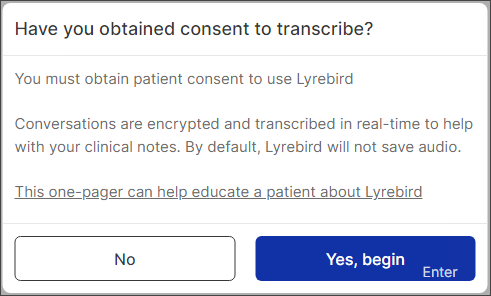
Lyrebird Scribe prioritises privacy and security, and as such, it has incorporated these features into every aspect of the platform. All sensitive information is processed and kept within Australian borders; it is never transferred offshore or overseas. Lyrebird Scribe is fully compliant with the Australian Privacy Act 1988.
Visit the Lyrebird Health website to learn more about how Lyrebird Scribe manages patient privacy.
Lyrebird has provided some example wording that can be used to obtain the patient's consent to use the Consult Transcription service to create patient notes.
- "Please confirm that you are comfortable with us taking an audio recording of your consultation to prepare a note of the consultation, which is then reviewed, finalised, and stored for inclusion in your medical record".
For more information on patient consent, visit the Lyrebird Health Help Centre.
Lyrebird will capture and record the patient's Consent in the transcribed clinical notes. When the transcribed clinical notes are saved from Lyrebird to Bp Premier, the patient's consent will be recorded in Today's notes.
-
Lyrebird will capture and record the patient's consent in the transcribed clinical notes.
- When the transcribed clinical notes are saved from Lyrebird to Bp Premier, the patient's consent will be recorded in Today's notes.
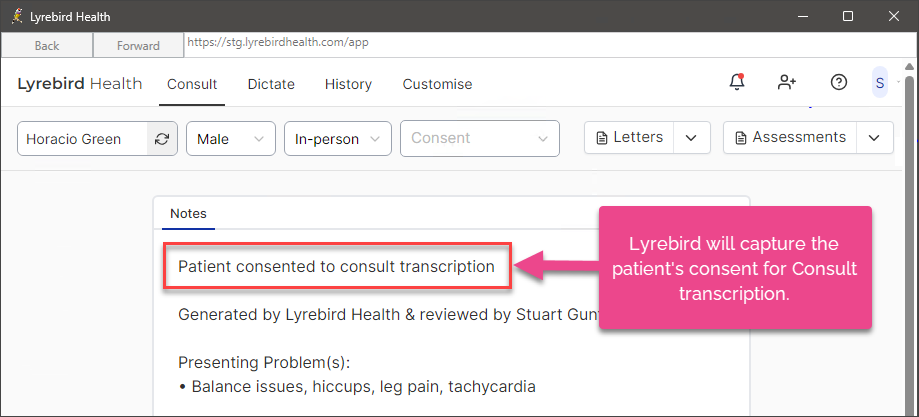
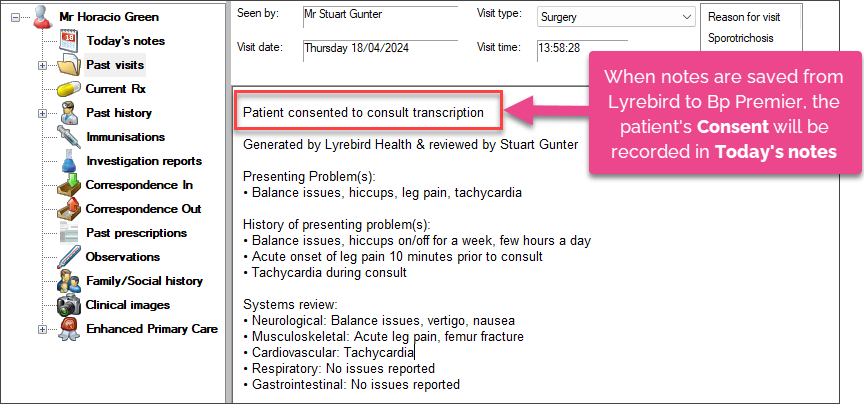
Using Lyrebird in Bp Premier
Yes. Lyrebird is entirely web-based and requires no software installation. To access Lyrebird outside of the patient record, go to LyrebirdHealth.com.
Lyrebird Scribe strongly recommends using Google Chrome to achieve the best accuracy results.
Lyrebird works for telehealth consultations, and records audio independent of any software used specifically for telehealth, such as embedded televideo.
- For Telephone consultations, we recommend that you have your phone on speaker and relatively close to your microphone.
- For Video consultations, we recommend having your microphone external to the computer as this will better detect the patient's voice. USB Conferencing microphones or webcams are great for this.
NOTE Occasionally, video conferencing applications can take priority access over Lyrebird for the microphone instead of 'sharing' it. This can be quickly resolved in your settings; however, it is something to be mindful of before your first Telehealth consult. Your IT service provider should be able to assist you in adjusting your microphone settings if needed.
The Macros function in Lyrebird allows you to insert pre-written text blocks, which is very handy when you use the same terminology for specific tasks, such as recording patient consent or explaining the side effects of a particular medication.
Visit the Lyrebird Health website to learn more about how you can customise Macros.
Yes! You will want to create a new 'Document ' in the documents section in Lyrebird. Here, you can enter information about the type of document, who it's for, etc.
After this, you can upload up to 5 fully written examples of this type of letter you want to dictate into with your ideal/perfect formatting.
Lyrebird will scan through these and learn your exact structure; after this is done, this document will appear as a fourth option when you dictate. Your dictation will then be automatically formatted into this structure every time, regardless of the order in which you speak it.
Visit the Lyrebird Health website to learn more about how you can customise your documents..
Your notes in Lyrebird are entirely customisable, which means you can customise your notes' headings, structure, and content to exactly how you want them written!
Visit the Lyrebird Health website to learn more about how you can customise your notes.
During Initial consultations, Lyrebird will emphasise the history of any issues, particularly subjective information.
During Review consultations, Lyrebird will concentrate less on the history and more on any changes in presentation from the previous consultation.
Lyrebird Scribe recommends selecting an Initial Consultation when treating an entirely new problem; this ensures that the most amount of information is captured to get the best possible notes.
Visit the Lyrebird Health website to learn more about Initial and Review Consults..
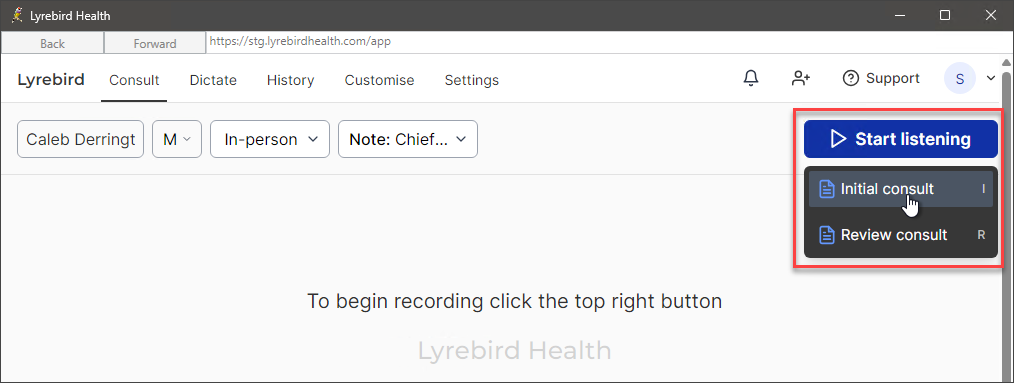
Information correct at time of publishing (06 November 2024).