The State Insurance Regulatory Authority (SIRA) requires that health practitioners who deliver services to an injured worker include their Australian Health Practitioner Regulation Agency (AHPRA) registration number on all invoices. This article describes some options for inserting a provider's AHPRA number into the Bp Premier invoice template.
Add the provider's AHPRA registration number to Bp Premier
If you have already entered the provider's AHPRA registration number into Bp Premier, you can proceed to Add the provider's AHPRA registration number to Invoices.
- From the main screen of Bp Premier, select Setup > Users from the menu or press Shift+F4. The Users screen will appear.
- Select the Provider and click Edit. The Edit user details screen will appear.
- Enter the provider's AHPRA registration number in the Registration No. field.
- Click Save.
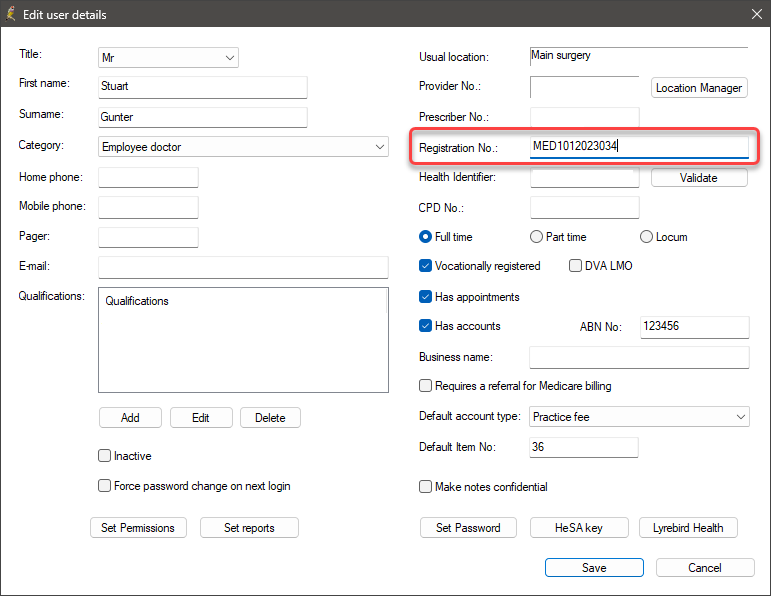
Add the provider's AHPRA registration number to Invoices
- From the Bp Premier home screen, select Setup > Configuration. The Configuration screen will appear.
- Select Billing from the options on the left.
- Tick Print Registration number on invoices and receipts and click Save.
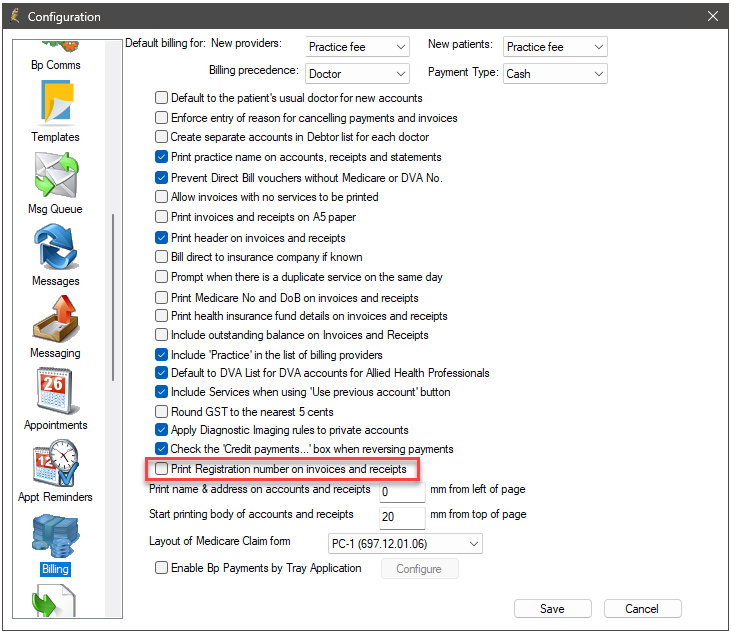
The provider's AHPRA number will now appear under their provider number on invoices and receipts.
Last updated 21 May 2024.