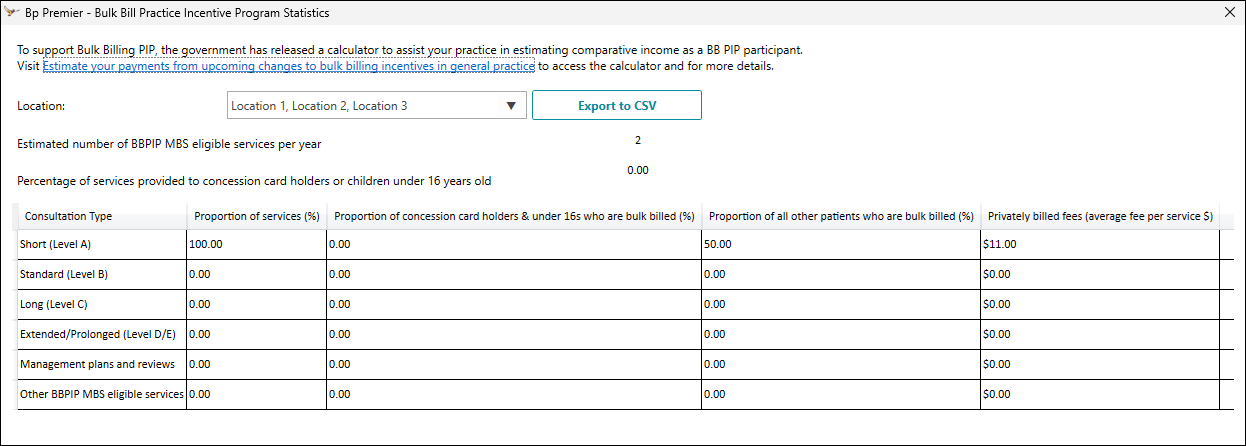The BBPIP Statistics Report (accessible via the reporting tool) provides the data points required for the government’s new Bulk Billing Incentives Calculator. The calculator uses the data points from the last 12 months to estimate bulk billing incentives and the Bulk Billing Practice Incentives Program payments from 1st November 2025, to assist mixed-billing practices in determining if participation in the Bulk Billing PIP is suitable for them.
See the Australian Government Department of Health, Disability and Ageing website to find out more about the Bulk Billing Practice Incentive Program.
Before you begin
Follow the instructions below to download and install the Bp Premier Reporting Tool if you don't currently have it installed.
Download and Install the Bp Premier Reporting Tool.
- Click here to Download the Bp Premier Reporting Tool.
- The file will download to the default download directory for your version of Windows, such as Favorites > Downloads. You may be asked to confirm that you want to download the file.
- Copy the downloaded file to the Bp Premier server or any workstation and double-click the file to start the installation.
- Windows User Access Control or SmartScreen may prompt for permission to proceed. Click Yes. The Application Install screen will appear.
- Click Install. A progress dialog will show the report utility being installed.
- When the utility has been installed, the Bp Premier Reporting Tool will open. A Bp Premier Reporting Tool icon will also be created on the Windows desktop.
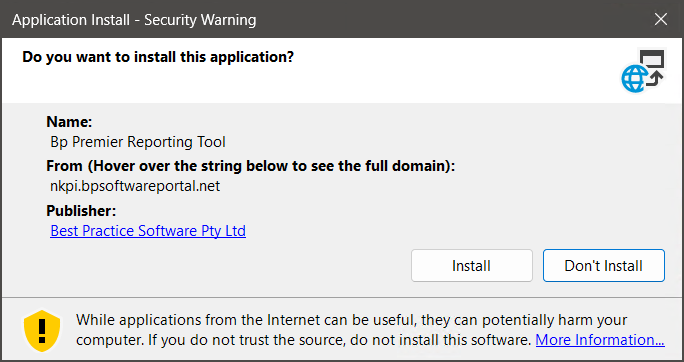
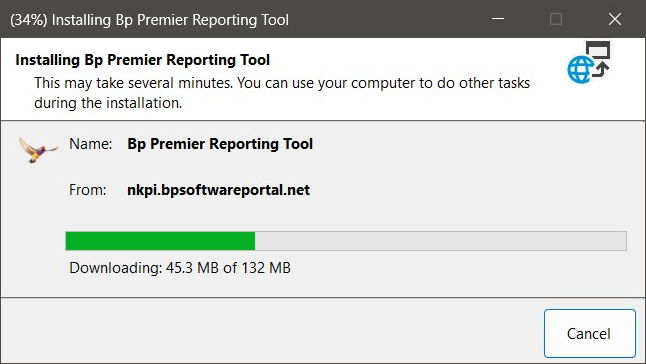
Installation is complete.
Run the reporting tool
Double-click the desktop icon to start the reporting tool.
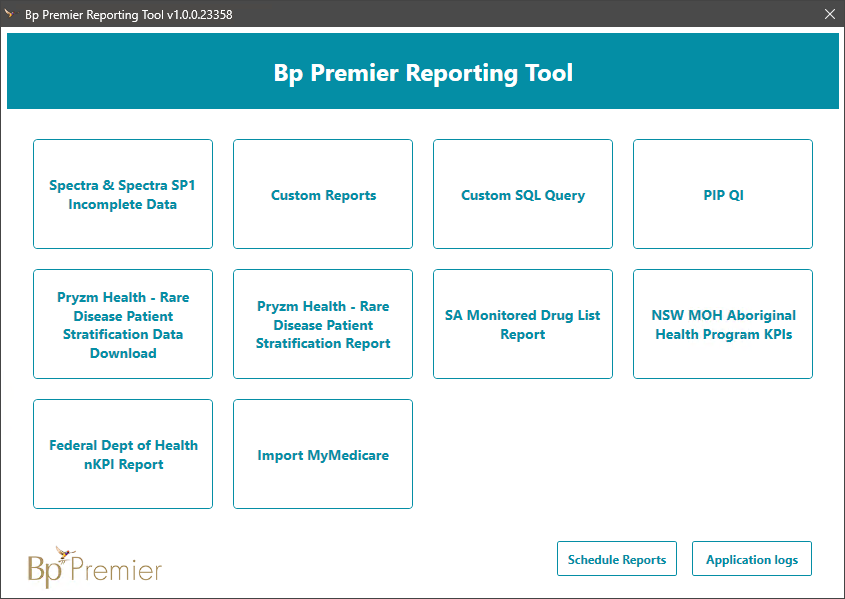
Run the Bulk Billing Practice Incentive Program Stats (BBPIP) Report from the Reporting Tool
- Click Bulk Billing Practice Incentive Program Stats (BBPIP). The login panel will appear.
- Enter the user name and password of a Bp Premier user. The user must have the Reports permission set to 'Allow access'.
- Click OK. The Bulk Bill Practice Incentive Program Statistics will appear.
- If you are reporting on a single location only, select that location. Otherwise, leave Location set to All.
- To export these statistics, select Export to CSV. Save the file in a convenient location.
- This statistics report will deliver the figures for:
-
The estimated number of BBPIP eligible services provided, for entry into the BBPIP Calculator.
-
The Percentage of BBPIP eligible services provided to concession card holders and patients under 16 years old
-
Percentages for bulk billing, concession and card holder, and overall percentage billed for the following eligible service groups:
-
Short (level A)
-
Standard (level B)
-
Long (level C)
-
Extended/Prolonged (level D/E)
-
Management plans and reviews
-
Other eligible services
-
Average privately billed fee for the same
- Close the reporting tool when you are done.
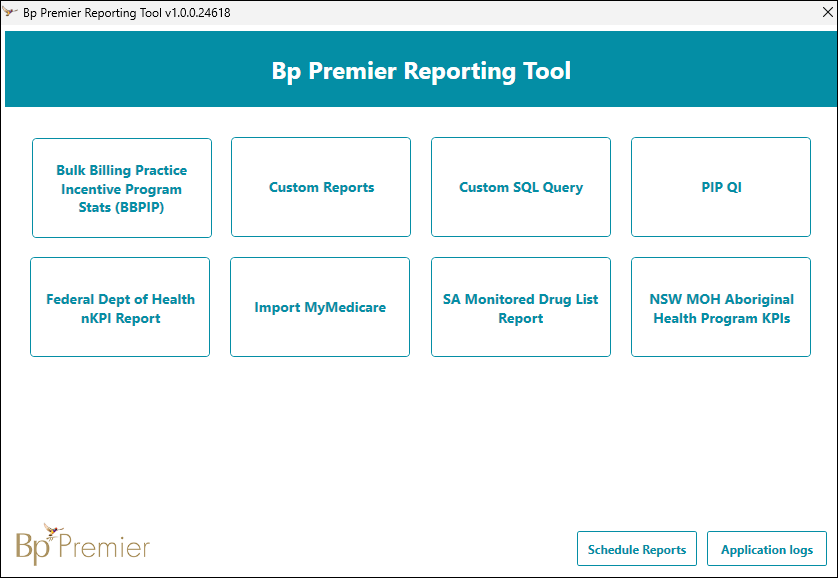
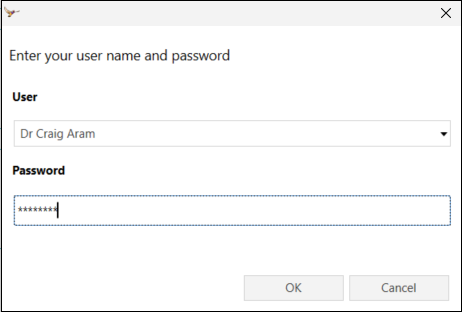
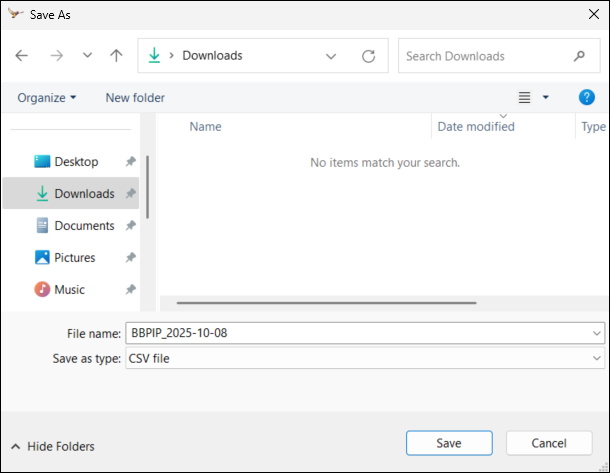
The CSV file can used in to Microsoft Excel for greater data manipulation.
Reporting periods
The report uses the data points from the last 12 months to estimate bulk billing incentives and the BBPIP payments.
Troubleshooting
Best Practice Software support
If you are having any issues with using the Reporting Tool, please ensure you read this article carefully in the first instance. If you are unable to resolve the problem, please contact support on 1300 401 111.
Related topics
Last Updated 09 October 2025.