Telehealth involves having a consultation with a healthcare provider via a telephone or video call. Many healthcare providers, including general practitioners and specialists, offer telehealth consultations when a physical exam is not required. This approach is not intended to replace essential visits to the doctor but rather to provide a convenient alternative when an in-person visit is not possible.
For telehealth video and telephone appointments, your practice can choose between an integrated third-party vendor and a consumer-grade video conferencing solution. This article explains how both methods work in Bp Premier.
If notes are created and backdated for a telehealth consult performed after hours, you may need to invoice through the waiting room. See After hours telehealth consults for more information.
For further information on telehealth and telephone consultations:
- MBS Online has an information page on specialist video consultations under Medicare.
- The RACGP also has resources on telehealth video consultations, including:
Telehealth appointments using integrated third-party software
Bp Premier seamlessly integrates with multiple Appointment Booking solutions, allowing practices to provide efficient and reliable telehealth consultations. To ensure the best possible experience for both practitioners and patients, we recommend that you contact your preferred appointment booking vendor directly to confirm that their solution meets your practice's specific needs and that their telehealth functionality integrates directly with Bp Premier.
Telehealth appointments using non-integrated software
If your practice has not engaged any third-party vendor, and does not wish to, your practice may run telehealth appointments using consumer-grade video conferencing or telecommunications applications.
Consent and security
Your practice should consider any implications of using 'consumer' telecommunications applications over standards-based telehealth platforms, including but not limited to:
- the potential for unsecure communications
- any need to record patient consent to participate before the consult
- whether and for how long patient telecommunications IDs are stored in the patient record or appointment book.
Telehealth consult overview
If your practice intends on using a telecommunications application for telehealth appointments, your practice will have to:
- Select an appointment type of 'Telehealth Consult' when booking.
- Arrange provision of the software to both providers and patients, or communicate with each patient which software they would prefer to use.
- Record the patient's ID for the telecommunications software (the identifier that allows one party to find and connect to the other party).
- At the start of a telehealth consult, the provider must manually start the software and establish the connection to the patient using the patient's ID for that software.
What will the process look like?
Your practice will decide how best to incorporate telecommunications software into your consultation workflow. However, the flow below summarises the actions required to ensure that appointments are marked with the correct type and that the provider has the right details at hand to start the telehealth consult.
- Book the appointment with an Appointment Type of 'Telehealth Consult' or 'Telephone Consult' as appropriate.
- At the time of booking, confirm the preferred software to use and obtain the patient's ID for that software. Best Practice Software suggest two ways of recording this information:
- In Today's notes, the provider will select a Visit type of 'Telehealth' for the consult.
- When the provider finalises the visit, any MBS Telehealth items will be available from the Finalise Visit screen.
- Practice staff can process the account as per your practice guidelines for telehealth consult payments.
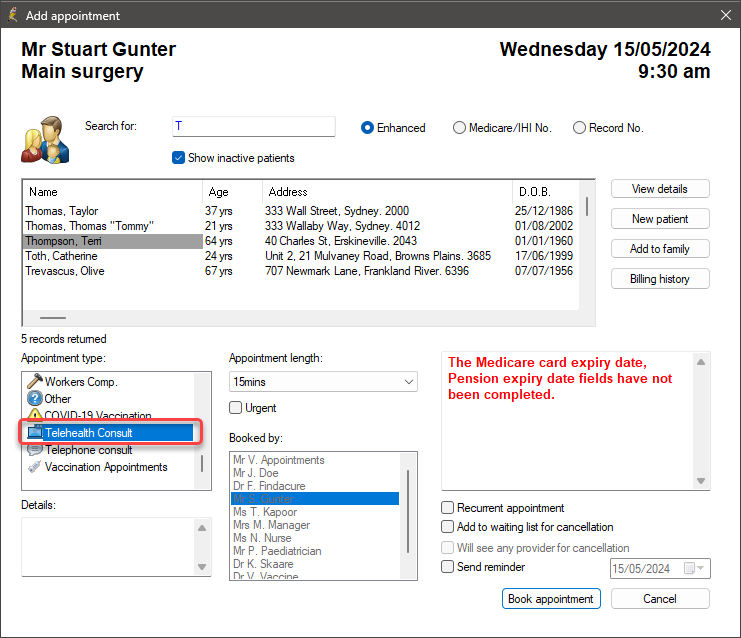
Appointment details
In the Details text box when booking the appointment, which makes the patient's ID available from the text in the appointment slot (right-click > View text).
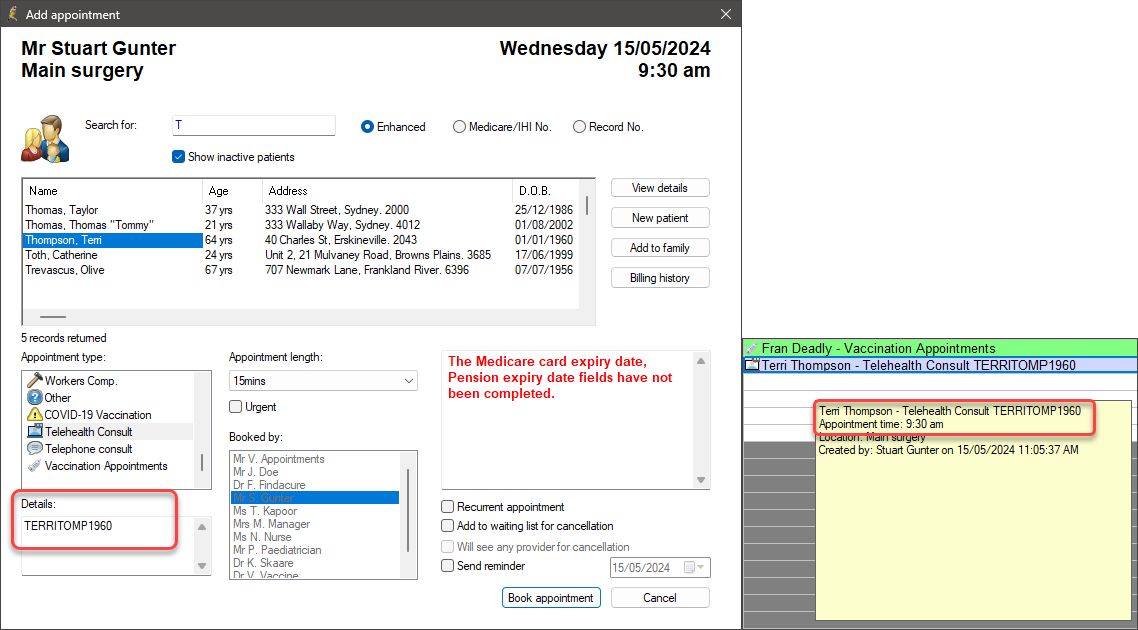
Patient demographics
In the Appointment notes text box in Patient Details (right-click > View details), which makes the patient's ID available to the provider when the visit is started.
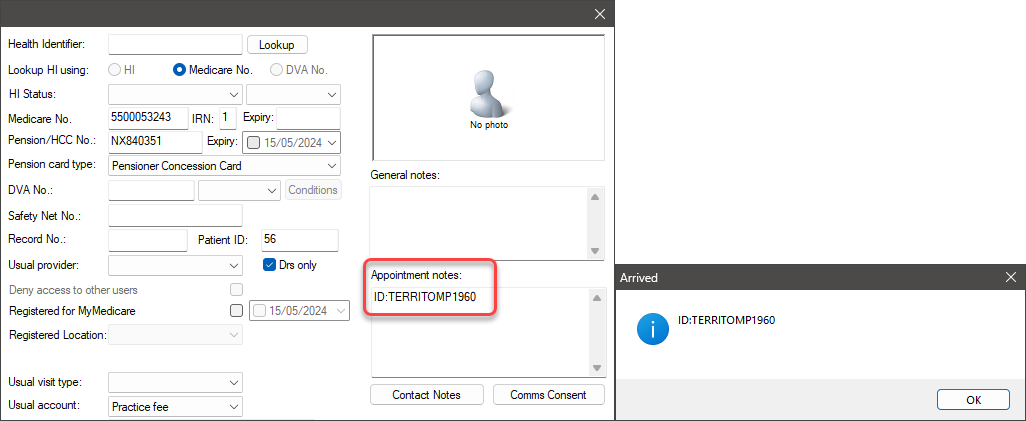
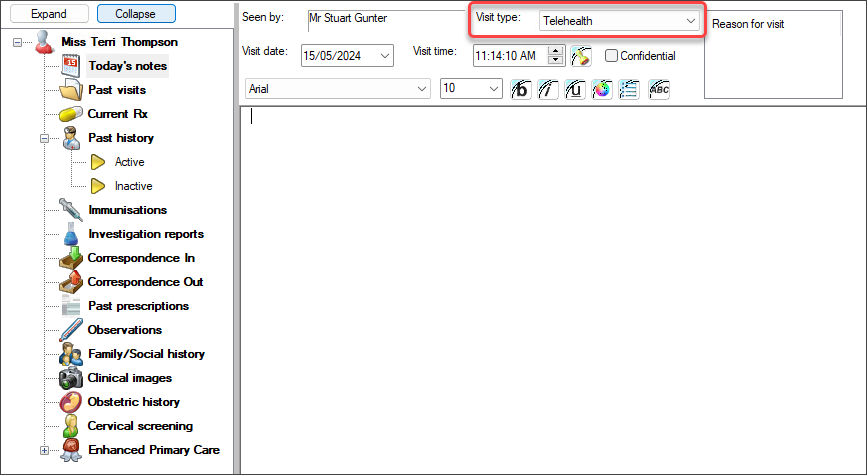
IMPORTANT Depending on Department of Health stipulations, practices or providers that bill privately may need to change the Account type for finalisation to 'Direct Bill', if temporary Telehealth MBS item numbers are to be bulk-billed only. This is indicated in the example below.
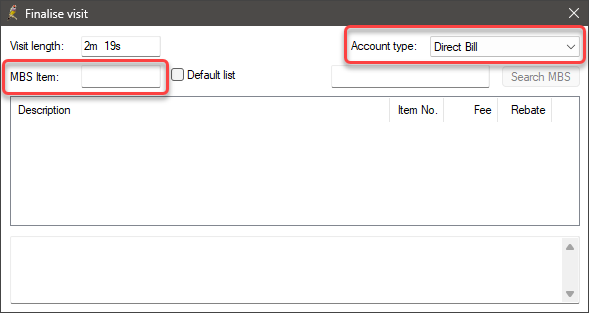
Last updated: 25 February 2025.