This article describes the types of Financial Audit reports available in Bp Premier.
Audit reports show who has cancelled or written off services, or reversed payments, during the report period. Corresponding adjustments are shown in the Services or Payment reports for the same date range.
In this article:
Set up users to access audit reports
To access reports, you must have the Reports permission set to Allow access, and you must have reports set up via Setup > Users > Edit > Set Reports.
- From the Bp Premier home screen, select Management > Reports. The Bp Premier Reports screen will appear.
- Select the report you wish to view from the Available reports list. Depending on the report, the Choose the Report Parameters screen may appear.
- If the Choose the report Parameters screen appears, select your required report parameters from the Date, locations and Providers, Billing, Banking and Configuration tabs, and click View Report.
Cancelled and written off services
This report lists all invoices and services that have been cancelled, adjusted, or written off in the selected date range.
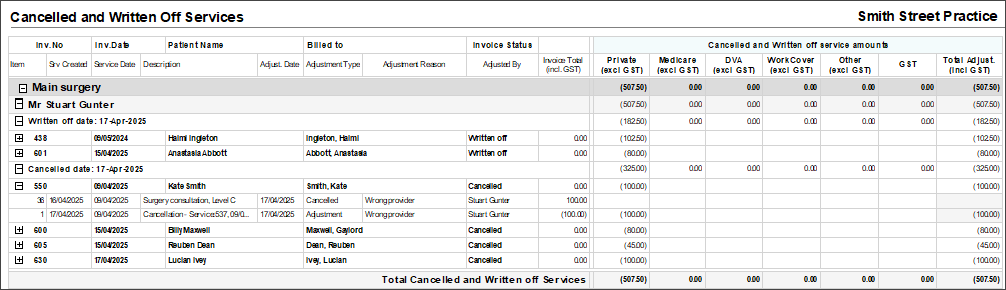
Grouping
The report is grouped by location, provider, then adjustment date, with totals for each group.
Service amounts are broken into columns by Account type, which relates to the billed to method (Private, Medicare, DVA, Other, WorkCover). The Private column is used for accounts billed to a patient name (Patient, Head of Family and Other when a patient is selected).
When expanded to the service level, the adjustment reason and the user who adjusted the invoice are shown. Any invoices that have been cancelled, had items deleted or added, or have been written off will be listed. The entire invoice is shown, including any services that have ever been on the invoice together with the current service's status.
Where an item is still active, the item's current value including GST will be shown. When an item has been cancelled, deleted or written off, its value excluding GST will be shown according to its account type with any GST showing separately.
Notes on usage
The account type values exclude GST. The GST value of the adjusted service is shown separately.
Reversed Payments and Bounced Cheques
This report will display all payments that have been reversed as well as any cheques that have been bounced within the selected date range. For each adjusted payment, both account Type and payment method are shown with payment value showing in the relevant column.
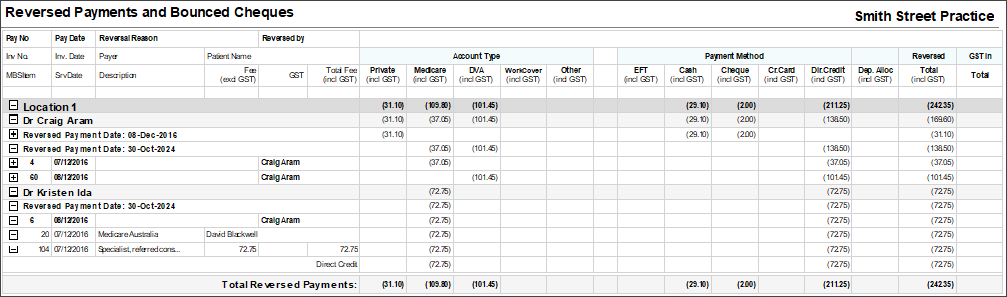
Grouping
The report is grouped by Location, Provider and Reversal date with a total for each group with the option to drill down to the service level if required.
Last updated: 17 April 2025.