This article describes the types of Payment reports available in Bp Premier.
Payment reports provide information about payments and details of associated invoices and services. Reports also include details on deposits taken and allocated to Invoices. Adjustments or reversals of payments show in the period that they occurred and are taken into account in the totals.
In this article:
Set up users to access payment reports
To access reports, you must have the Reports permission set to Allow access, and you must have reports set up via Setup > Users > Edit > Set Reports.
- From the Bp Premier home screen, select Management > Reports. The Bp Premier Reports screen will appear.
- Select the report you wish to view from the Available reports list. Depending on the report, the Choose the Report Parameters screen may appear.
- If the Choose the report Parameters screen appears, select your required report parameters from the Date, locations and Providers, Billing, Banking and Configuration tabs, and click View Report.
Payments - by Account Type (grouped by item and incentive)
This report will list all Payments created within the specified date range, together with the services included in those payments. Payment amounts are broken into columns by Account type (i.e. Bill to Private, Medicare, DVA, etc.).
.png)
Grouping
This report can be grouped by:
- Location - groups by Location > User > Date
- User - groups by User > Date > Location
- User (Location) - User > Location > Date
The report is grouped by user and then item number; however, where a consult item was billed with an incentive, the item and incentive will be grouped together.
Shading
|
Yellow |
Services created outside the specified date range will ONLY appear if they have been paid in the selected report date range. They will appear shaded in yellow to indicate when they were created prior to the date range and are not included in the Service Totals. |
Notes on usage
Service totals will only include those services paid in the period and will not reflect the total services created within the period.
Payments - by Account Type (grouped by item and schedule)
This report will list all Payments created within the specified date range, together with the services included in those payments. Payment amounts are broken into columns by Account type (i.e. Bill to Private, Medicare, DVA, etc.).
This report is similar to the other Payments - by Account Type but groups by both Item and Schedule.
.png)
Grouping
This report can be grouped by:
- Location - groups by Location > User > Date
- User - groups by User > Date > Location
- User (Location) - User > Location > Date
The report is grouped by user, then item number and schedule.
Shading
|
Yellow |
Services created outside the specified date range will ONLY appear if they have been paid in the selected report date range. They will appear shaded in yellow to indicate when they were created prior to the date range and are not included in the related totals. |
Notes on usage
Service totals will only include those services paid in the period and will not reflect the total services created within the period.
Use this report where providers are paid different rates per schedule.
Payments - by Account Type (grouped by item) including related services
This report lists all payments created within the date range with the services included in those payments.
This report is similar to the Payments - by Account Type (grouped by payment created date ) including related services report, except that the report groups by service item rather than payment created date.
.png)
Grouping
This report can be grouped by:
- Location - groups by Location > User > Date
- User - groups by User > Date > Location
- User (Location) - User > Location > Date
Payment amounts are broken into columns by Account type which relates to the billed to method (Private, Medicare, DVA, Other, WorkCover).
Totals are provided for each Account Type and percentages are provided per location and provider showing the % of Total Fee allocated to each Account type.
Shading
|
Yellow |
Services created earlier than the date range will ONLY appear if they have been paid in the specified period. They will appear shaded in yellow to indicate when they were created prior to the date range and are not included in the service totals. |
Notes on usage
Service totals only include services paid in the period and will not reflect the total services created within the period.
Payments - by Account Type (grouped by item) using payment date
This report is identical to the Payments - by Account Type (grouped by item) including related services report, except that the report uses the payment date rather than the payment created date.
Payments that are adjusted or backdated will show in the report range only if the payment date recorded by the operator is in the report range.
Because this report uses payment date rather than payment created date, the data reported will alter if new payments are entered with backdated payment dates or if a payment with a payment date in range is adjusted.
Best Practice Software recommend that ‘Payment Date’ style reports not be used to pay your providers.
.png)
Shading
|
Yellow |
Services created earlier than the date range will ONLY appear if they have been paid in the specified period. They will appear shaded in yellow to indicate when they were created prior to the date range and are not included in the Service Totals. |
|
Blue |
As this report uses payment date rather than payment created date, the data reported will alter if new payments are entered with backdated payment dates or if a payment with a payment date in the range is adjusted. Payments are highlighted in blue where the payment date differs from the created date, and the created date is outside of the report date range. These payments will need to be taken into account when using a report printed retrospectively. |
Payments - by Account Type (grouped by payment created date ) including related services
This report lists all payments created within the date range together with the services included in those payments.
.png)
Grouping
This report can be grouped by:
- Location - groups by Location > User > Date
- User - groups by User > Date > Location
- User (Location) - User > Location > Date
Payment amounts are broken into columns by Account type which relates to the billed to method (Private, Medicare, DVA, Other, WorkCover).
Totals are provided for each Account Type and percentages are provided per location and provider showing the % of Total Fee allocated to each Account type.
Shading
|
Yellow |
Services created earlier than the date range will ONLY appear if they have been paid in the specified period. They will appear shaded in yellow to indicate when they were created prior to the date range and are not included in the Service Totals. |
Notes on usage
Service totals will only include those services paid in the period and will not reflect the total services created within the period.
Payments - by Account Type (grouped by payment date)
This report is similar to the Payments - by Account Type (grouped by payment created date ) including related services report, except that the report uses the payment date rather than the payment created date.
Payments that are adjusted or backdated will show in the report range only if the payment date recorded by the operator is in the report range.
Because this report uses payment date rather than payment created date, the data reported will alter if new payments are entered with backdated payment dates or if a payment with a payment date in range is adjusted.
Best Practice Software recommend that ‘Payment Date’ style reports not be used to pay your providers.
.png)
Shading
|
Yellow |
Services created earlier than the date range will ONLY appear if they have been paid in the specified period. They will appear shaded in yellow to indicate when they were created prior to the date range and are not included in the Service Totals. |
|
Blue |
As this report uses payment date rather than payment created date, the data reported will alter if new payments are entered with backdated payment dates or if a payment with a payment date in the range is adjusted. Payments are highlighted in blue where the payment date differs from the created date, and the created date is outside of the report date range. These payments will need to be taken into account when using a report printed retrospectively. |
Payments - by Payment Method (grouped by date) including related services
This report will list all payments created within the date range together with the services included in those payments.
.png)
Grouping
This report can be grouped by:
- Location - groups by Location > User > Date
- User - groups by User > Date > Location
- User (Location) - User > Location > Date
Payment amounts are broken into columns by payment method (Cash, EFT, Cheque, Cash).
Totals are provided for each payment method and can be further expanded to show details of each payment and service.
Shading
|
Yellow |
Services created earlier than the date range will appear if they have been paid in the specified period however they will appear shaded in yellow to indicate when they were created outside of the date range and are not included in the related totals. |
Notes on usage
Service totals will only include those services paid in the period and will not reflect the total services created within the period.
Payments - by Payment Method (grouped by payment date)
This report is similar to the Payments - by Payment Method (grouped by date) including related services report, except that the report uses the payment date rather than the payment created date.
Payments that are adjusted or backdated will show in the report range only if the payment date recorded by the operator is in the report range.
NOTE Because this report uses payment date rather than payment created date, the data reported will alter if new payments are entered with backdated payment dates or if a payment with a payment date in range is adjusted. Best Practice Software recommend that ‘payment date’ style reports not be used to pay your providers.
.png)
Shading
|
Yellow |
Services created earlier than the date range will ONLY appear if they have been paid in the specified period. They will appear shaded in yellow to indicate when they were created prior to the date range and are not included in the Service Totals. |
|
Blue |
As this report uses payment date rather than payment created date, the data reported will alter if new payments are entered with backdated payment dates or if a payment with a payment date in the range is adjusted. Payments are highlighted in blue where the payment date differs from the created date, and the created date is outside of the report date range. These payments will need to be taken into account when using a report printed retrospectively. |
Payments Export
This report is designed to facilitate exporting Payment details into Excel or CSV formats, for further manipulation.
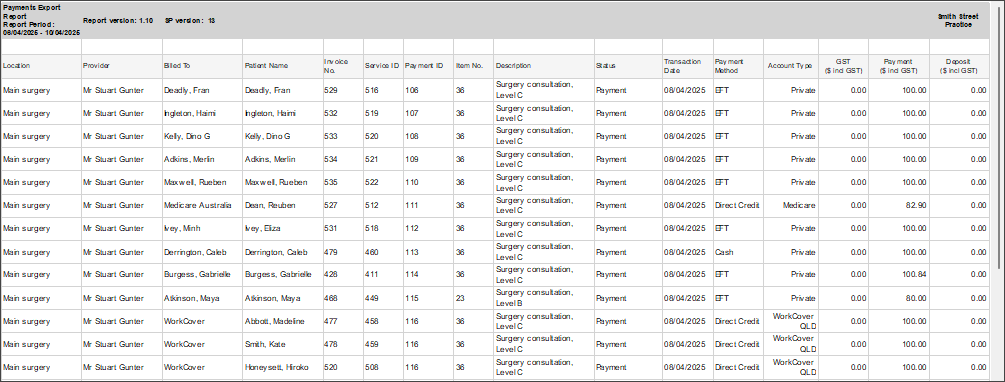
Payments Summary - by Account Type (grouped by payment created date)
This summary report will list all payments created within the date range together with the services included in those payments.
.png)
Grouping
The report can be grouped by:
- Location - groups by Location > User > Month
- User - groups by User > Month > Location
- User (Location) - User > Location > Month
Totals are provided at each group level totalling payments created within the specified date range.
You cannot expand groups to view detailed information for invoices, services, or payments in a summary report.
Payment amounts are broken into columns by Account type which relates to the billed to method (Private, Medicare, DVA, Other, WorkCover). Totals are provided for each Account Type and percentages are provided per location and provider showing the % of Total Fee allocated to each Account type.
Notes on usage
Service totals will only include those services paid in the period and will not reflect the total services created within the period.
Payments Summary - by Payment Method (grouped by date)
This report will list all payments created within the specified date range together with the services included in those payments.
.png)
Grouping
Grouping available:
- Location - groups by Location > User > Month
- User - groups by User > Month > Location
- User (Location) - User > Location > Month
Totals are provided at each group level totalling all payments created within the specified date range. Payment are broken into columns by payment method (Cash, EFT, Cheque, Cash) with totals for each column.
You cannot expand groups to view detailed information for invoices, services, or payments in a summary report.
Notes on usage
Service totals will only include those services paid in the period and will not reflect the total services created within the period.
Last updated: 11 April 2025.