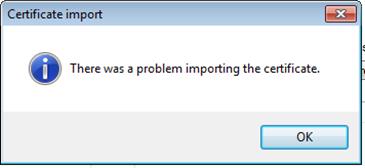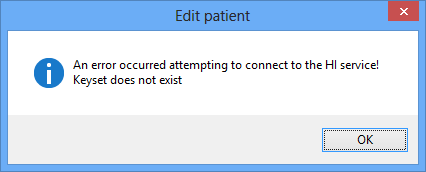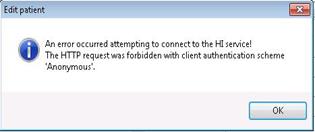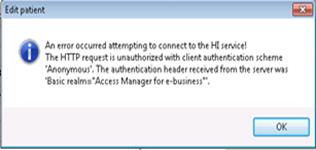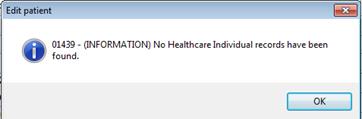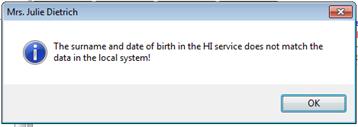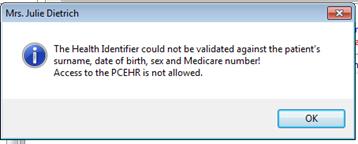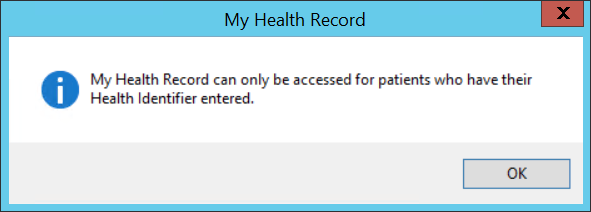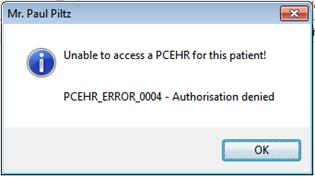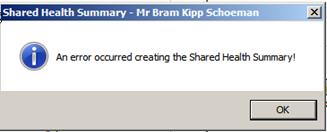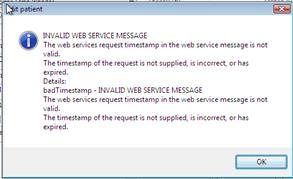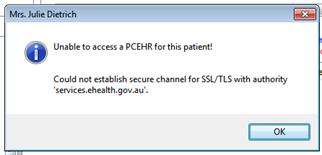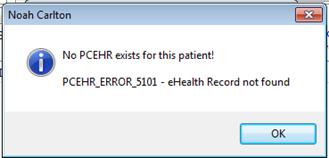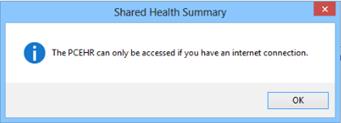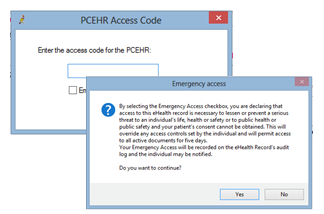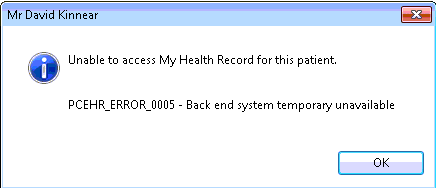The following issues may be encountered when setting up and using Medicare HI and My Health Record services within Bp Premier.
IMPORTANT When you import the HI and My Health Record certificates, you must log in to the Bp Premier server machine as a Windows administrator, and start Bp Premier by right-clicking on the Bp icon and selecting Run as Administrator.
If you do not know the server's administrator password, contact your IT support so an administrator can correctly import the certificates.
|
Issue |
Solution |
|---|---|
Importing certificates |
|
|
There was a problem importing the certificate
|
The current user is logged in to Windows as a user who has limited access permissions. The certificates were not able to be imported into the Trusted Root Certification Authorities folder in the certificate store. Log in as a Windows administrator, right-click on the BP icon and select Run as administrator, and try the import process again. |
HI Lookup errors |
|
|
An error occurred attempting to connect to the HI service. Keyset does not exist.
|
There is a permission issue on the PC you are using and the certificates were not able to be imported correctly into the certificate store in Windows. Check whether UAC is turned on for this machine. If so, disable to set to never notify. On other operating systems, the user could have very restricted permissions. Try adding the user to local administrators list. To resolve, see Troubleshoot NASH certificate issues. |
|
An error occurred attempting to connect to the HI service! No certificate was found with serial number 'nnnnnn'. |
This error occurs when you look up a HI and the location certificates that were imported into BP cannot be found in the Windows Certificate store. To resolve, see Troubleshoot NASH certificate issues. |
|
Unable to access My Health Record for this patient: Certificate was not found with criteria 'xxxxxx'. |
This error occurs when the NASH certificate that was imported into Bp Premier cannot be found in the Windows Certificate store. To resolve, follow the instructions under Reimport certificates using the reimport tool on the server in the article Troubleshoot NASH certificate issues. |
|
An error occurred attempting to connect to the HI service! The https Request was forbidden with client authentication scheme Anonymous.
|
This could be one of:
Because this link has not been made at Medicare's end, Bp Premier attempts to authenticate with the certificates imported, but this fails because the practice is not recognised on the HI server. Contact DHS or your Medicare Local to rectify.
|
|
An error occurred attempting to connect to the HI Service! The https request in unauthorised with client authentication scheme anonymous . The authentication header received from the server was Basic realm= Access Manager for e-business
|
|
|
An error occurred attempting to connect to the HI Service. There was no endpoint listening at https://www3.medicareaustralia.gov.au/cert/soap/services that could accept the message. |
The Medicare servers are most likely experiencing issues. If this problem continues, contact Medicare for advice on whether they are experiencing issues and when access will be resumed. |
|
An error occurred attempting to connect to the HI service! Cannot execute a program. The command being executed was c:\Windows\Microsoft.NET\Framework\v2.0.50727\csc.exe” /noconfig /full paths @ “c:\users\’user name’\appdata\Local\Temp\qvcmaxfk.cmdline”. |
There is an issue with a file in the Windows Temp folder.
|
|
01439 (INFORMATION) No healthcare individual records have been found
|
Patient cannot be found by the HI service using the information recorded for the patient. This would normally happen if you are connecting to the live PCEHR system with a test patient, or the patient details are incorrect. Edit the patient demographics and confirm that the patient's details are correct. |
My Health Record errors |
|
|
My Health Record menu is not visible in the patient record. |
If the My Health Record menu is not available for any users, there is no HI number entered for the Practice. Select Setup > Practice Details > Change to enter HPI-O. If the menu is only missing for some users, check whether the user has the correct permissions:
|
|
My Health Record menu is visible but greyed out. |
You have not entered the HI number for the provider who is logged in. Select Setup > Users > Edit and enter HPI-I. |
|
My Health Record can only be accessed for patients who have their Health Identifier entered.
|
|
|
Unable to access a PCEHR for this patient! PCEHR_ERROR_0004 Authorisation denied.
|
The required paperwork for registration, most likely the participation agreement, has not been submitted and processed by Medicare. Contact your Medicare Local for assistance. |
|
An error occurred creating the Shared Health Summary!
|
There are no contact details set up for the practice (no phone, fax, or email address). Select Setup > Practice Details > Edit and enter some contact details. |
|
An error occurred sending the Shared Health Summary! Data at the root level is invalid. Line 1, position 1. |
A date is missing in the Past History. Resolved in Orchid SP2. |
|
Invalid Web Service Message
|
The date and time of the PC is incorrect and outside the range that the HI service permits.
|
|
Error message: String was not recognised as a valid DateTime |
The Windows login could be using the American date format mm/dd/yyyy. The HI service expects an Australian date format dd/mm/yyyy. Past History items could also have an invalid date associated. Untick all past history items and see if the issue reoccurs. If the problem is fixed, tick each past history item one at a time until you identify which item is affected. Edit the past history item and change the date one day forward or backward and see whether this resolves the issue.
|
|
Unable to access My Health Record for this patient. Could not establish secure channel for SSL/TLS with authority services.ehealth.gov.au
|
The certificates have not been loaded correctly into the certificate store on the PC. To resolve, see Troubleshoot NASH certificate issues. |
|
No PCEHR exists for this patient. PCEHR_ERROR_5101 eHealth Record not found
|
Patient has a HI entered but has not registered for a National eHealth Record. Refer the patient to the National eHealth website: https://myhealthrecord.gov.au/internet/mhr/publishing.nsf/content/home |
|
|
Check that the practice network and the PC is connected to the internet. |
|
Enter the access code for the PCEHR.
|
Patients can indicate when registering for a National eHealth Record if they want to restrict access to My Health records, and allocate a password that can be given to medical professionals. An emergency access override exists for emergency situations. The emergency access remains set for 5 days, is recorded in the My Health Record logs, and the patient may be notified of this access. |
|
Unable to access My Health record for this patient. PCEHR_ERROR_0005 - Back end system temporarily unavailable.
|
This error is due to a temporary Services Australia outage. |