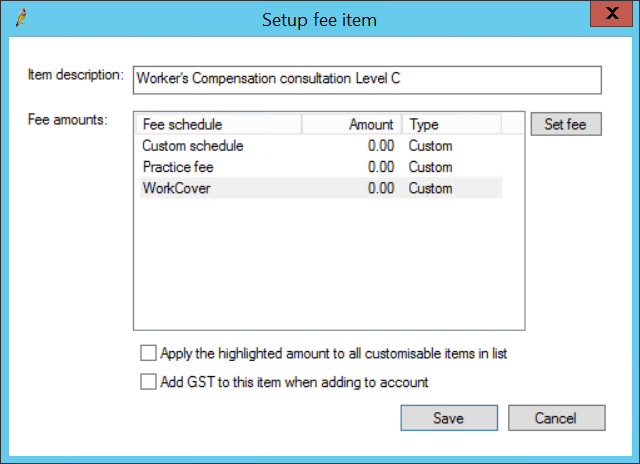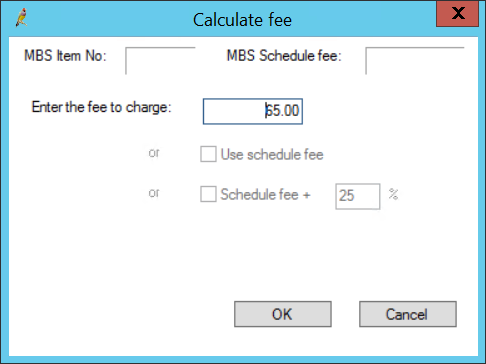Bp Premier Support Guidance
Add Custom Items
As a temporary workaround until new MBS/DVA fee items are made available in a Data Update we recommend creating a Custom Item. To add a custom item:
- From the main Bp Premier window select Setup > Practice Fees.
- Click Add custom fee. The Setup fee item screen will appear.
- Type in the item number and description of the item in the Item description field.
- Select the fee schedule that you want to set this fee for and click Set fee. The Calculate fee screen opens.
- Enter the desired fee. For items that are not related to an MBS Item number, you can not select Use schedule fee or Schedule fee + n %. Click OK to save the change.
- The fee entered will appear against the fee schedule selected in step 3. Tick Apply the highlighted amount to all customisable items in list to set this fee for all schedules listed.
- Tick Add GST to this item when adding to account if the fee attracts GST.
- Click Save to save the fee. It will now appear in the Customised fee list.