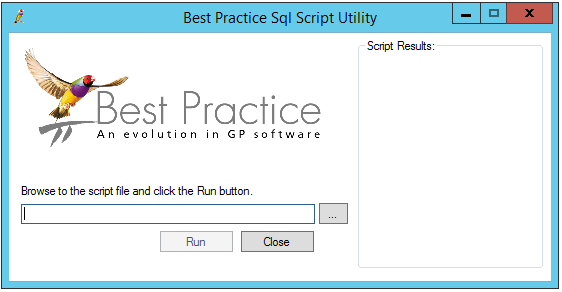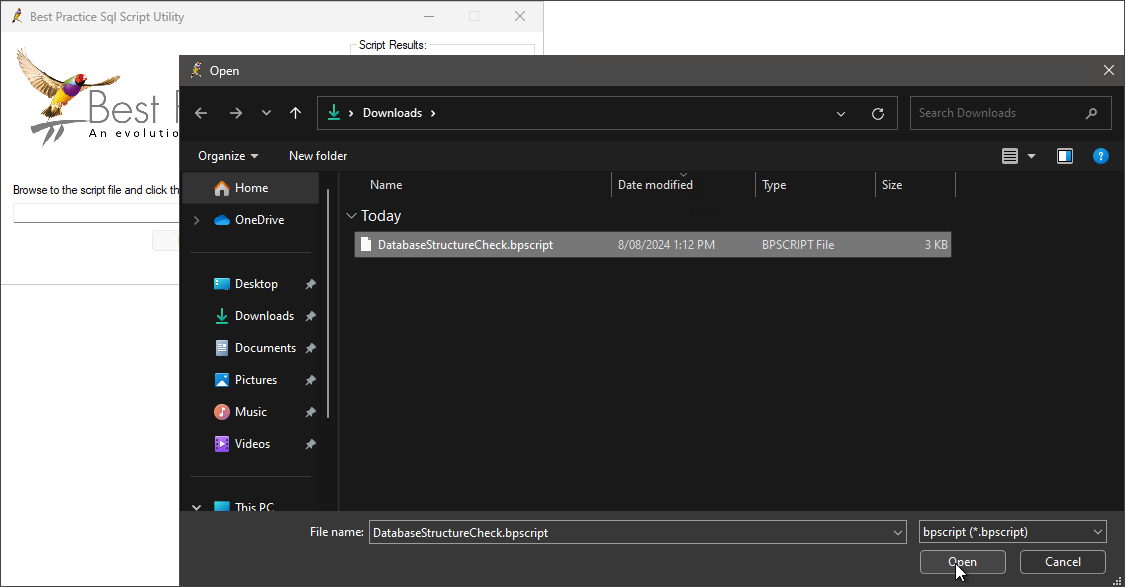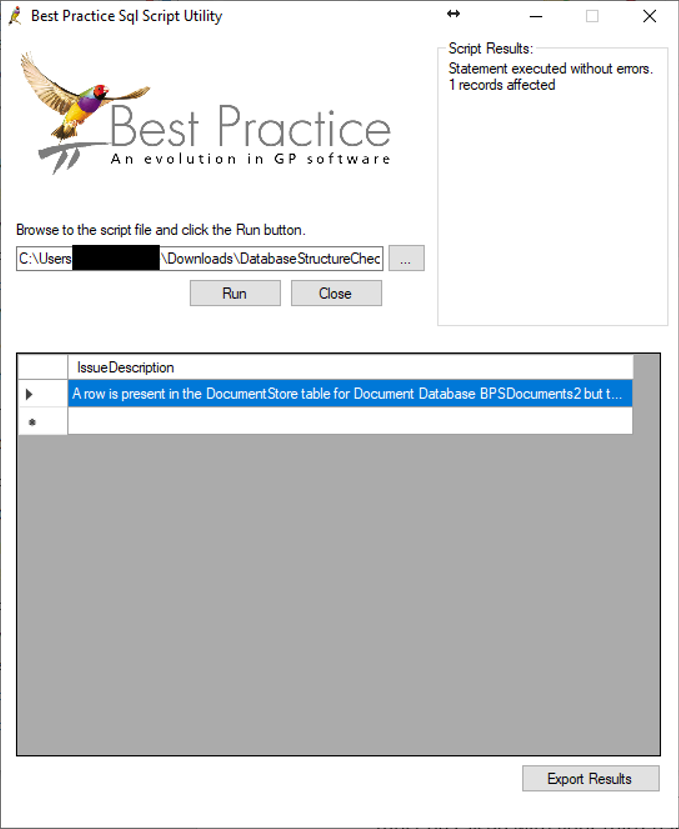Bp Premier Support Guidance
Perform a Database Structure Check
- Right-click on the Bp Script Runner Utility download link and select Save Link As or Save Target As. Save the file to a known location, such as the Windows desktop.
- Right-click on the DatabaseStructureCheck.bpscript download link and select Save Link As or Save Target As. Save the file to a known location, such as the Windows desktop.
- Browse to the files you downloaded and double-click the BPScriptRunner.exe file to get the prompt below:
- Click the ... button to open a file explorer. Browse to the DatabaseStructureCheck.bpscript file saved in step 2.
- After the script file has been loaded, click Run.
- The Script Output will appear on screen. Any issues identified by this script may have a critical impact on your ability to run Bp Premier after go-live and must be raised with your third-party conversion vendor. An example screen shot of the check identifying issues is below.
This utility can be used for all Bp Premier versions and service packs: Saffron and Orchid.