The instructions below explain how to download and use the Bp Premier Site Support Utility to extract various logs from the Best Practice system.
NOTE To obtain the logs that Best Practice Software Support require, please run the utility on your SERVER or WORKSTATION as instructed in the email you received.
Download the Bp Premier Site Support Utility
- The Bp Premier Site Support Utility is compatible with all supported versions of Bp Premier. Click here to download the Bp Premier Site Support Utility.exe. The utility may download to the Windows Desktop or be placed in the Downloads folder depending on the web browser being used.
- Locate the Bp Premier Site Support Utility.exe and double-click the file. The Application Install screen will appear.
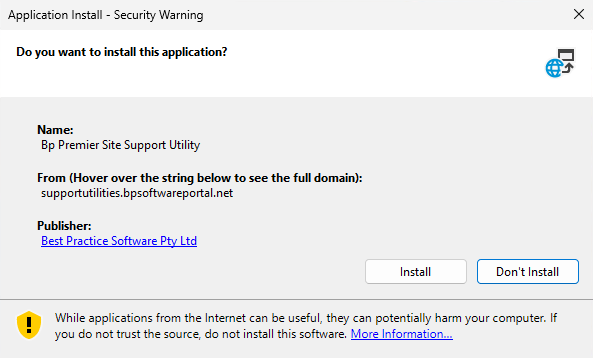
- Click Install. The Bp Premier Site Support Utility will install.
- The Bp Premier Site Support Utility splash screen will appear. An icon named Bp Premier Site Support Utility will appear on your desktop
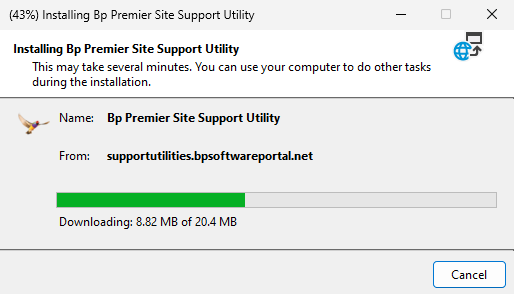
![]()
Run the utility
Once the Bp Premier Site Support Utility is installed, you can export the logs to send to Best Practice.
- Double click the Bp Premier Site Support Utility icon on your desktop. If there are any updates to the utility, they are downloaded and installed automatically.
- On the Bp Premier Site Support Utility screen, click the Export Bp Logs button.
- Click on the … button next to Select the location to export the logs to and select a folder to export the output to (for example, save to the desktop or to the documents folder).
- Select all available boxes.
- Click Export. This will create a zip file that contains all the logs selected. By default the file name will be 'BpLogs - Your BPS Site ID - Client or Server - Date'.
- Reply to the email received from Best Practice Software Support and attach the exported logs zip file.
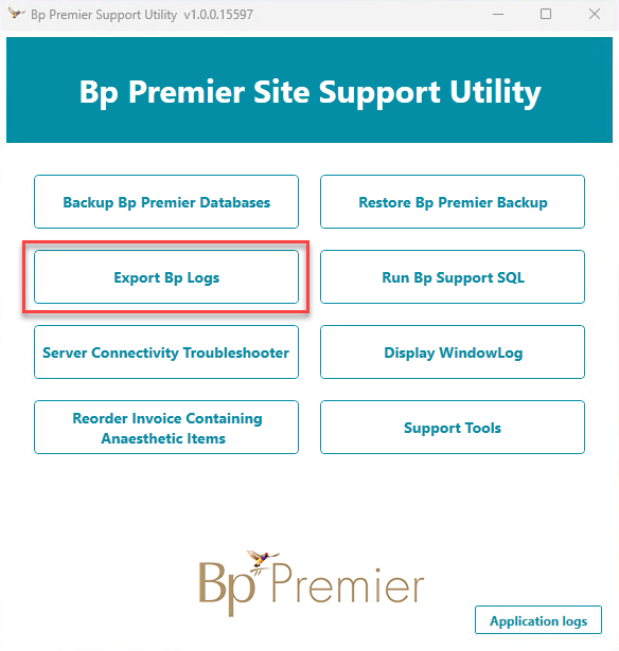
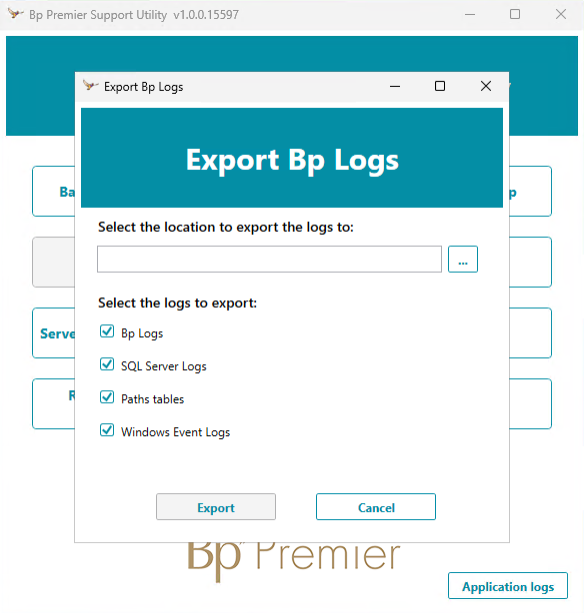
Last updated 14 February 2023.