The instructions below describe how to download and install the full version of the Bp Premier Spectra SP1 1.13.1.1075 from an ISO file.
- Right-click here and select Save link as or Save Target As. Save the file to a known location, such as the Windows Desktop.
- Open a Windows File Explorer and browse to the downloaded file.
- Right-click the file BP1.13.1.1075DVD.iso and select Mount.
- In File Explorer, select This PC from the left hand side. A new mounted drive with the Spectra version number Drive BP1.13.01061DVD.iso will appear. Windows has mounted the ISO file and considers the file a virtual DVD.
- Select the drive BP1.13.1.1075DVD.iso to show the contents of the mounted ISO.
- Double-click the application file autorun.exe to start the installation. Follow the instructions in the installation wizard.
Your browser will begin downloading the file. The ISO file is a large file, about 4 GB, and may take a few minutes.
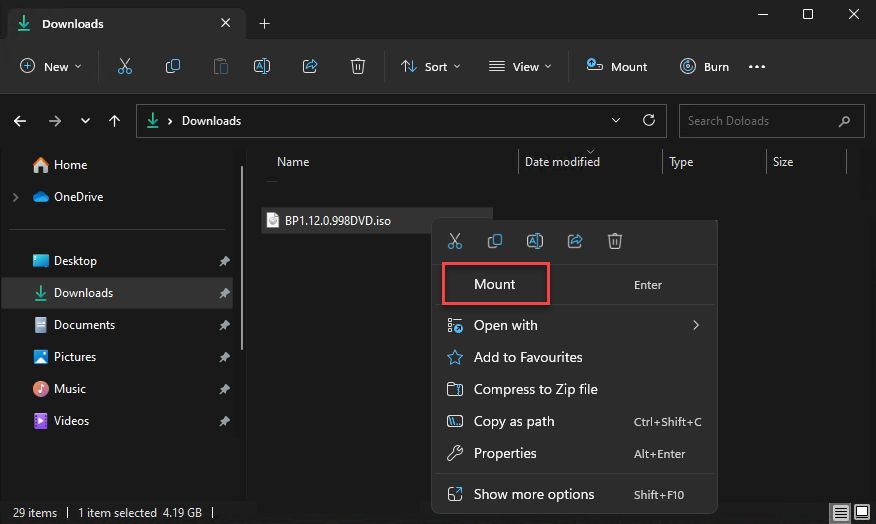
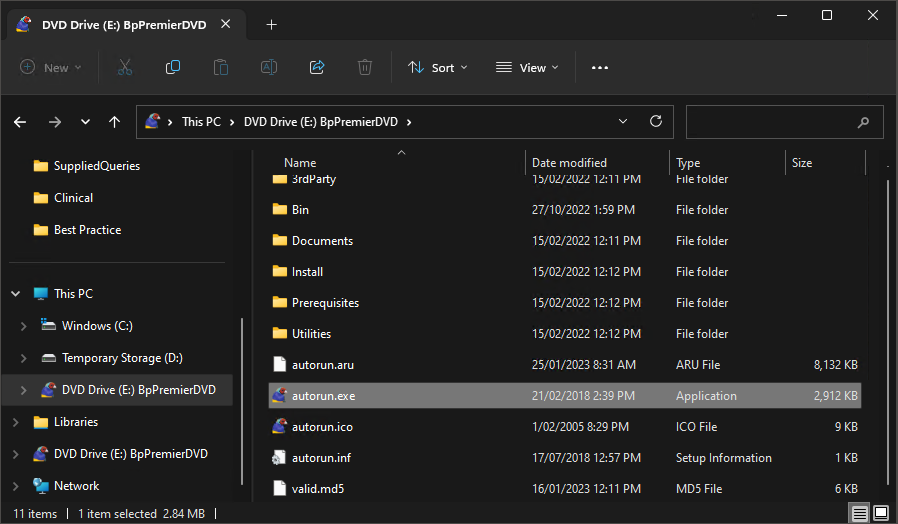
If you have any further questions regarding downloading and installing from the ISO file, please contact the Best Practice Software Helpdesk on 1300 401 111 and quote your job number.
Download the latest Data Update
Best Practice Software recommends users update their version of Bp Premier with the latest data, featuring the most up to date PBS, MIMS drug database, medication, template and fee data.
If your server has a Data Update that is older than the February 2024 Data Update installed, visit the Best Practice Software website to download and install the following:
- February 2025 Comprehensive Data Update
- The latest ‘current months’ Comprehensive Data Update.
See Bp Premier Support Guidance for more information.
TIP The Bp Premier data (drug) update only needs to be installed on the Bp Premier server and can be run LIVE meaning that all users can be accessing the system while the update is being performed.
Last updated: 25 March 2025.