Applies to: All supported versions of Bp Premier
This Support Guidance article describes the 1st November 2023 changes to the DVA and Medicare Benefits Schedule (MBS) incentive payments for bulk billing in general practice and the implementation of these changes into Bp Premier.
Summary of the November 2023 DVA and MBS Updates in Bp Premier
Updates to DVA and MBS item numbers are made available via monthly data updates in Bp Premier. Best Practice Software recommends installing the November 2023 data update as soon as it is available to access the 1st of November 2023 MBS changes.
To automate the billing workflows for a limited number of new MBS item numbers, programmatic changes will need to be implemented in the next Orchid Service Pack release. Until this new version is released, all practices must adopt workarounds when billing the following:
- MyMedicare Incentives for Telehealth Video Consultations item numbers
- Incentives for MyMedicare exclusive Telehealth Phone Consultations item numbers
- Level E Consultation Items
See Workarounds for more information.
In this article
What are the DVA and MBS changes?
Changes to Bulk billing and Level E Consultation items
Thirteen new higher bulk billing incentive (BBI) items are being introduced for Commonwealth concession card holders and patients aged under 16 years of age. The new items are:
- 75870, 75871, 75872, 75873, 75874, 75875 and 75876 (new general support service bulk billing items)
- 75880, 75881, 75882, 75883, 75884 and 75885 (for patients enrolled in MyMedicare).
These items may be co-claimed with the following consultation items:
- MBS Levels B, C, D and E face-to-face general attendance consultations (and out of rooms, residential aged care facilities and after hours equivalents)
- MBS Level B telehealth (video and telephone) general attendance consultations
- MBS Levels C and D telehealth (video and telephone) general attendance consultations, where a patient is registered with a general practice through MyMedicare and receives the service through the practice where they are registered
- Level E telehealth (video only) general attendance consultations, where a patient is registered with their general practice through MyMedicare and receives the service through the practice where they are registered
- The current, standard bulk billing incentives for Commonwealth concession card holders and patients aged under 16 years of age may continue to be co-claimed with MBS Level A (and equivalent) consultations, Level C, D and E telehealth consultations where the patient is not enrolled in MyMedicare, and all other relevant unreferred services (e.g. chronic disease management items, general practice Better Access mental health items, eating disorder items, health assessments items, minor procedures etc).
Visit the MBS Online website to view the Supporting Bulk Billing in General Practice Factsheet or the Department of Veterans' Affairs website to view the Incentive payments for General Practitioners article for additional information.
Telehealth consultation Bulk Billing Incentives Scenario
Multiple patients have telehealth appointments scheduled with Dr. Findacure, who works in a Modified Monash 3 (Medium and Large Rural Towns) area.
The first patient, Andrew, has a Health Care card, is a regular patient of Dr. Findacure and is registered with the practice for MyMedicare. The duration of the telephone consultation is twenty five minutes. The following item numbers may apply to this consultation:
- Dr. Findacure uses the new level C telephone item number, 91900, for patients enrolled in MyMedicare.
- Andrew is bulk billed for the consultation.
- Since Andrew is enrolled in MyMedicare, Dr. Findacure can claim incentive 75882 for bulk billing.
The second patient, Maria, has a Pensioner Concession card and is not enrolled in MyMedicare. Maria had a face-to-face consultation with Dr Findacure 7 months ago and is therefore eligible to access MBS benefits for her telehealth consultation. The duration of the video consultation is thirty five minutes. The following item numbers may apply to this consultation:
- Dr. Findacure uses the telehealth video item number, 91801.
- Maria is bulk billed for the consultation.
- Dr. Findacure cannot claim the bulk billing incentive 75882 since Maria is not enrolled in MyMedicare; instead, he claims the standard bulk billing incentive 75855.
Changes to general medical services
From 1 November 2023, the following changes will be made to the MBS:
- General practitioner consultation items will be subject to a minimum service time, with items 23, 24, 5020, 5023, and 5028 applying to a consultation service lasting at least six minutes and less than 20 minutes.
- New telehealth items 91920, 91923 and 91926 will be introduced for general practice attendance items lasting 60 minutes or more.
- New phone items 91900, 91903, 91906, 91910, 91913 and 91916 will be introduced for longer general practice attendances, where the patient is registered under MyMedicare with the billing practice.
- Updates to telehealth items 91800, 91805 and 91808 to include appropriate minimum and maximum consultation times.
Visit the MBS Online website to view the Summary of Change for 1 November 2023 for additional information.
How do we add the new item numbers into Bp Premier?
Updates to DVA and MBS item numbers are made available via monthly data updates in Bp Premier. When the November 2023 data update is available, you must ensure that it has been downloaded from the Best Practice website and installed on your software version.
If your practice is on Bp Premier version Saffron SP2 or greater and turned on Automatic Data Updates, there is no action required. If your practice receives a message that the update has failed, manually download and install the update.
If you are unfamiliar with applying Bp Premier data updates, please refer to our Knowledge Base article on updating the drug database.
Workarounds
To automate the billing workflows for a limited number of new MBS item numbers, programmatic changes will need to be implemented in the next Orchid Service Pack release. Until this new version is released, all practices must adopt workarounds when billing these item numbers.
Issue: MyMedicare Incentives for Telehealth Video Consultation item numbers
Affects: MyMedicare bulk billing incentive item numbers for telehealth video consultations.
General Practitioners may use MBS item numbers 91801, 91802, and 91920 for Telehealth Video Consultations when the service was performed by the patient's usual medical practitioner. These MBS item numbers will be the same for patients who are not registered with MyMedicare and patients who are registered with MyMedicare.
When these MBS item numbers are added to an invoice, the standard Modified Monash bulk billing incentive item number that corresponds to the billing location is automatically added. In Bp Premier, there is currently no option to record a patient's MyMedicare enrolment status. As a result, the bulk billing incentive item number for MyMedicare registered patients will not be automatically added to the invoice; this must be done manually.
When billing a Telehealth Video Consultation item number (e.g., 91801), the standard bulk billing Modified Monash incentive item number (e.g., 10990) is automatically added to an invoice, as shown in the image below.
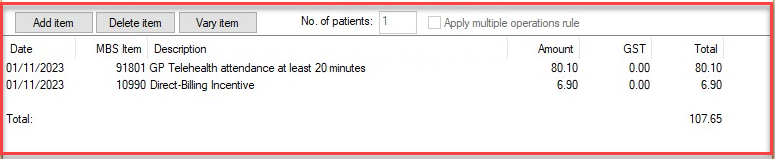
There is currently no functionality to distinguish between patients registered for MyMedicare and those not. For a patient who is registered with the practice for MyMedicare, the relevant bulk billing MyMedicare incentive item number must be manually added to the invoice.
Workaround
This issue will be resolved in the next Orchid Service Pack release. In the meantime, the bulk billing MyMedicare incentive item number will need to be manually added to the invoice for eligible patients.
- On the Account Details screen, click Add Item and enter the Telehealth Video Consultation MBS item number (for example, General Practitioners can use 91801, 91802, or 91920).
- Click Add Item and enter the bulk billing Modified Monash MBS incentive item number for patients registered with the practice for MyMedicare. For example, the bulk billing MyMedicare incentive item number for a Modified Monash 1 (Metropolitan Area) will be 75880.
- Send the claim to Medicare via Online Claiming.
- When performing a Check for Payments, Medicare should have paid the Telehealth Video Consultation MBS item number and the MyMedicare bulk billing incentive item number (if the patient is eligible); Medicare should reject the standard bulk billing incentive item number. Best Practice Software recommends you write off the rejected standard bulk billing incentive item number.
The standard bulk billing Modified Monash incentive item number that corresponds to the billing location will be automatically added to the invoice.
NOTE Automatically applied incentive items cannot be removed from an invoice.
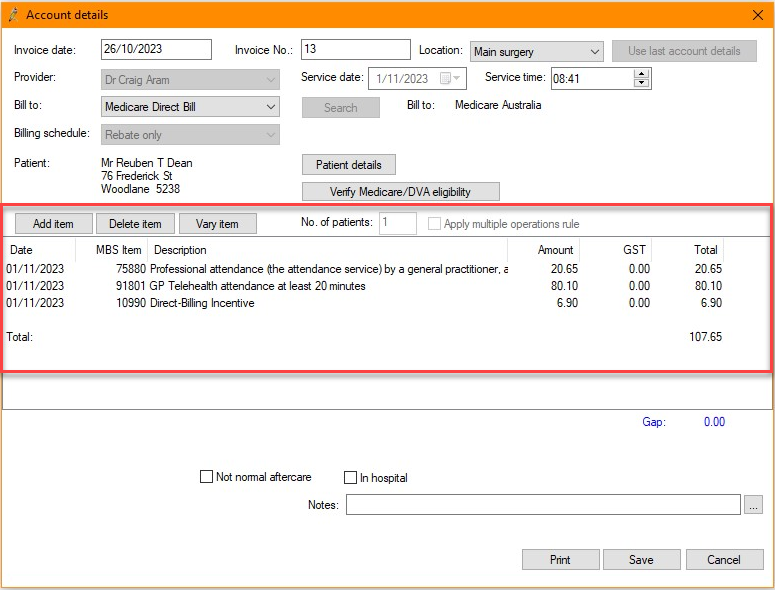
Issue: Incentives for MyMedicare exclusive Telehealth Phone Consultation item numbers
Affects: Incentives for the new MyMedicare exclusive telehealth phone consultation item numbers (91900 and 91910).
The newly added MBS item numbers 91900 and 91910 for Telehealth Phone Consultations are to be used exclusively for patients registered with the practice for MyMedicare.
When these MBS item numbers are added to an invoice, the new MyMedicare bulk billing incentive item number will not be automatically applied to the invoice. In Bp Premier, there is currently no option to record a patient's MyMedicare enrolment status. As a result, the bulk billing incentive item number for MyMedicare registered patients will not be automatically added to the invoice; this must be done manually.
For patients registered with the practice for MyMedicare, no incentives will be added to the invoice when billing the new MyMedicare exclusive Telehealth Phone Consultation item numbers (e.g., 91910), as shown in the image below.
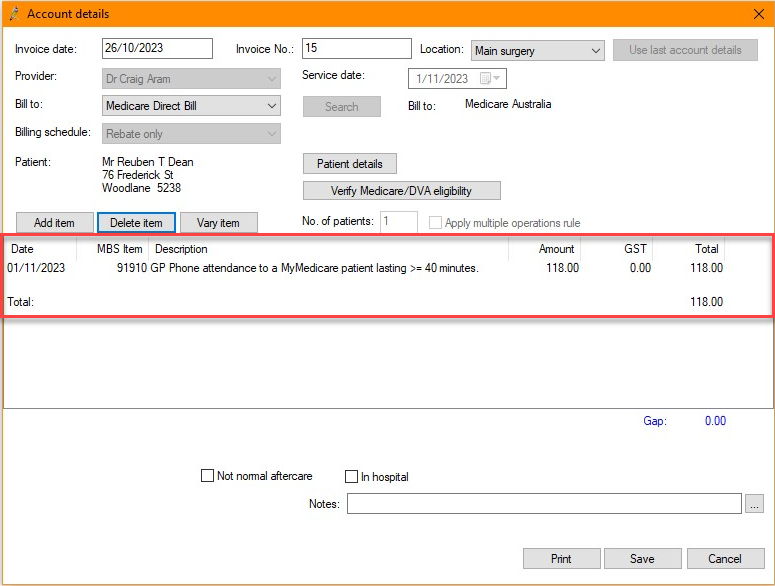
There is currently no functionality to distinguish between patients registered for MyMedicare and those not. For a patient who is registered with the practice for MyMedicare, the relevant bulk billing MyMedicare incentive item number must be manually added to the invoice.
Workaround
This issue will be resolved in the next Orchid Service Pack release. In the meantime, the bulk billing MyMedicare incentive item number will need to be manually added to the invoice for eligible patients.
- On the Account Details screen, click Add Item and enter MyMedicare exclusive MBS item number for the Telehealth Phone Consultation (for example, General Practitioners can use 91900 or 91910).
- Click Add Item and enter the bulk billing Modified Monash MBS incentive item number for patients registered with the practice for MyMedicare. For example, the bulk billing MyMedicare incentive item number for a Modified Monash 1 (Metropolitan Area) will be 75880.
- Send the claim to Medicare via Online Claiming.
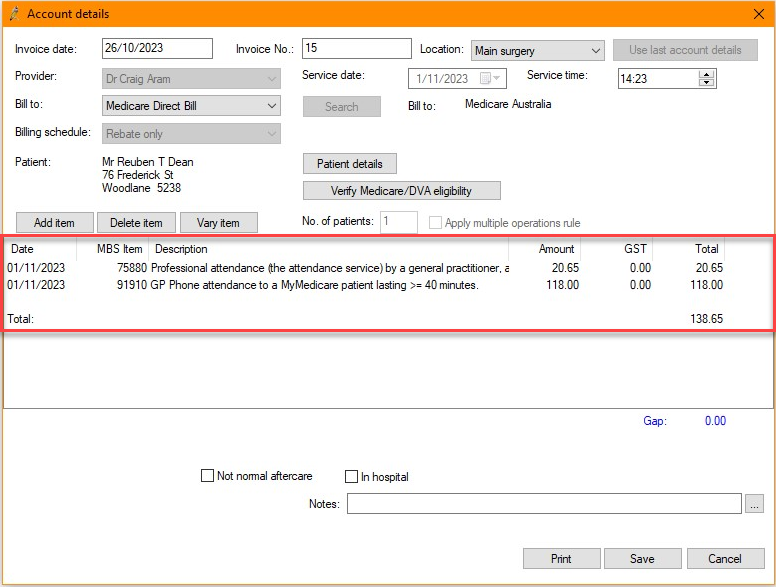
Issue: Level E Consultation Items
Affects: Level E Consultation Items
From November 1, 2023, new Level E MBS item numbers for general attendance consultations of 60 minutes or more will be introduced to improve patient care outcomes. The addition of Level E consultation item numbers will allow GPs to provide a greater level of care to patients who require longer visits when clinically necessary. Visit the MBS Online website for more information on the introduction of new Level E consultation items lasting 60 minutes or more.
Bp Premier will estimate the MBS item number required for a consult based on the visit length for providers with the billing preference Calculate the MBS item in the Finalise window selected in Setup > Preferences. The current billing logic will always estimate a Level D consultation item number when the visit length is 40 minutes or longer. There is no logic in Bp Premier to accommodate the new Level E consultation item numbers where the visit length is 60 minutes or longer. A programmatic change will be implemented in the next Orchid Service Pack release to resolve this issue.
When the visit length is 60 minutes or more, the finalise visit screen estimates a Level D consultation item number rather than the newly introduced Level E consultation item number, as shown in the image below.
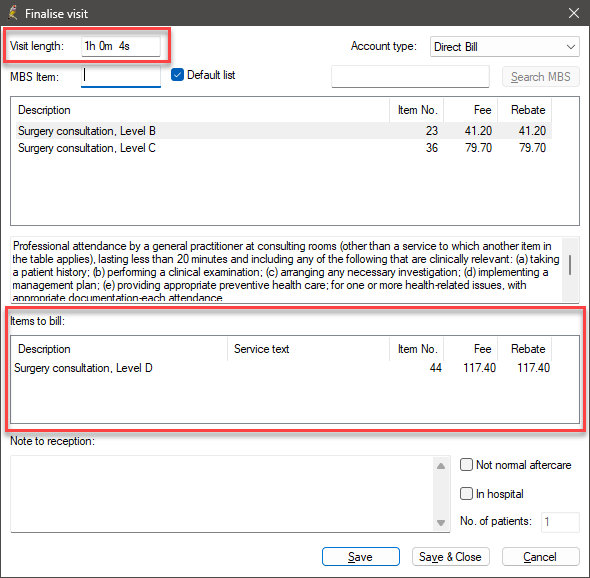
Workaround
This issue will be resolved in the next Orchid Service Pack release. In the meantime, if a Level D Consultation Item number is estimated in the Finalise Visit window and the visit meets the criteria for billing a Level E Consultation Item number, you must manually replace the estimated Level D item number with the appropriate Level E Consultation item number.
- Bp Premier will estimate the MBS item number required for a consult based on the visit length for providers with the billing preference Calculate the MBS item in the Finalise window selected in Setup > Preferences. When finalising a visit in the patient record, the estimated MBS item number will be displayed in the Items to bill: section.
- If the visit length is 60 minutes or longer and the visit meets the criteria for billing a Level E item number, search for the relevant MBS item number and double-click on the description to populate the Items to bill list.
- Enter any Notes to reception if required. Text entered here will appear when reception staff create the patient account, and will be recorded on the account notes. Provider notes do not appear on the invoice.
- Tick Not normal aftercare or In hospital if applicable.
- If the consultation was performed in a nursing home, indicate the No of patients seen so the correct fee is charged.
- If you are done with the patient clinical record, click Save and Close.
- Clicking either button will change the status of the appointment to At Billing (green shading) in the Waiting Room and Appointment Book.
NOTE For all consultations where the visit length is 40 minutes or longer, Bp Premier will estimate a Level D consultation item number. There is no logic in the current Bp Premier version to estimate Level E consultation item numbers where the visit length is 60 minutes or longer.
Medicare rules mean that two consultation items can't be added to one account. The Level E Consultation Item number will replace the previously estimated Level D consultation item number in the Items to Bill list.
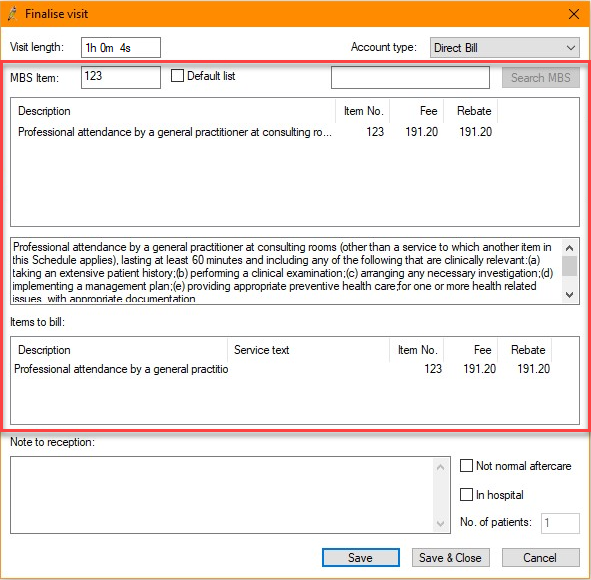
Where can I find more information?
The Department of Health and Aged Care offers an email assistance service for providers seeking interpretation of the MBS items and rules, as well as the Health Insurance Act of 1973 and related regulations. If you have a question regarding the interpretation of the Schedule, send an email to askMBS@health.gov.au.
Medicare Resources
- Quick reference: Bulk billing incentives tables for General Practitioners
- Quick reference: Bulk billing incentives tables for Medical Practitioners
- Quick reference: General Attendance Items for General Practitioners and Medical Practitioners
- MBS Online November 01 updates
- MBS Factsheet for 1 November 2023 introduction of MBS Level E consultation items
- Medicare Example Scenarios for 1 November 2023 bulk-billing incentive item changes
DVA Resources
- DVA Incentive payments for General Practitioners
- MyMedicare for DVA Clients
- DVA Fee schedules for GPs and specialists
Information correct at time of publishing (09 November 2023).