These release notes describe the changes made to Bp Allied since version 7 Service Pack 3 (v.7.3.45051.0).
|
Release Date |
11 December 2023 |
|
Release version |
Bp Allied version 7 Service Pack 3 Revision 1 (7.3.45272.0) |
|
Notes last updated |
December 2023 |
|
What is in this release? |
This release of Bp Allied includes enhancements, and bug fixes. |
|
Which version can I upgrade from? |
You can upgrade to V7 Service Pack 3 Revision 1 from any version of Bp Allied. To check the current program version that you have installed, select Help > About. |
|
Which database and operating system versions are supported? |
No changes to supported operating systems or database since the last release of Bp Allied. |
|
When should I upgrade? |
Best Practice Software recommend running the program upgrade outside of business hours. |
|
How do I upgrade? |
Click here to download an upgrade guide for this version. |
|
What do I do after upgrading? |
Review the section Changes in V7 SP3 for more information on changes after upgrading. |
Changes in Bp Allied V7 SP3 Revision 1
The V7 SP3 Rev 1 release (7.3.45272.0) includes the following updates:
Letters Page Setup
The Page Layout tab has been renamed to Page Setup and moved to the top toolbar in the Letters screen.
Click the pop out icon in the bottom right-hand corner to open the Page Setup window for further menu options.
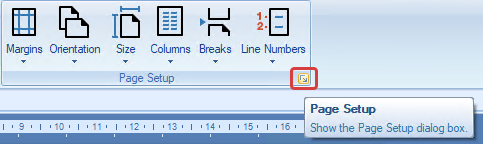
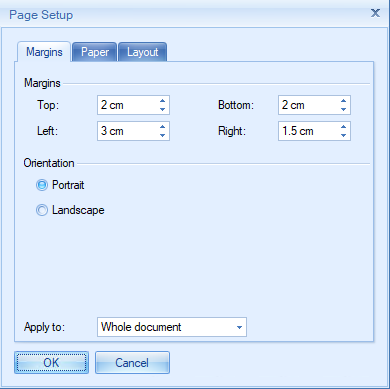
The Page Setup options have been removed from the Print Preview window.
Client Details Gender Updates
Updates have been made to Bp Allied to include a new Gender field available in the Client Details screen. The current Gender field has been renamed to Birth Sex throughout the application. These changes have been made in alignment with other Best Practice Software products.
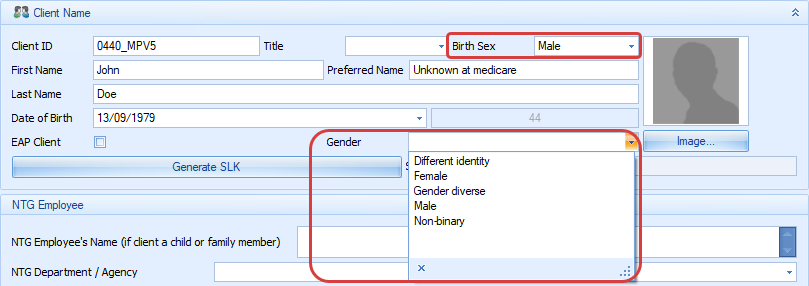
If the new fields do not display in the Client Details after updating to Bp Allied SP3 Rev 1, customise the client detail form to move the Birth Sex and Gender fields into a more appropriate position on the form. Practices that have a layout determined by their Practice administrator will need to request an update from the administrator.
The Birth Sex and Gender fields are used in Bp Allied in functions where client details are populated such as Letters, Reports, and the Client Bulk Edit tool.
Bulk Bill Claiming Updates
Updates have been made to the way Bulk Billed claims are processed when claiming and resubmitting in Bp Allied V7 SP3 Rev 1.
Resubmit a Bulk Bill claim with an item price different to the current price
When resubmitting an older claim, the price of an item claimed can change between when it is submitted and when it is rejected by Medicare. In these cases, the claim must be resubmitted at the original price.
The process is the same as a normal resubmission, with some notable differences:
- Clicking on Resubmit in the Claim History report will set the previous Bulk Bill payment to $0.00.
- The Invoice status will change to Draft.
- After resolving the invoice or claim error, re-add a Bulk Bill Payment. A warning will display 'The claim balance is different to the current Schedule Fee'.
- Click OK. The Authorisation Required window will display.
- Enter the authorisation details and click OK to process the Bulk Billed claim. The claim resubmission process will continue as normal.
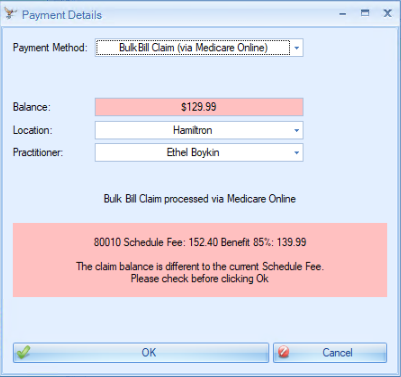
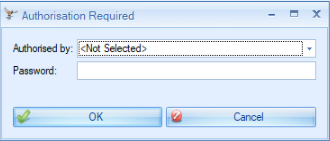
NOTE Claims can be resubmitted multiple times.
See Bug Fix 26154 for more details.
Updating the item claimed for on an invoice as part of a resubmission
Some claims are rejected due to an incorrect item number claimed on the invoice. In previous versions of Bp Allied, removing the incorrect item from the invoice would delete the related claim from the Claim History Report. The record would still appear in the Audit Log.
In Bp Allied V7 SP3 Revision 1, removing an incorrect item from an invoice will unlink the claim in the Claim History Report from the invoice but not deleting it. The records will be retained in the Claim History Report for auditing purposes.
- Clicking on Resubmit in the Claim History report will set the previous Bulk Bill payment to $0.00.
- The Invoice status will change to Draft.
-
The incorrect line item can be removed from the invoice and a new item can be added.
- If the new item price is different to the current price, The 'Claim balance is different to the current Schedule Fee'. message will display, and authorisation is required to process the Bulk Bill claim.
- If the new item price matches the MBS schedule fee, no message is displayed.
- The claim with old item will remain in the Claim History screen, with a note added 'Original invoice item removed. Resubmitting as a new claim'. There will be no resubmission date, as that claim is not resubmitted. The original Claim ID will be listed in the Invoice History notes.
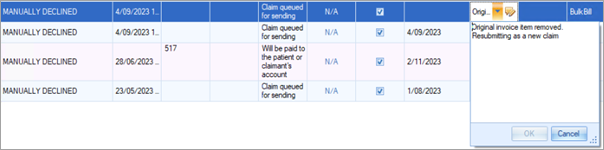
NOTE Claims can be resubmitted multiple times.
Removal of gap payments for Bulk Bill claims
Charging a gap payment for Bulk Bill claims is not permitted under the Medicare legislation.
- If there is any existing payment attached to an invoice, the Bulk Bill claim option will not be available.
- Claims can still be resubmitted as required.
Enhancements
|
Function |
Release Notes |
Key |
|---|---|---|
|
Appointment Book |
When selecting Copy Appointment from the right-click menu in the Appointments screen, Bp Allied will notify the user if the copied appointment is scheduled outside of the practitioner’s available hours. When multiple appointments are created from a copied appointment that is outside of the available hours, Bp Allied will display the conflicting appointments and prompt the user to select one of the following options:
|
64035 |
|
Client Details Options |
The Allow multiple current referrals option accessed from Settings > Options > Client Details will no longer automatically select a referral by default when creating a new appointment. When the option is disabled, the Current referral will be automatically selected on creation of a new appointment. |
20291 |
|
Invoices |
An additional column labelled Emailed has been added to the transactions list accessed from the Invoices screen. This column contains a check-box that will be automatically ticked when an invoice is emailed. |
67916 |
|
Online Booking |
The integration of Online booking has been removed from Bp Allied. The Online Booking tab is no longer available from System > Options. |
70497 |
|
Products and Services |
The MBS Case Conferencing item numbers 10955, 10957, and 10959 for Chronic Disease Management and 82001, 82002 and 82003 for Complex neurodevelopmental disorder and disability services can now be billed without an attached referral. |
73490 |
|
Synchronising |
As per notification on the 30th of June 2022, Best Practice Software discontinued support of the Synchronisation Function in Bp Allied as of the 30th of September 2022. The ability to synchronise the Bp Allied database has been removed. |
69431 |
Bug fixes
|
Function |
Release Notes |
Key |
|---|---|---|
|
Automated Email |
When sending an automated email with a user name included, the field would previously populate with 'MP Auto Reminder'. This has been updated to Bp Allied. |
19666 |
|
Full Client List Report |
Updates have been made to the Full Client List report in Bp Allied to resolve an issue with the report only exporting a single email addresses for clients with multiple email addresses. All email addresses for a client are now exported correctly. |
20009 |
|
Letters Page Setup |
Previously in Bp Allied, users experienced an issue with the Page Setup options in the Letters screen. This has been resolved by relocating the Page Setup options to the top toolbar in the Letters screen. See Letters Page Setup in the Enhancements section. |
72892 |
|
Medicare Claim Report |
When a Line Item was changed or removed from a claim during resubmission to Medicare, the claim was previously removed entirely from the Medicare Claim Report. This issue has been resolved and the claim will remain in the report. A message will also be added in the Notes column: ‘Original invoice item removed. Resubmitting as a new claim’. |
73347 |
|
Payment Details |
Changes have been made to the Payment Details screen to resolve an issue with resubmitting older declined claims after a new MBS fee schedule file has been downloaded and updated in Bp Allied with a new fee schedule. When the Balance for an older claim is different to the current MBS schedule fee:
|
|
|
Payment Details |
Bulk Bill can no longer be selected as a Payment Method if a payment has already been added to an invoice. |
73346 |
|
User Permissions |
An error has been resolved where Bp Allied would shut down when creating a new user. This error also occurred when selecting Add Missing Client Access from the Manage Permissions window. |
73502 |
|
User Permissions |
Previously in Bp Allied users experienced issues where Client Access Permissions were not applied when creating a new user. This issue has been resolved. |
73636 |
|
Zoom Meetings |
An error has been resolved where Zoom meeting passwords were not created causing Bp Allied to shut down when a Zoom meeting was created. |
73697 |
Want to know more?
Select Help > Help from Bp Allied to open the Knowledge Base for more resources in Bp Allied.