Additional Tabs can be added to the Client Details form when in Customisation mode.
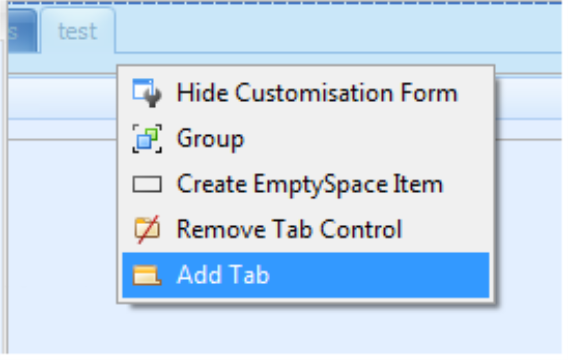
- Right-click on the empty space next to the current tabs.
- Click Add Tab.
A new tab will display next to the last tab.
Change a tab location
![]()
![]()
To change the Tabs location in the tab Order:
- Click on the tab and drag.
- A grey box will display to show where the tab can be drop.
- Drop (or let the mouse button go) in the correct location for the tab.
- The Tab can then be renamed.