Google no longer supports the use of third-party apps or devices which ask you to sign in to your Google Account using only your username and password.
Who is affected?
The change to Gmail services will impact Bp Allied users who use Gmail to send email from Bp Allied from 30 May 2022. This change impacts anyone using Gmail to send Reminders, Invoices or Letters from Bp Allied.
If you do not use smtp.gmail.com as your Outgoing Mail Server in Bp Allied > Options > Reminders, you do not need to follow the steps below.
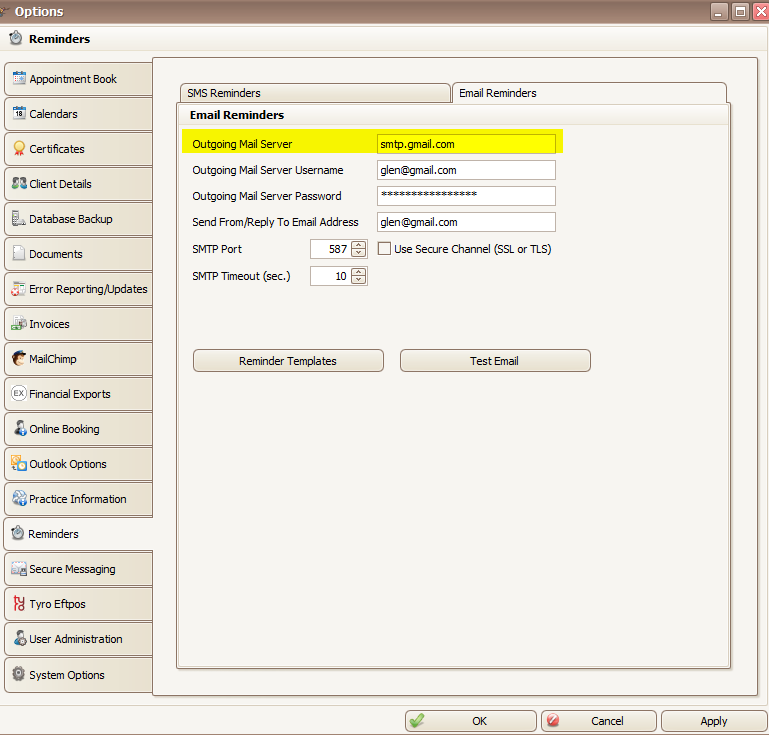
What do I need to do?
If you use smtp.gmail.com as your Outgoing Mail Server in Bp Allied, follow the instructions below in order.
Enable two-step Verification
- Follow the instructions in this Google Support article to enable two-step verification on your practice's Gmail account.
- Google will ask you to verify your identity with a second step used to sign in. It will not matter to Bp Allied what the second verification step is.
- Confirm that two-step verification to access your Gmail account is working.
You will need administrator permissions on the Gmail account to update configuration settings. If you don't see the Security option, you may not have administrator access.
Create an app password
- Follow the instructions in this second Google Support article to generate an app passcode for your Gmail account.
- In the Select App dropdown, choose 'Mail'.
- Click Generate to generate the app password.
- Copy the generated password into System > Options > Reminders > Email Reminders > Outgoing Mail Server Password. replacing the old email password.
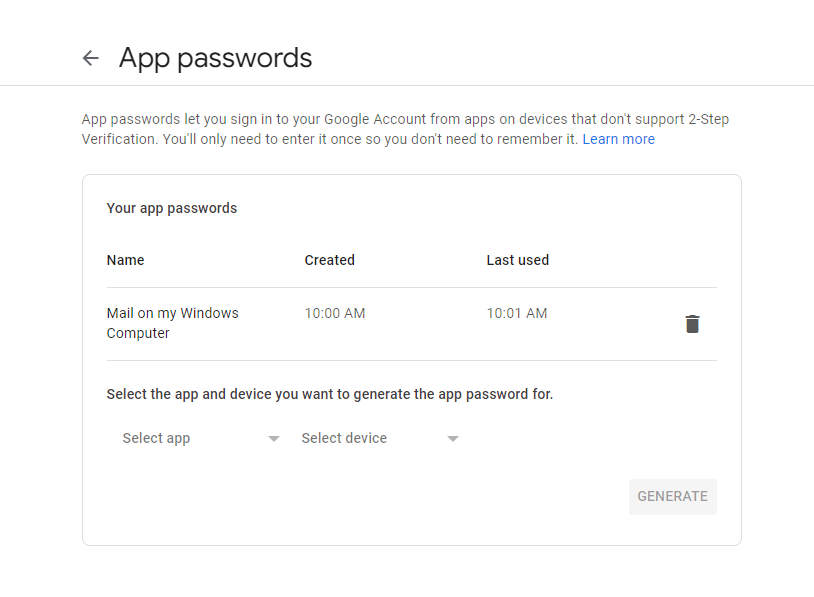
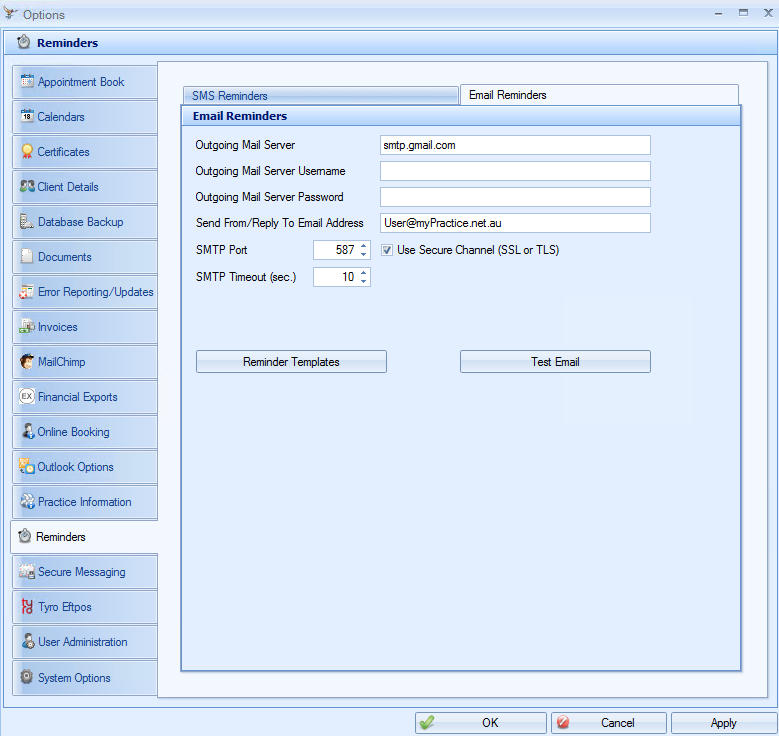
As soon as you close the App passwords screen, you will not be able to access the generated password. If you didn't copy the password successfully, generate a new app password.
Verify setup
Send a test email from Bp Allied to an email address that you can check and confirm that the test email was received successfully.
Related topics
Last Modified: 24 May 2022