Some practices do not have the Client pay after each visit. In these cases, an invoice is created at the time of the appointment and items from subsequent appointments are added as the appointments are attended. An invoices can then be printed, emailed or posted as required, for example, monthly or at the completion of treatment.
If the invoice is left with a status of Draft, Bp Allied will display a prompt and ask about adding the new appointment to the open invoice.
On this page
Add an appointment to an invoice from the appointment book
- Right click on the Appointment and select Create Invoice.
- Select Client or Third Party as required.
If there is a Draft Invoice found for the current client or the Third Party, Bp Allied will ask if the draft should be added to the new invoice. Click Yes or No as required.
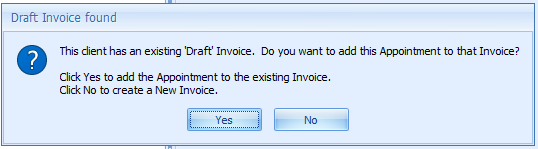
If Yes is selected, an additional line item is added to the open Invoice.
NOTE If Third Party Invoices can only contain Multiple Appointments for ONE client, then ensure that the Mulitple Clients per Invoice option is unticked in System > Options > Invoices.
Add an additional appointment to a client invoice
This option can be used if the Invoice has been closed.
- Search for and select the invoice either using the Transaction Search or via the Bill to field in Invoices.
- Click Edit.
- Click Add Item.
- Add the item as shown in the details on Creating a Manual Invoice.