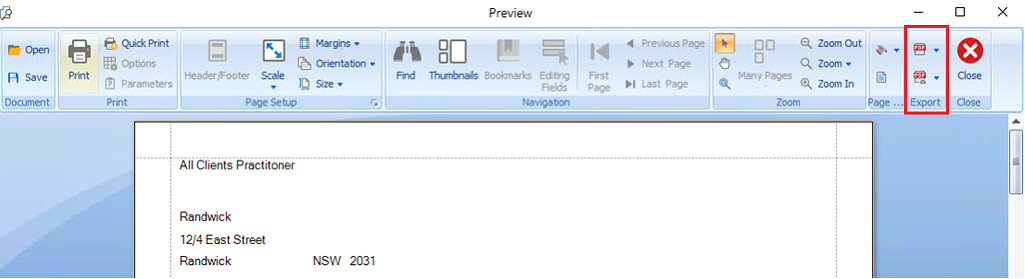Any Invoice can be printed or reprinted using the Print option at the bottom of the Invoice screen, when the invoice is selected.
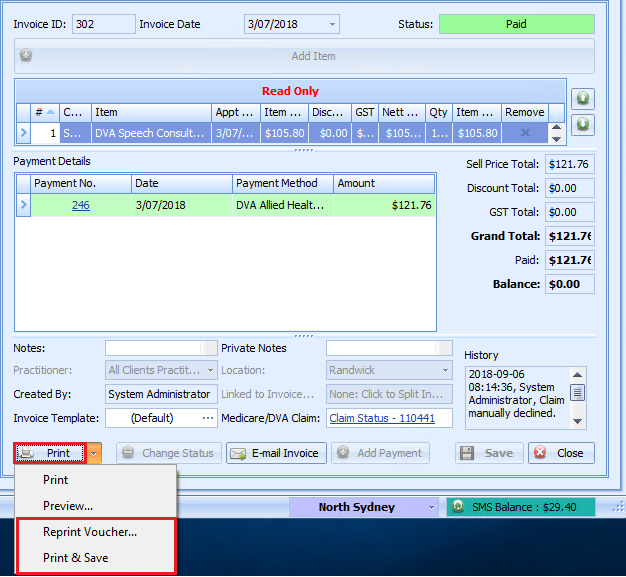
Print – prints directly to the PC’s default printer.
Preview – opens the invoice into a viewer. The preview allows the Invoice to be saved to PDF or saved as PDF and emailed.
Print & Save - this option only displays if Save a copy of an Invoice when Printed is NOT enabled in Options > Invoices. It saves a copy of the printed invoice in the Clients Details > Documents/Phone Calls tab > Documents section if seclected each time an invoice is printed. Using Print or Preview will not save a copy of the invoice unless the Save a copy of an Invoice when Printed option is enabled.
Emailing the PDF from the Preview is not available for hosted subscription clients as it relies on an email application being installed on the PC it is used on. Use the built in Email Invoice option.
The viewer MUST be closed not minimised to be able to go back and use Bp Allied.
Reprint Voucher - The Reprint Voucher button will only display for an invoice that has had a Bulk Bill or DVA claim lodged.