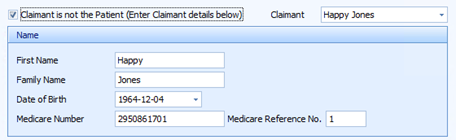Any fields not required for the particular claim being lodged will be greyed out.
This documentation is provided for informational purposes. In most instances the default settings will be correct, except for Patient Claims for Children and Minors as detailed below.
Claims for Children and Minors
Children and Minors who do not have their own Medicare card with the bank account registered against it MUST have the Claimant details filled in for the claim to be paid. Details on how to manage Claimants can be found here as they can be added against the client details, or added on the "fly" here.
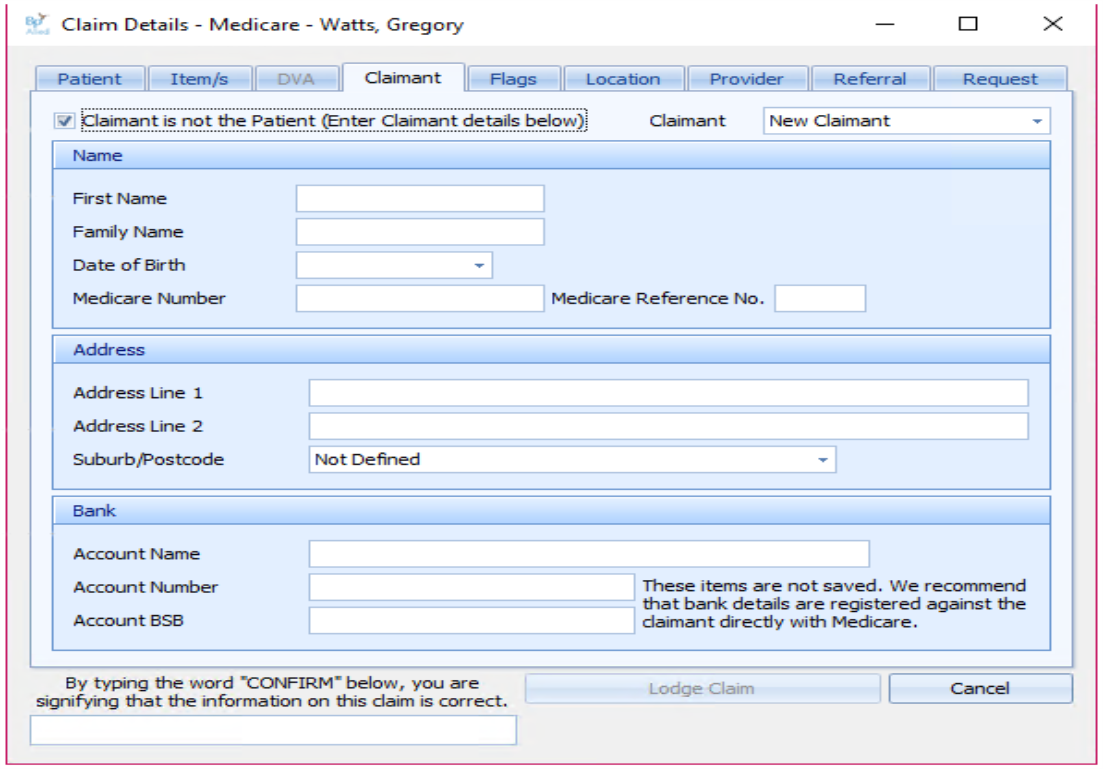
|
Field |
Description |
|---|---|
|
Enable Claimant Details |
Tick to enable Claimant details to be entered. If there is no claimant saved against the client, Claimant will default to New Claimant with blank fields. If there is a saved Claimant, the first Claimant in the list will default into the fields.
Claimants can be added directly to and deleted from the client via the Client Details screen. Details on how are located here. |
|
Name and Medicare Details |
IMPORTANT These five fields are mandatory to be able to process a patient claim for a child or minor. Claimant First Name - The claimants first name when the patient and claimant are not one and the same. Required if claimant is not the patient. 40 characters limit. Claimant Family Name - The claimants family name when the patient and the claimant are not one and the same. Required if claimant is not the patient. 40 characters limit. Claimant Date of Birth - The claimants Date of Birth, where a claimant is specified. Claimant Medicare Number - The claimants Medicare Card number when the patient and claimant are not one and the same. Claimant Medicare Reference No. - The claimants individual Reference Number (found to the left of the claimants name on their Medicare card), when the patient and claimant are not one and the same. It is one (1) character and can not be a zero (0). |
|
Address Details |
Claimant Address Line 1 - First line of the temporary address to be used for the claim. Cannot be a PO Box. Claimant address details must only be transmitted at the request of the claimant. These address details are temporary and must be used for that claim only. 40 characters limit. Claimant Address Line 2 - Second line of the temporary address to be used for the claim. 40 characters limit. Claimant Address Locality - The locality of the temporary address to be used for the claim. |
|
Bank Account Details |
Bank Account Name - Used for EFT payments. The claimants bank or financial institution account name. Bank Account Number - Used for EFT payments. The claimants bank or financial institution account number. Bank Account BSB - Used for EFT Payments. The BSB code for the bank and branch where the account is held. TIP The Claimant's bank account details are not saved. It is our recommendation that the Claimant register their bank account details with Medicare rather than rely on payment to the account specified via this method. |