Children and Minors under 12 years and other patients who do not have their own Medicare card must have the Claimant details filled in for claims to be paid. The claimant must have their bank details registered with Medicare. Bp Allied will display warnings for all clients under 21 years. See Claim Screen - Claimant Details for more information.
On this page
Add the Claimants button to the Client Record
- Navigate to the Clients tab from the left-hand panel in Bp Allied.
- Select any client from the left-hand panel.
- Select the Contact Details tab.
- Click the Customise button from the top menu.
- From the Customisation screen search for 'Claimants Button'.
- Select the Claimants Button and drag into place.
- Click X to close the Customise screen.
- The Claimants button will display on screen.
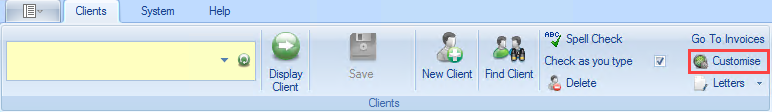
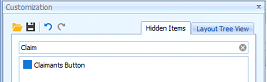
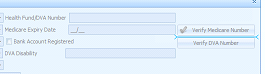
NOTE If a field has been added to the Contact Details screen in error, select the field and press the Delete key to remove. If the field has been renamed, it must be set back to it's original system name to avoid data displaying in merge fields when creating letters.
Add a Claimant
- Navigate to the Clients tab from the left-hand panel in Bp Allied.
- Select the client record required.
- Click on Claimants button in the Contact Details tab.
- Click Add.
- Enter in First Name, Family Name, Medicare Number, Medicare Reference No. and Date of Birth.
- Enter in Address only if the address is different to what is registered with Medicare.
- Click Save.
Bank Account Details
The claimant's Bank Account details can be added from the Claim Details screen when creating a claim. Bank account details added when creating claims will not save and populate on future claims. Best Practice Software recommends for the claimant to register their bank account details with Medicare, to avoid the necessity of adding bank account details to each individual claim.
- Additional claimants can be added by clicking the Add button.
- Claimants no longer required can be selected from the drop-down list and deleted by clicking the Delete button.
- A claimant can be created quickly from the Claim Details Screen in the Claimant tab.
Warning messages for Children and Minors.
When lodging claims for patients under 15 or 21 years a warning message will display when no claimant is selected.
-
When selecting Lodge Claim for a patient under 15 years and no claimant is selected, a warning will notify the user to add a claimant.
-
When selecting Lodge Claim for a patient under 21 years and no claimant is selected, a warning will notify the user to confirm the client's bank account details.
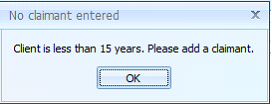
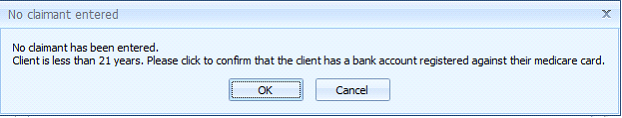
Last Updated: 16 January 2023