This article covers all Certificates that Bp Allied uses across multiple services. All certificates are installed the same way, and will be stored in the Windows certificate store (the Users "Personal" Certificate Store in Windows). Certificates need to be installed for each user accessing the services listed below.
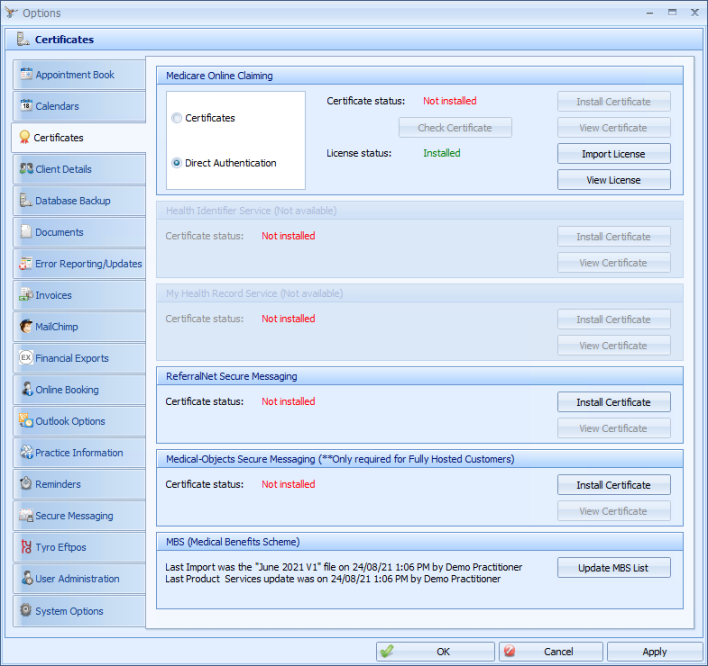
|
Field |
Description |
|---|---|
|
Medicare Online Claiming |
Refer to the details on installing a Medicare License in the article Install a Medicare License |
|
Health Identifier Service |
Not currently available. |
|
My Health Record Service |
Not currently available. |
|
ReferralNet Secure Messaging |
Install the ReferralNet certificate from here if not already installed. The PKI certificate is an encryption infrastructure used by ReferralNet to enable the encrypting and decrypting (hence securing) of email messages. These certificates are managed by Medicare and are a required part of using ReferralNet. There is a email address that is designated for use with each PKI Certificate. This needs to be installed onto each computer on which secure messaging is to be used. The PKI Certificate is allocated to a site rather than to an individual. |
|
Medical-Objects Secure Messaging |
Click Install Certificate to install the certificate provided by Medical Objects. The certificate will need to be installed on each computer that needs to use the secure messaging provider. IMPORTANT THIS SERVICE IS CURRENTLY UNAVAILABLE This is only required for hosted subscription customers. |
|
Medicare MBS Scheme |
Shows the details of the last MBS file upload from Medicare. The update can be run from here or from Data Maintenance > MBS (Scheduled Fees). |