The certificate issued as part of the Medicare Online Claiming sign-up process permits claiming through the Claiming.co.au portal through which Medicare and DVA claims are sent. Licenses are issued by the Bp Allied Sales team. A license includes the Auth Group, Minor ID and Auth Group Name for the Practice. Please contact alliedsales@bestpracticesoftware.com if any additional Auth Groups or licensing changes are required.
About Auth Groups and Minor IDs
- Auth Group ID - unique identifier for the group of Provider numbers (or a Practice) that is uniquely identified at our claiming provider. There is a one to one relationship between Auth Group and Minor ID. A practice can have more than one Auth Group. Traditionally, this has been because a Practice has been required to have a separate Minor ID for each location.
- Minor ID - unique identifier registered with Medicare, that all Provider IDs are linked to.
- Auth Group Name - used to link a Provider ID to the relevant Minor ID within Bp Allied.
- A Provider number can only be in one Auth Group. They need to be removed from any previous Minor ID/Auth Groups to be able to be added to an Auth Group in Bp Allied. This means that a practice will be unable to run Medicare Easyclaim and the Bp Allied Medicare integrations at the same time because they will be running under two different Minor ID numbers.
- A practitioner can have more than one Provider Number.
- A practitioner can have one or more Provider numbers in an Auth Group.
- Individual bank accounts can be assigned to a Provider ID when registering the Provider ID against a Minor ID with Medicare.
- A Provider Number can appear in an User Administration > Provider Numbers mulitple times if it has different locations against it. All instances must be against the same Auth Group.
A Practitioner's Provider number is allocated to an Auth Group in Options > User Administration > Provider Numbers.
Please see details on the rest of the Medicare Online Claiming set-up here.
NOTE Bp Allied will issue a new Minor ID for each practice that uses either or both Bulk Bill and Medicare Patient Claiming. Linked to this minor ID will be any practitioner’s provider number that claims will be made for. This means that a practice will be unable to run Medicare Easyclaim and the Bp Allied Medicare integrations at the same time because they will be running under two different Minor ID numbers. A practitioner’s provider ID can only be linked to one Minor ID.
Import a license into Bp Allied
- In Options > Certificates, click on Direct Authentication.
- Click Import License.
- The Open dialogue is displayed.
- Navigate to the saved license file, select it and click Open.
- The License details will be displayed.
- Click Close.
- Click Apply and Ok and the license details will be saved into Bp Allied.
- Clicking View License will display the license details.
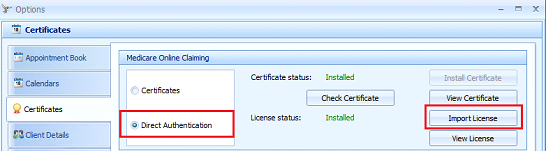
When connecting to Bp Allied via a hosted subscription or Remote Desktop Connection, you can navigate to any file in drives that have been connected to the remote computer. A connection to drives on the remote host needs to be set up in the RDP connection.
Active checkbox - Indicates whether the AuthGroup and Minor ID are active at the claiming portal and claims can be made using these credentials.
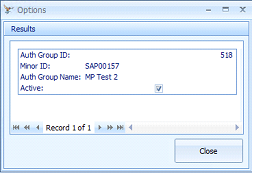
NOTE License details are stored in the database, and hence will be available to all computers connected to that database. If the computers are syncing, Sync All will ensure the remote databases are updated with the correct details.
Auth Group Name(s) can be confirmed in Reports > Medicare Auth Group Report.