The Tyro Terminal Adapter (TTA) will have been installed when Bp Allied was installed. The Tyro Eftpos options screen is used to Enable Tyro and for easy access to the TTA for set up and viewing of the TTA information. See the article setting up the Tyro Terminal Adapter for further details.
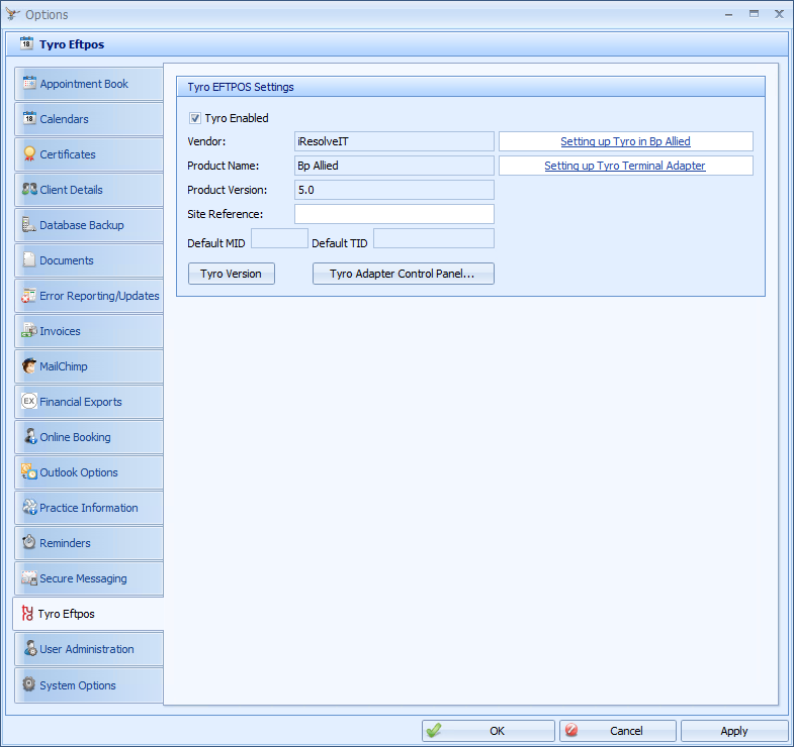
|
Field |
Description |
|---|---|
|
Vendor |
Tick the Tyro Enabled box to allow Tyro to be accessed by Bp Allied. Requirements for the Tyro Terminal Adapter. Supplied by the Bp Allied. |
|
Site Reference |
Used by Tyro to identify a customer location/site. This is not used in the processing of any payments or refunds. |
|
Default Merchant and Terminal ID |
The Default MID (Merchant ID) and Default TID (Terminal ID) both come from the Tyro Terminal Adapter. TYRO supplies this information. It is used at the start up of Bp Allied to confirm that the Tyro Terminal Adapter (TTA) is installed on the computer and paired with the EFTPOS terminal. TTA needs to be installed and paired prior to Bp Allied starting up. If it is installed after Bp Allied is open, then Bp Allied will need to be restarted. Bp Allied can manage multiple merchant ID's. A separate Merchant ID can be set up in Bp Allied for any individual practitioner. The merchant ID must be obtained from Tyro. This is set up in Options > User Administration > Banking. |
|
Tyro Version |
Tyro version views at the Tyro Terminal Adapter installed and shows the version number. |
|
Tyro Adapter Control Panel |
Enables access to the Tyro Adapter in the Control Panel for pairing. |