Customisation Menu
Once in Customisation mode, right clicking up near a Tab will display the Customisation menu.
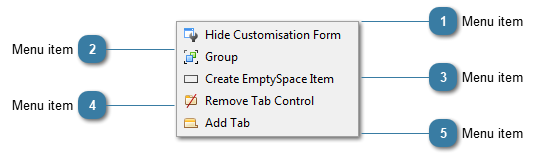
|
Hides the Customisation window
|
Customisation MenuOnce in Customisation mode, right clicking up near a Tab will display the Customisation menu.
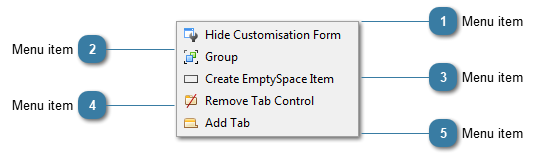
|