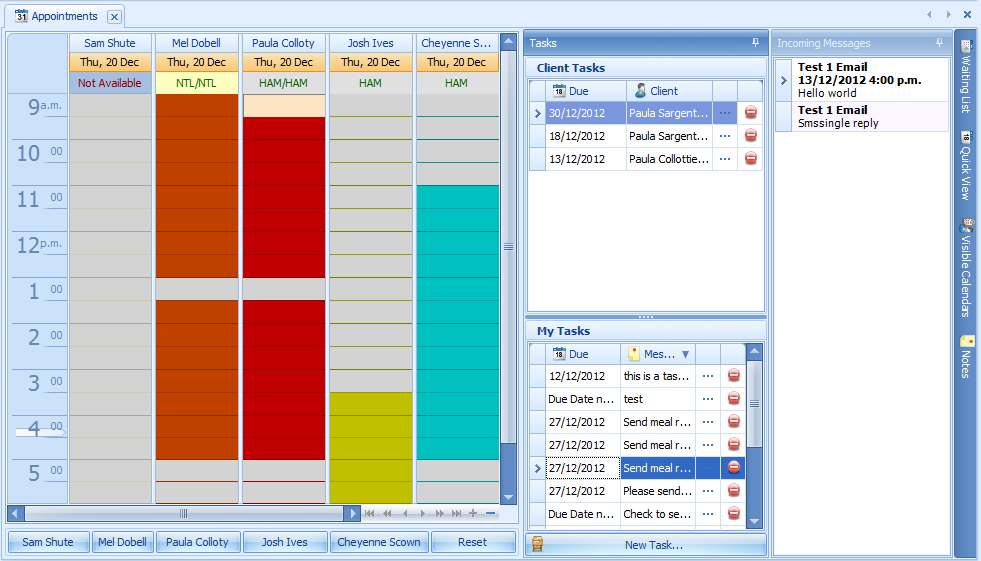Incoming SMS Replies
myPractice is now able to be setup to receive replies to SMS Reminders. These replies are located in the Incoming Messages panel accessed via the Appointment Book right-hand toolbar. The myPractice Scheduler needs to be setup to receive replies and a change needs to be made to the settings in SMS Global. See the System > Options > SMS Reminders settings for details.
The reply message includes the Client Name, Date and Time of the appointment as well as their reply.
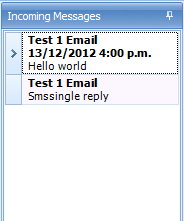
The reply will show which Client the message as been received from.
Tick the box the mark the Message as complete
Once completed the message will be removed from the list
To review Incoming Messages received run the Incoming SMS Messages report.
Changing the Appointment Book View
Clicking the push pin on the title bar will permanently place the panel on the Appointment Book screen.