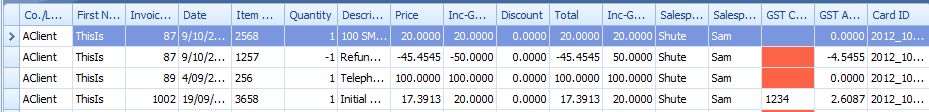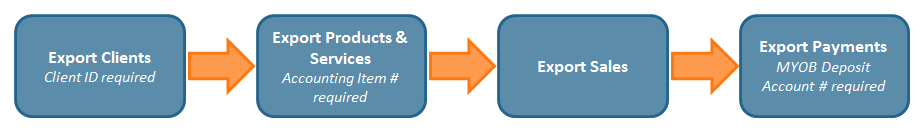There are four different MYOB exports from myPractice that need to be carried out if MYOB is going to be used as your primary accounting package and it is reliant on information coming from myPractice. These exports need to be carried out in a particular order and imported into MYOB in that same order so that the information will match correctly.
1:
Clients - Exports all clients in a format that can be imported into MYOB using the Import > Cards > Customer cards option. The import matches the myPractice
Client ID as the
Card ID in MYOB. Clients without Clients ID's assigned will not be imported. To allocate Client ID's to all clients without one go to Options > Invoices >
Allocate Client ID's. Any matching records will be updated and any clients that do not exist will be created. This step needs to be carried out prior to each import of Sales and Payments under the assumption that your practice continually gets new clients.
2:
Products and Services - Exports all Products and Services in a format that can be imported into MYOB using the Import > Items. The import matches the myPractice
Account Number as the
Item Number in MYOB. Any Products or Services without an
Account Number assigned will not be imported. This is assigned in Data Maintenance >
Products and Services. A
GST Code must also be entered before any sales can be exported. Any matching records will be updated and any items that do not exist will be created. If new Products or Services have been entered or prices have been changes then this will need to be imported prior to the Import of Sales and Payment information. Each product or Service must have a
Product Category assigned. With the Product Category table the Income Account Code for a Product/Category can be specified.
3: Sales (Invoices and Item Sales) - Exports all sales for the selected timeframe in a format that can be imported into MYOB using their Import > Sales > (Service or Profressional or Item) Sales option. The myPractice Client ID and MYOB Customer Card ID are used to match the imported information and associate it to the correct client. Invoices are created or updated based on the Invoice Number. All products and Services (Items in MYOB) and Clients (Customer Cards in MYOB) must be imported/created prior to Importing Sales. If there are missing GST Codes or Accounting Items numbers then the missing information will be highlighted in red.
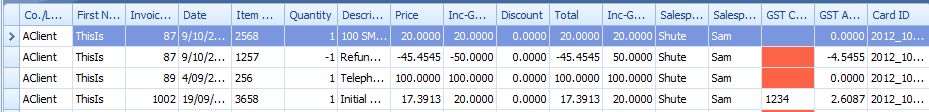
4:
Payments - Exports all payments for the selected timeframe in a format that can be imported into MYOB using their Import > Receive Payments option. The myPractice
Client ID and MYOB
Customer Card ID are used to match the imported information and associate it to the correct client. To be able to match the Payments against Sales automatically in MYOB then Sales must be exported from myPractice and imported into MYOB before the payments are imported. Matching Clients, products and payment methods must also exist.
MYOB Deposit Account Number is required to be able to export payments. This is entered into Option >
Invoices in myPractice. It allows payments to be entered against the correct account in MYOB.
Order to export (and then import) data in
How to export to MYOB
-
-
-
Select the type of information to export e.g. Clients or Products and Services or Sales or Payments
-
-
-
Click Export MYOB Compatible file
-
Import into MYOB as required.

Please ensure that you back up your MYOB files prior to importing the information from myPractice.

Date Formats - these can affect the ability to import
MYOB have not defined what the import date format has to be. The MYOB docs state that the date field should be in the format defined by the Users computer (regional settings). The issue with this is that the date can be one of multiple formats. Extracting the date from the database is not a problem, but without dynamically adjusting the SQL query at runtime to match the users system setting, it's possible the format will not be accepted and hence that the data will not be imported. This is particularly problematic if the export is created on one computer (with one date format set) and then imported to MYOB on another (with a different date format set).