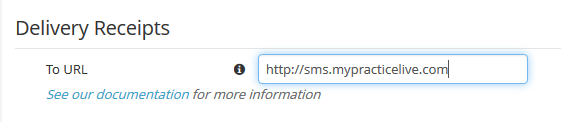SMS Replies - SMS Global Setup
If replies to SMS Reminders are being setup to be received in myPractice then along with the installation of the Scheduler then the following change will also need to be made in SMS Global.
1. Log into the SMS Global website using your Username and Password
2. Select Tools > Settings from the left-hand menu
3. Scroll down to the Delivery Receipts section (as shown in the image below)
4: Enter in the URL as shown below
5. Click Update Settings