Provider Numbers
Entering a Provider Number into myPractice allows this number to be printed out onto invoices and it can also be used in any online claiming functions.
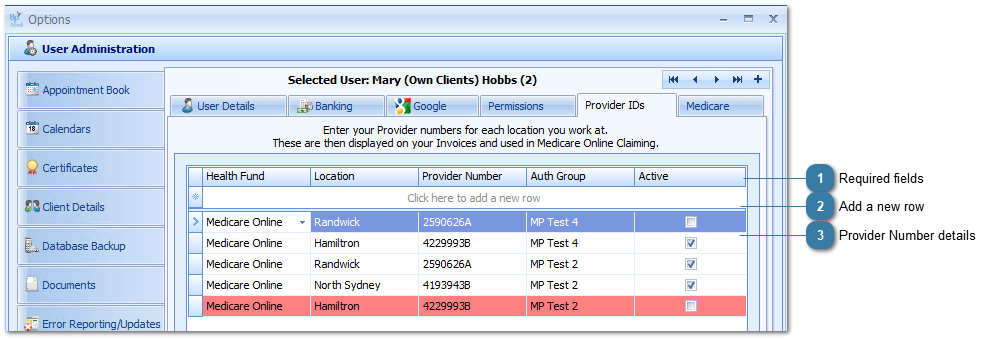
|
All fields require a value for a Provider Number entry
Health Fund values can be entered via Data Maintenance.
If a Practitioner only has one Provider number for all Health Funds then the value <ALL> can be used.
If a Practitioner only has one Provider number for all Locations then the value <ALL> can be used.
Medicare Online ClaimingFor any provider who requires Medicare online, Bulk Bill or DVA (VAA) claiming to be processed via Bp Allied, then the following needs to be set:
See the Medicare Auth Groups report to confirm that the Provider Number is set up for claiming. Please note that all Provider Numbers need to be registered against the MinorID with Medicare. Please contact support if you have any questions about this.
|
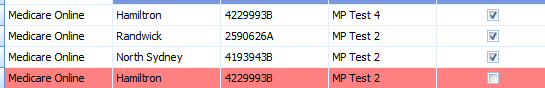 A valid mypractice Provider Number entry
The red field indicates that a Provider ID has been entered against two different Auth Groups. This is not valid. A Provider ID can only be associated with one Auth Group.
|