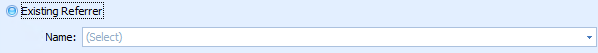Add Referral window
This Add Referral window is accessed via the Add New Client Window and also via the Edit Appointment form. Adding a New Referral to an existing client is done via the Referrals tab in Client Details.
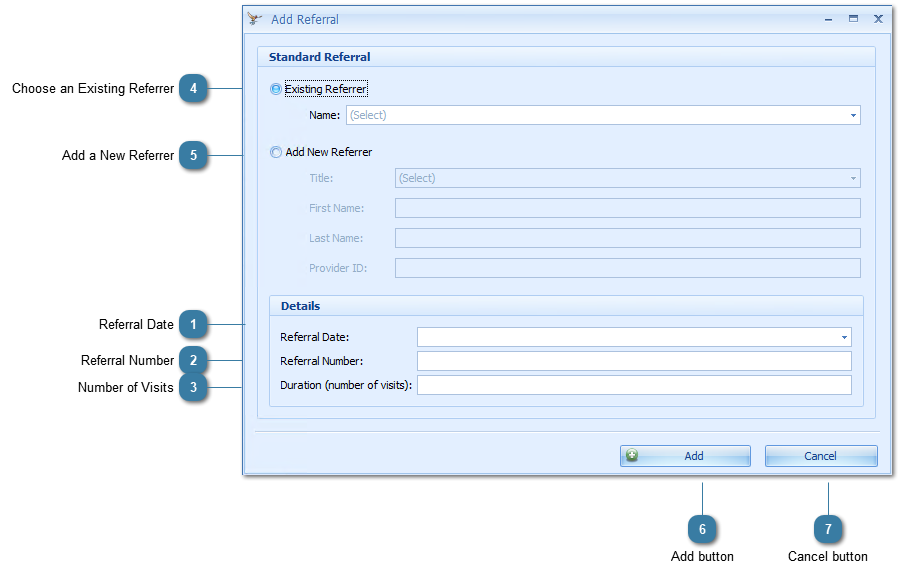
|
Add the number of visits the referral is for (optional)
Additional Referral details can be added via the Client Details form.
|
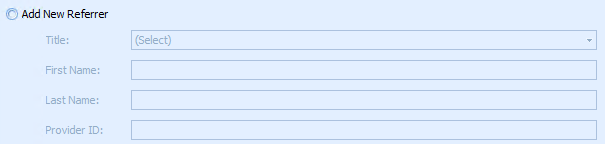 If the Referrer is New, click the Add new Referrer radio button
The New Referrer fields will be displayed
Enter in Title (optional)
Enter in First Name, Last Name and Provider ID (required)
|