QG - Create a Third Party Biller
The third party can be assigned to the Client as long as the they have been added into the Third Party Biller table.
From the lefthand menu pane
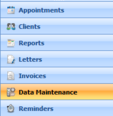
Select Data Maintenance
Select the Third Party Billers table from the list that displays
This displays a list of the current Third Party Billers
Click Add New Third Party...
The Third Party Biller window is displayed
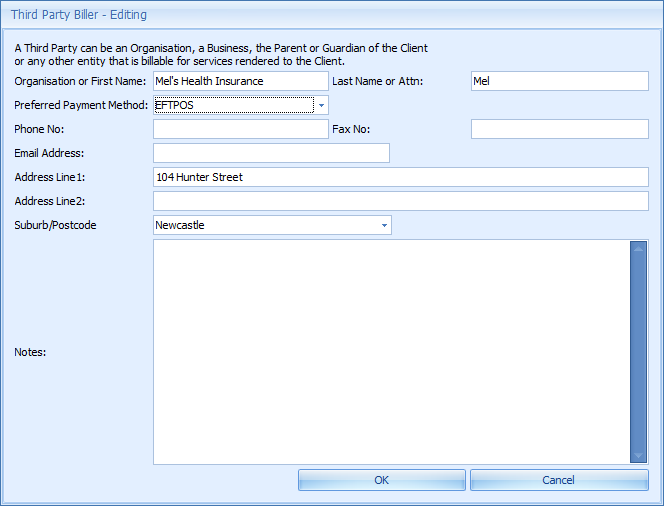
Organisation or First Name (required): Type in either the Name of the Organisation to pay OR the First Name of the person to pay.
Last Name or Attn (required): Type in the Last Name of the person paying OR the person that Invoice is to be sent to to Attention of.
Preferred Payment Method: Enter if required, otherwise this information can be added when adding a payment from this Third party.
Contact Details: Enter in the Contact Details as required - email is useful because then invoices can be emailed from Bp Allied.
Address: If an address is entered then a Suburb/Postcode MUST be entered.
Click OK to save changes and to close the Third Party Biller window.
Then, Click OK to save changes and to close the Data Maintenance window.