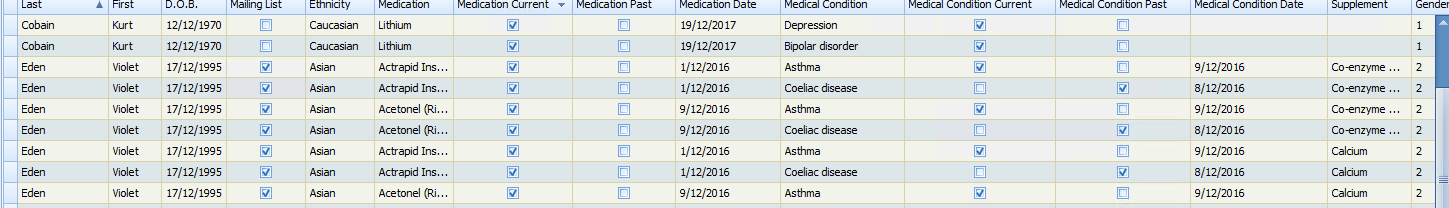Using the Analysis Report
This report can be used to review details of a clients Medications, Medical Conditions, Supplements and related referral reason. Because more than one of all of these items can be added there will be a line for every combination so using Grouping and Filtering may be important if trying to pull numbers out of this report. The Statistics report can also be used to look at the breakdown of Medications and Medical Conditions.
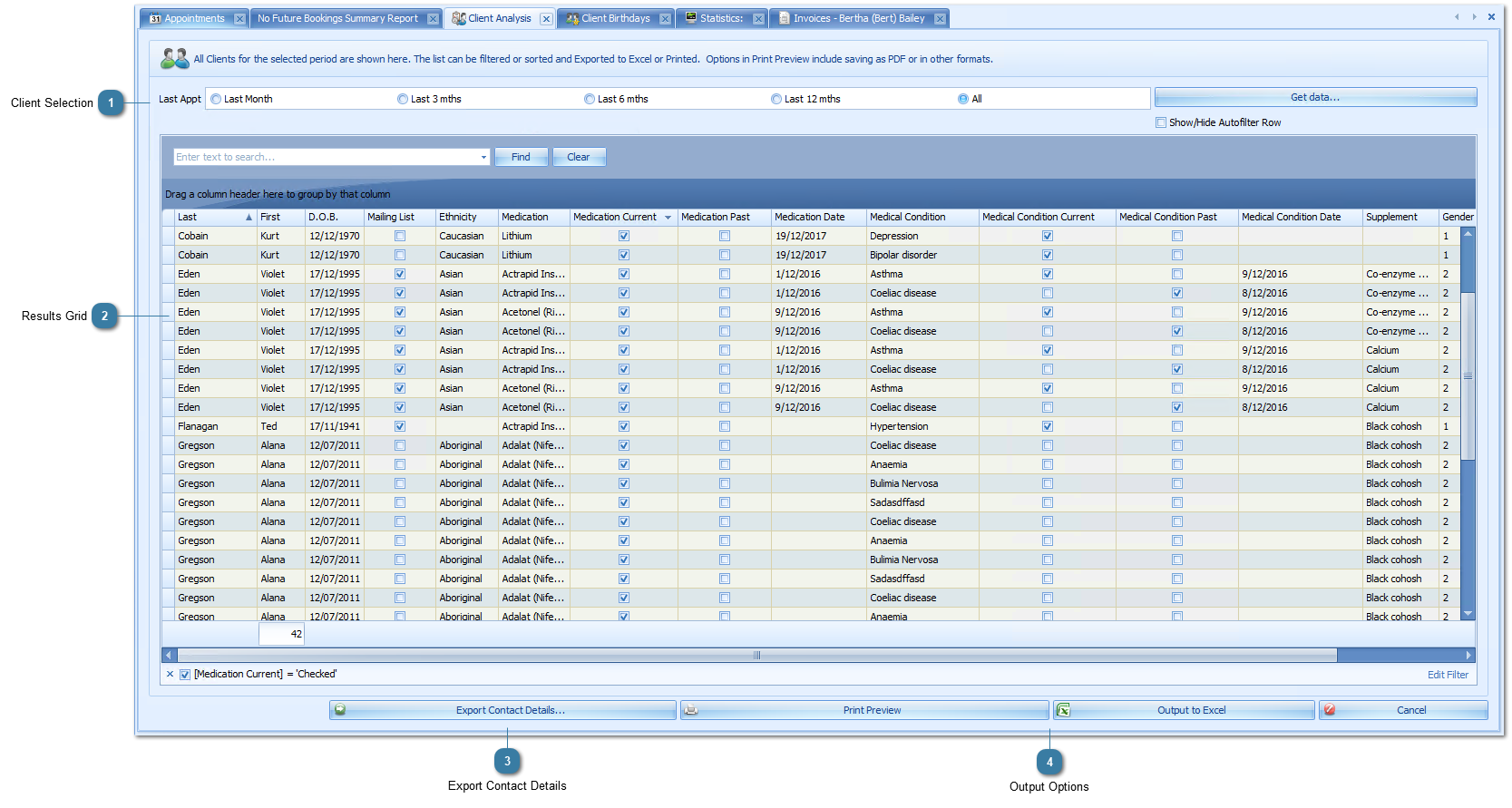
|
Export the clients contact details as per the standard export. See more details here.
|
|
Use the standard options to Export, Preview or Print the report.
|