Appointments Not Invoiced
Wondering if you've Invoiced everyone this week?
If you run the Appointments Not Invoiced Report you'll know the answer to this in the click of a button.
To run the report
Click on the Reports module
Click Appointments Not Invoiced
Click Display Appointments
This report finds ALL appointments without an Invoice assigned. In your practice there maybe appointments that do not need to be invoiced and hence these appointments will display in this list.
To create an Invoice from here
Click on the ... in the Go to Appointment column.
This will open the Appointment Book and select the relevant Appointment to be invoiced
Invoice in the usual way
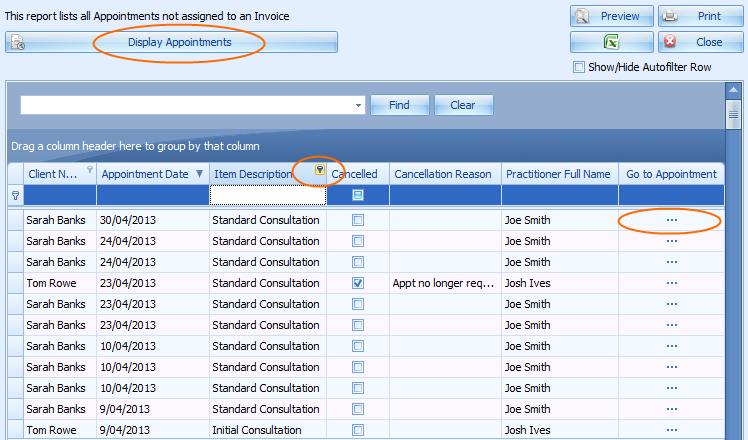
Use the Filter or Group By options to manipulate the report as required. For example, create a custom filter to filter out an appointment type that does not need invoicing
In Item Description click on the Push Pin (top right of the column heading)
Select Custom
Select Is Not Like from the drop down
Type in the Item Description to exclude ( this needs to be exact)
Click Ok
The list should now exclude any appointments that do not need to be invoiced.