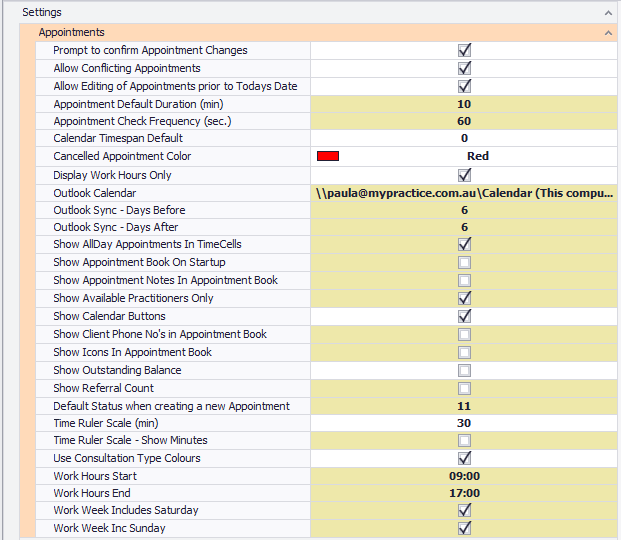|
Setting
|
Is editable in Options*
|
Definition
|
|
Allow Conflicting Appointments
|
|
More than one appointment can be booked in at the same time for the same Practitioner.
|
|
Allow editing of appointments prior to Todays date
|
|
This allows for appointments to be added to or amended in the Calendar after they have occured e.g. prior to the current date or time
|
|
Appointment Check frequency (sec)
|
No
|
Checks the server database for new appointments every X seconds. Sets the Sync Appointment or Refresh buttons to Red to indicate the need to update the appointment book.
|
|
Appointment Default Duration (min)
|
|
The default length of time for an appointment if there is no duration specified for the selected Consultation Type. |
|
Calendar Timespan Default
|
No
|
This determines how the Appointment displays by default. Either as a:
- Day = 0
- Week = 1
- Work Week = 3
- Month = 2
|
|
Cancelled Appointment Colour
|
|
The colour used to define Cancelled Appointments in the Calendar.
|
|
Default Status when creating a new Appointment
|
|
Sets the default Status for a New Appointment e.g. busy or tentative etc.See the link for more details.
|
|
Display Work Hours Only
|
|
Called "Practice Hours" in options. This sets the default hours viewed in the Appointment Book rather than seeing the full 24 hour day.
|
|
Outlook calendar
|
|
Specifies the Outlook calendar to export appointments to when the export button is pressed.
|
|
Outlook Sync - Days After
|
|
Sets the number of days in the future to retrieve appointments for the export. The more days the longer the export will take and vice versa.
|
|
Outlook Sync - Days Before
|
|
Sets the number of days in the past to retrieve appointments for the export. The more days the longer the export will take and vice versa.
|
|
Prompt to confirm Appointment Changes
|
|
Allows a dialog window to display whenever an appointment is changed in the Appointment Book View.
|
|
Show All Day Appointments in Time Cells
|
|
Displays an appointment ticked as "All Day" over all the time cells it relates to, like an appointment. If this option is unticked then the All Day appointment displays at the top of the column for the relevant practitioner.
|
|
Show Appointment Book on Start up
|
|
Opens the Appointment Book window when Bp Allied is opened.
|
|
Show Appointment Notes in Appointment Book
|
|
Displays the notes written within in the appointment when the appointment is hovered over.
|
|
Show Available Practitioners Only
|
No
|
Filters the practitioners shown in the Appointment book based on the availability of each practitioner in the selected day. It uses the Practitioner Availability to determine the practitioners available. It can also be ticked/unticked via Visible Calendars in the right hand toolbar in the Appointment Book. |
|
Show Calendar Buttons
|
|
Turns on or off the Calendar buttons shown on the bottom of the Appointment Book.
|
|
Show Calendar Navigation Tabs
|
|
Displays tabs on a calendar if there are no appointments allowing the user to move forwards or backwards to the date with the closest appointment
|
|
Show Client Phone No's in Appointment Book
|
|
Displays the Clients phone numbers in the appointment (reliant in enough screen space to be displayed). Also displays when the appointment is hovered over.
|
|
Show Icons in Appointment Book
|
|
Displays the icons that designate what reminders are required/sent, whether the client has arrived etc (reliant in enough screen space to be displayed).
|
|
Show Outstanding Balance
|
|
Displays the outstanding balance of a client's account (reliant in enough screen space to be displayed). This can slow the load time of the appointment book.
|
|
Show Referral Count
|
|
Displays the referral count for an appointment with a referral attached. Also displayed when the appointment is hovered over. (reliant in enough screen space to be displayed).
|
|
Time Ruler Scale - Show Minutes
|
|
Show the minutes in numerals on the Time Ruler.
|
|
Time Ruler Scale (min)
|
|
Sets the Time Ruler interval in minutes e.g. 15 mins or 20 mins.
|
|
Use Consultation Type Colours
|
|
|
|
Work Hours End
|
|
|
|
Work Hours Start
|
|
|
|
Work Week Inc Sunday
|
|
If the Work Week is choosen as the Appointment Book View this allows Sunday to be included in this view.
|
|
Work Week Includes Saturday
|
|
If the Work Week is choosen as the Appointment Book View this allows Saturday to be included in this view.
|