Outstanding Invoices Report
This report displays all unpaid invoices that are set to a status of Awaiting Payment.
For detailed information on using the Filtering, Grouping and other manipulations of the views please refer to the linked articles.
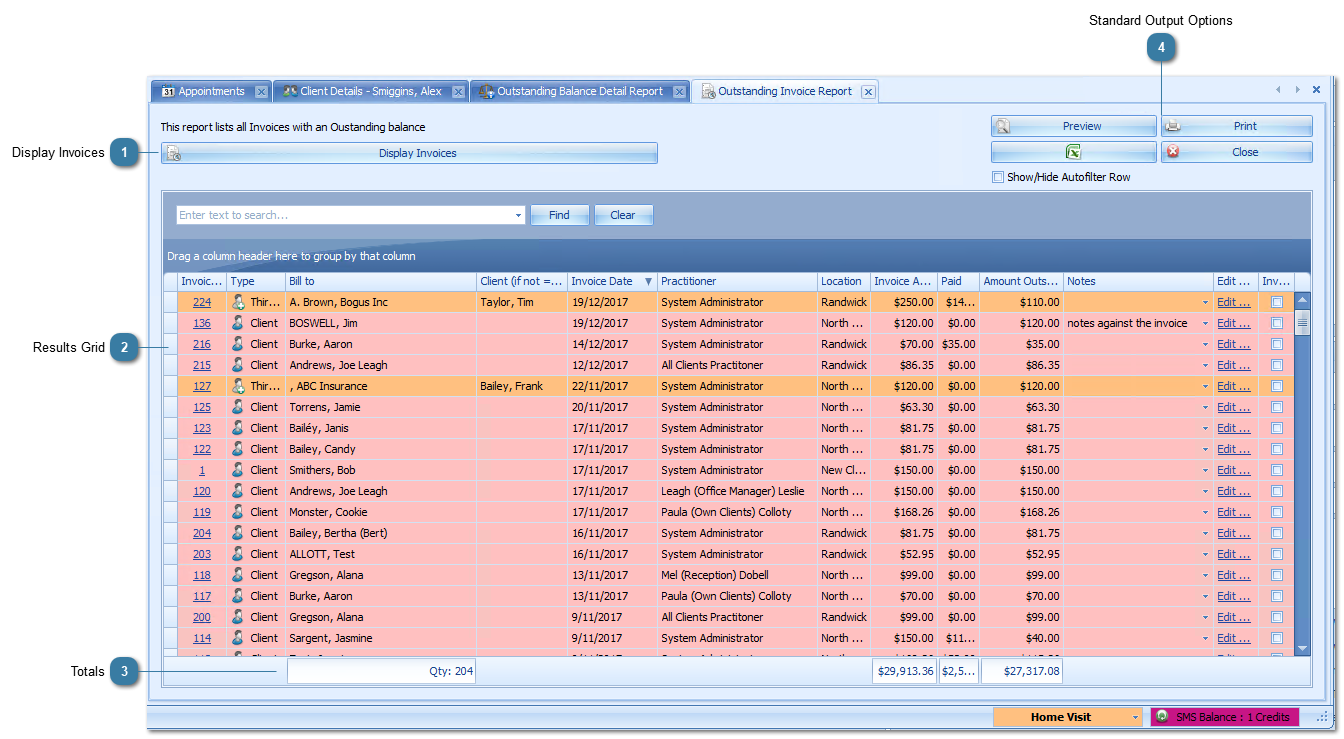
|
Click to display the Invoices in the grid.
This displays all outstanding invoices regardless of the date of the invoices. Filter options on the date field would need to be used of trying to filter for a specific time period.
|
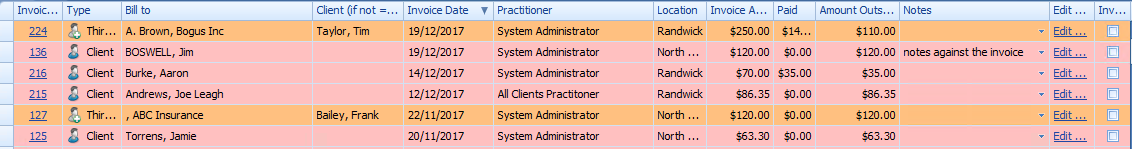 Invoice ID - Links to the related invoice. If clicked the invoice displays in the Invoice module.
Type - Client or Third party that the invoice is for.
Bill to - Who the Invoice is addressed to e.g. client or third party name
Client (if not = Bill to) - Client referred to in a Third Party Invoice
Invoice Date - Date of the invoice
Practitioner - Name of the Practitioner on the invoice. If there are multiple clients / appointments on the invoice then this will be the Practitioner for the first appointment invoiced.
Location - Name of the location on the invoice. If there are multiple clients / appointments on the invoice then this will be the location for the first appointment invoiced.
Invoice Amount - Amount of the invoice
Paid - Amount paid on the invoice
Amount Outstanding - Amount left to pay on the invoice. If there is only a small amount that could be the result of GST rounding then review these articles here and here.
Notes - Shows any notes entered into the Notes field in the Invoice
Edit Note - Update the Notes and saves against the Invoice. Will display the update in the Notes field in the Invoice.
Invoice Printed - Shows as ticked if the Invoice has been printed.
|
|
The built in totalling function shows the totals of each column.
Details on how to add or change totals can be found here.
|
 Use the standard options to Export, Preview or Print the report.
|