Clicking on the Practitioner Diary Selector displays the wrong Practitioner
There can be a conflict occur when the Show available only option is ticked in Visible Calendars (Picture 1) and the Calendars I can see option in the Options > Calendars setting (picture 2) that causes the wrong Practitioner to be displayed when clicking on the Diary Selector at the bottom of the appointment book (Picture 3).
What happens:
-
Bp Allied chooses the Practitioner to display from the Visible Calendar list (Picture1) so, Dr Sarah Tyson is Practitioner # 1.
-
The Calendar Selector (Picture 3) chooses the Practitioners to display from the Calendars I can see option (Picture 2) based on the Display Order column, hence Sam Shute is Practitioner # 1.
The result:
Click on Sam Shute in the Diary Selector and Dr Sarah Tyson will appear in the diary
How do you fix this?
Untick Show available only in Visible Calendars
Close and re-open the appointment book.
Picture 1: Show available only - option in Visible Calendars on the right-hand quick view bar

Picture 2: System > Options > Calendars - Calendars I can see screen
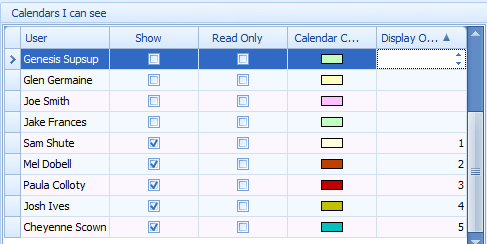
Picture 3: Diary Selector