This article contains the release notes for the Bp Payments Utility, which include new features and bug fixes.
Bp Premier integrates with CommBank Smart Health via the Bp Payments Utility. This utility is separate from Bp Premier and when installed, can be found in your system tray on your Windows desktop on the right-hand side of your taskbar.
![]()
The Bp Payment Utility must be installed on the server as well as on each workstation that will connect to CommBank Smart Health .
See Configure Payment Integrations in Orchid SP2 for more information.
How can I upgrade the Bp Payments Utility?
When an update is available for the Bp Payments Utility, an alert will be displayed to users.
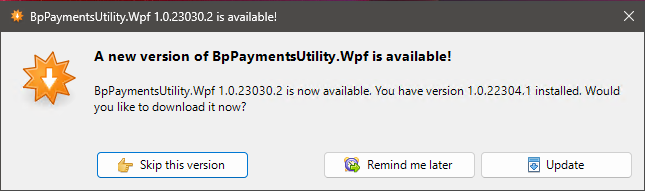
- Click Update to apply the most recent version of the Bp Payments Utility.
- Updates to the Bp Payments Utility must be installed on the server as well as each workstation that has the Bp Payments Utility installed.
NOTE The Bp Payments Utility requires administrator level permissions to update.
Release Notes
|
Version |
Release Notes |
Key |
|---|---|---|
|
Version 1.3.25231.1 Release Date: 26 August 2025 |
The Bp Payments Utility has been updated to allow:
|
81036 77699 |
|
Version 1.3.25010.1 Release Date: 21 January 2025 |
The Bp Payments Utility has been updated to allow CommBank Smart Health customers to continue to securely upload a copy of any logs to our cloud storage. |
78990 |
|
Version 1.3.24309.3 Release Date: 12 December 2024 |
The Bp Payments Utility for CommBank Smart Health customers now includes:
|
74630 74619 |
|
Version: 1.0.24059.2 Release Date: 21 March 2024 |
The backend configuration settings for the Bp Payments Utility have been updated. |
75400 |
|
Version: 1.0.23355.4 Release Date: 17 January 2024 |
The Bp Payments Utility has been updated to extend expiring security credentials related to the error logging functionality. |
74505 |
|
The Bp Payments Utility for CommBank Smart Health customers now includes the following functionality: If CommBank Smart Health encounters any errors when submitting invoices for payment, error reports and accompanying logs can be automatically transmitted directly to Best Practice Software as they occur, which is a practice-wide setting, or users can transmit them manually. |
1881 |
Last updated: 26 August 2025.