The Australian Communications and Media Authority (ACMA) launched a new Industry Code in July 2023 which aims to protect Australians from spam and deceptive text messages. In particular, the use of Alpha Tags is in focus with new requirements for messaging providers commencing 15 September 2023.
The new ACMA Industry Code requires that senders using Alpha Tags are 'authorised entities', and that the Alpha Tag in use is legitimate and authorised by the business who is sending the communication. As an example, it ensures that a message sent from the Alpha Tag 'BpSoftware' is in fact being sent by Best Practice Software.
This change means new processes, checks and validations are now required for SMS senders using Alpha Tags, including users of Bp SMS.
What should I do right now?
Do not make any changes to your alpha tag in Bp Premier through Setup > Configuration > Bp Comms. Any changes you make now will not take effect because of the new industry code changes, and messages may not reach recipients.
All Alpha Tags currently in use in your Practice have already been preregistered and allowlisted by Best Practice Software. You don't need to take any action to keep using your current alpha tag. You can keep sending Bp Comms messages safely.
Apply the September 2023 Data Update as soon as Best Practice Software make this Data Update available at the start of September. This update restricts the ability to modify Alpha Tags without prior registration and allowlisting.
How do I update my Alpha Tags in Bp Premier?
From 30 August 2023 onwards, to change your Alpha Tag in Bp Premier:
- Contact Bp Sales to start the process of registering and allowlisting the new Alpha Tag of your choice.
- Once your new Alpha Tag is ready for use, you will be provided with a script that can be run to update the tag.
- Any changes to Alpha Tags in Bp Premier's Configuration menu, and not via the above process, will not take effect.
IMPORTANT After you've installed the September Data Update, any changes to the alpha tag you make in Setup > Configuration > Bp Comms will be ignored, and ONLY the alpha tag that you currently have registered with Bp Sales will be in effect. Best Practice Software will make changes to the Bp Comms configuration screen in a future update to make this clear.
What happens if we update an Alpha Tag before we've installed the September 2023 data update?
If you edit your Alpha Tag in Bp Premier without this first being registered and allowlisted, the messages that are sent from Bp Premier will not be delivered to your patients.
- Change the alpha tag in Bp Premier > Configuration back to the previous alpha tag, which has already been allowlisted by Best Practice Software.
- Run the September Data Update as soon as available.
- Contact Bp Sales to supply the new alpha tag and begin the allowlisting process.
What are Alpha Tags, and how are they used for Bp SMS?
An Alpha Tag is a custom alphanumeric sender ID used in place of a phone number for SMS messages. For example, the default configuration for Bp SMS users is that patients will see the sender as 'MyPractice' for messages sent from your practice instead of a complete phone number.
Alpha Tags also create one-way messaging, meaning that receivers cannot reply to these messages.
In Bp Premier, Alpha Tags are used for all messages sent for the following types:
- Clinical Communication - for results, and messages sent from the clinical record,
- Clinical Reminders,
- Health Awareness - for messages sent in bulk via a database search.
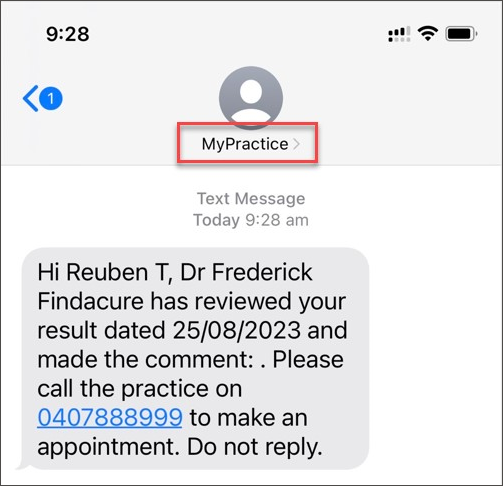
Last updated: 04 April 2025.