This article describes how to create, apply, import, or export an Enhanced Primary Care template.
A care plan template is a care plan preloaded with problems, goals, tasks, and external provider contacts that can be used as a starting point for patients with similar chronic diseases. For example, your practice might have a standard care plan for obesity.
When you add a care plan to a patient, you import the template and edit items to suit the patient. You can create as many care plan templates as your practice requires.
You can also export care plan templates that can be used at another Bp Premier installation.
Set up a Care Plan template
- Select Setup > Configuration > Care Plans from the main menu.
- Click Setup Care Plan templates. The Care Plan templates screen appears.
- Click Add to open the Care Plan template screen.
- Enter a Name of template and click Problem, Goal, and Task to add problems, goals, and tasks to the template.
- Press Save to save the template. The template will be added to the list of Care Plan templates and can be applied to a patient from the patient record.
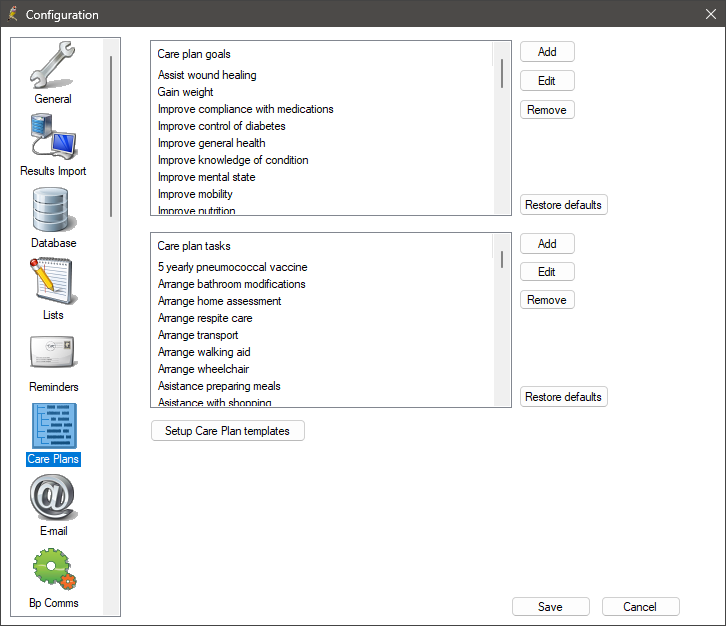
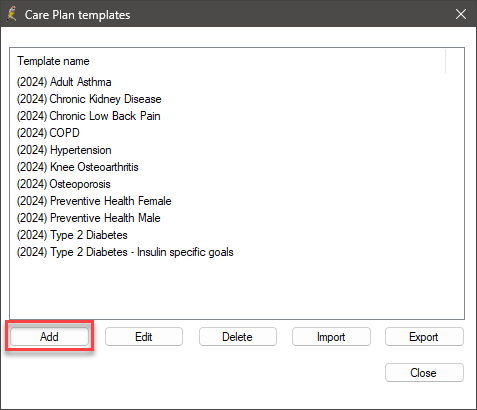
TIP Care plan goals and tasks can be customised and provided as lists, rather than entering free text.
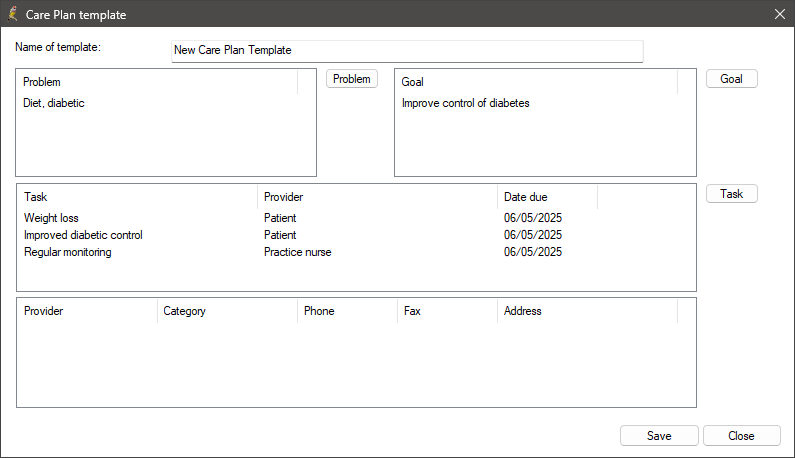
Apply a care plan template
- From the main screen of Bp Premier, press F2 or select File > Open patient to select a patient and view the patient record.
- Expand the Enhanced Primary Care heading in the left hand tree and select Care plans.
- Click the Add button. The New Care Plan screen appears.
- Select to create a new GP Management Plan or Team Care Arrangements and click Ok.
- Select Template and select the template you want to use from the Care Plan templates screen.
- Click Select. The care plan for the patient will be loaded with the values from the template.
- Modify the template values to suit the patient and save the care plan.
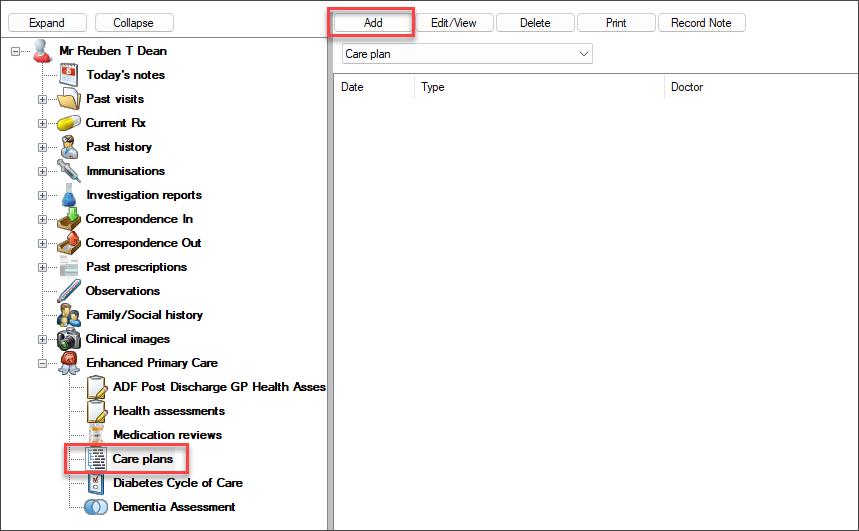
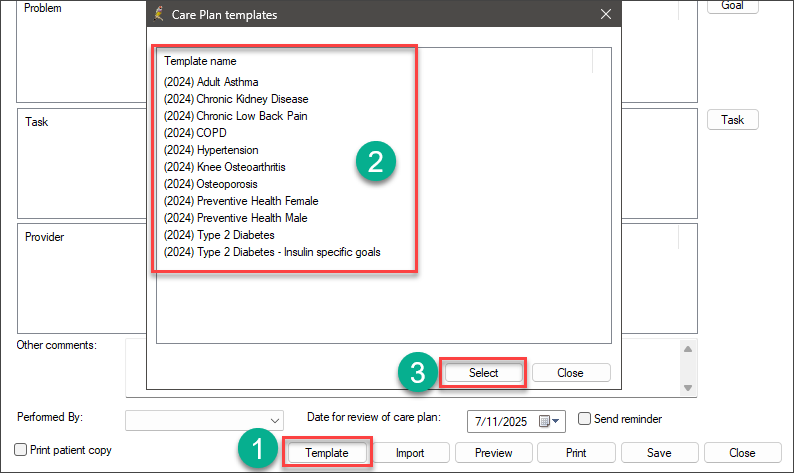
See Create care plans for more information on creating a care plan for a patient.
Import a Care Plan template
Care plan templates are created and exported as XML files.
- Select Setup > Configuration > Care Plans from the main menu.
- Click Setup Care Plan templates. The Care Plan templates screen appears.
- Click Import. A file explorer will open.
- Browse to the location of the care plan template you want to export. Select the file and click Open. If the file is a valid care plan template created in Best Practice, the plan will be added to the Care Plan templates list.
- If there is already a care plan template with the same name, you will be prompted to provide a new name.
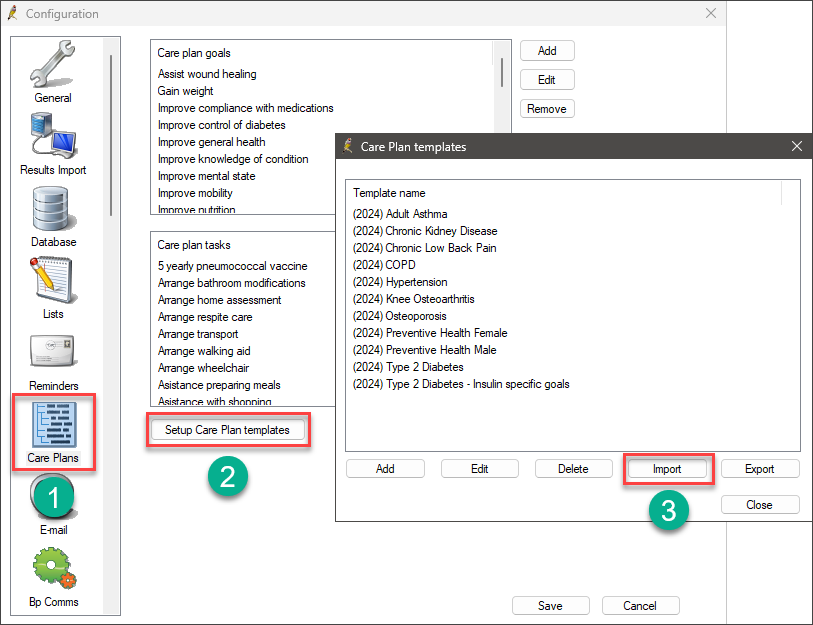
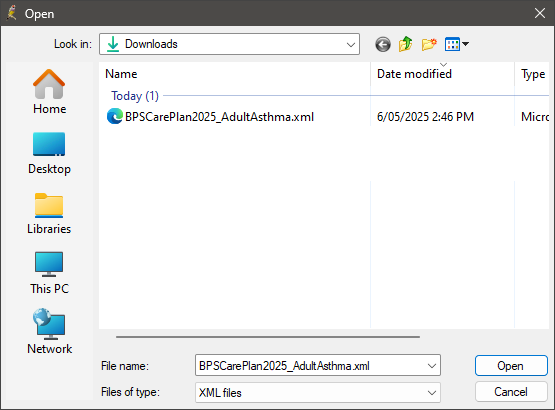
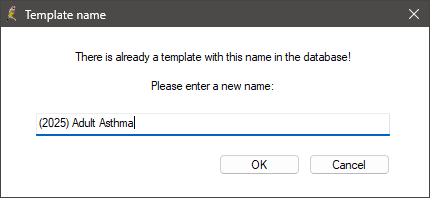
These imported templates can now be used when creating care plans for patients.
Export a Care Plan template
- Select Setup > Configuration > Care Plans from the main menu.
- Click Setup Care Plan templates. The Care Plan templates screen appears.
- Select the template you want to export and click Export. A file explorer will open.
- Browse to the folder that you wish to save the template and press Save. This will create a file in the folder with the prefix 'BPS Care Plan' and the template name.
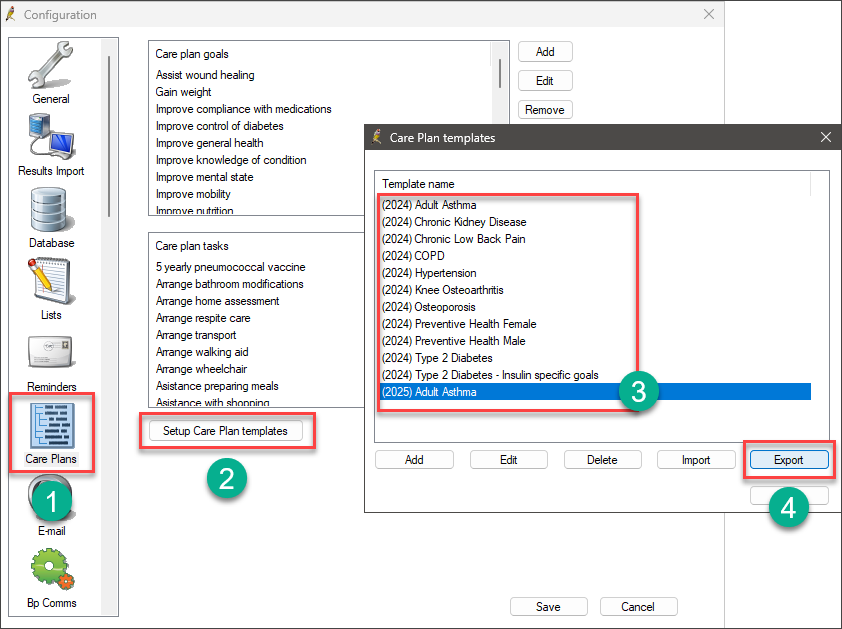
Last updated: 06 May 2025.