Preventive health items are displayed in the Notifications section of the patient record and appear in green text to indicate possible issues that could be checked for the current patient, based on patient past history and demographic triggers.
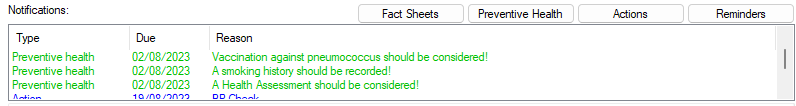
Preventive health item notifications can be enabled or disabled for an individual patient only. You cannot turn preventive notifications on or off for the entire practice.
There is no direct way to set up a mailout for preventative health items, but the doctor seeing the patient can set up a reminder for preventative health items, and use the reminder to set up a mailout.
NOTE Preventative health notifications for breast cancer screening and bowel cancer screening will display in the patient record for eligible patients.
- Open the patient record.
- Click the Preventive Health button in the top right. The Preventive Health screen will appear, showing the list of items that can be excluded.
- Tick each preventive health item you want to exclude from the patient's preventive item list and click Save.
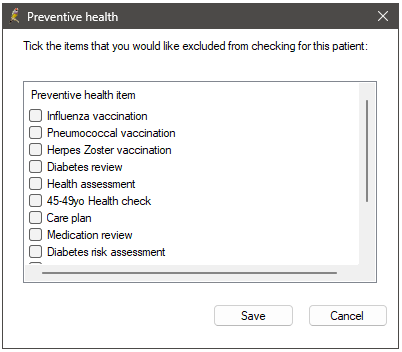
For example, if you enabled the preventive item 45-49 yo Health check, when the patient enters this age bracket, the prevent health notification will appear in the Notifications list.
Related topics
- Add, Edit or Cease a Prescription (Rx)
- Allergies and adverse drug reactions
- Create and manage actions
Last updated: 17 February 2025.